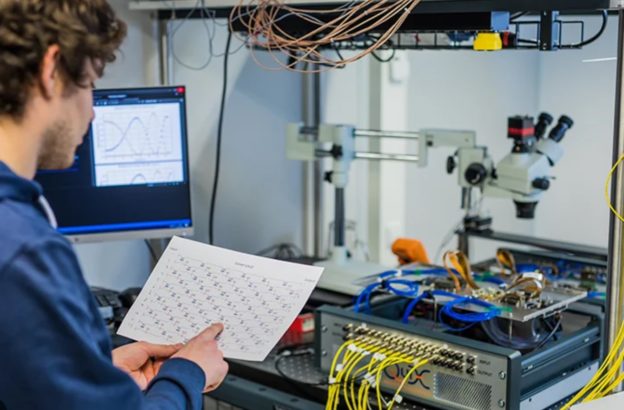Apple Mac Repairs & Service
All Models, Fast Turnaround, No Fix No Fee
Looking for trusted Apple Mac repairs near you? The Original PC Doctor has been fixing Macs since 2001. We repair all Mac issues for home and business, using genuine parts and expert technicians with a 3-month warranty on all repairs.
Are you searching for Apple Mac repairs near me? We service MacBook Pro, MacBook Air, iMac, Mac Mini, Mac Pro, and all Apple devices. We support all models—including out-of-warranty and vintage Macs—using genuine parts when available.
Book Your Mac Repair Now
Or call us on 1300 723 628
Complete List of Mac Models We Repair
We repair every Apple Mac model ever made—from the latest M3 MacBooks to vintage Power Mac G5s. If your Mac isn’t listed below, we can still help!
MacBook Pro
- • MacBook Pro 16″ (M3 Max/Pro, 2023-2024)
- • MacBook Pro 14″ (M3 Max/Pro, 2023-2024)
- • MacBook Pro 16″ (M2 Max/Pro, 2023)
- • MacBook Pro 14″ (M2 Max/Pro, 2023)
- • MacBook Pro 13″ (M2, 2022)
- • MacBook Pro 16″ (M1 Max/Pro, 2021)
- • MacBook Pro 14″ (M1 Max/Pro, 2021)
- • MacBook Pro 13″ (M1, 2020)
- • MacBook Pro 16″ (Intel, 2019-2020)
- • MacBook Pro 13″ (Intel, 2016-2020)
- • MacBook Pro 15″ (Retina, 2012-2019)
- • MacBook Pro 13″ (Retina, 2012-2016)
- • MacBook Pro 17″ (2006-2012)
- • MacBook Pro 15″ (2006-2012)
- • MacBook Pro 13″ (2009-2012)
MacBook Air
- • MacBook Air 15″ (M3, 2024)
- • MacBook Air 13″ (M3, 2024)
- • MacBook Air 15″ (M2, 2023)
- • MacBook Air 13″ (M2, 2022)
- • MacBook Air 13″ (M1, 2020)
- • MacBook Air 13″ (Retina, 2018-2020)
- • MacBook Air 13″ (2010-2017)
- • MacBook Air 11″ (2010-2015)
- • MacBook Air 13″ (2008-2009)
MacBook
- • MacBook 12″ (Retina, 2015-2019)
- • MacBook 13″ (Unibody, 2009-2010)
- • MacBook 13″ (2006-2009)
- • MacBook (White/Black, 2006-2011)
iMac
- • iMac 24″ (M3, 2023-2024)
- • iMac 24″ (M1, 2021)
- • iMac 27″ (5K Retina, 2014-2020)
- • iMac 21.5″ (4K Retina, 2015-2019)
- • iMac 27″ (2009-2013)
- • iMac 21.5″ (2009-2014)
- • iMac 20″ (2006-2009)
- • iMac 24″ (Intel Core 2, 2006-2009)
- • iMac 17″ (2006-2009)
- • iMac G5 (20″, 17″, 2004-2006)
- • iMac G4 (2002-2004)
- • iMac G3 (1998-2003)
iMac Pro
- • iMac Pro 27″ (5K, 2017-2021)
Mac Studio
- • Mac Studio (M2 Ultra/Max, 2023)
- • Mac Studio (M1 Ultra/Max, 2022)
Mac Mini
- • Mac Mini (M2 Pro/M2, 2023)
- • Mac Mini (M1, 2020)
- • Mac Mini (2018-2020)
- • Mac Mini (2010-2014)
- • Mac Mini (2006-2009)
- • Mac Mini (PowerPC G4, 2005-2006)
Mac Pro
- • Mac Pro (M2 Ultra, 2023)
- • Mac Pro (2019-2022, “Cheese Grater”)
- • Mac Pro (2013, “Trash Can”)
- • Mac Pro (2010-2012)
- • Mac Pro (2006-2009)
- • Power Mac G5 (2003-2006)
- • Power Mac G4 (1999-2004)
Other Apple Devices
- • iPhone (all models)
- • iPad Pro (all models)
- • iPad Air (all models)
- • iPad Mini (all models)
- • iPad (standard, all models)
- • Apple Watch (all series)
- • AirPods & AirPods Pro
For iPhone/iPad data recovery, see our data recovery services
Don’t see your Mac model listed?
We repair ALL Apple Mac computers, including discontinued and vintage models. If you have an older PowerBook, eMac, or any other Apple computer, we can help. Call us on 1300 723 628 or book online.
Common Apple Mac Issues We Fix
Startup & Boot Problems
- • Mac won’t turn on or boot up
- • Folder with question mark on startup
- • Stuck on Apple logo or progress bar
- • Beeping sounds during startup
- • Kernel panic errors
Performance Issues
- • Spinning beachball of death
- • System freezes or unresponsive
- • Extremely slow performance
- • Overheating or loud fan noise
- • Apps crashing frequently
Hardware Failures
- • Cracked or broken screen
- • Flickering display or no backlight
- • Keyboard keys not working
- • Trackpad not responding
- • Power button failure
- • Battery draining fast or not charging
Physical Damage
- • Liquid spills (water, coffee, wine)
- • Dropped or impact damage
- • Swollen or exploded battery
- • Bent chassis or housing damage
- • Port damage (USB, Thunderbolt, MagSafe)
Software & System Issues
- • macOS update or installation errors
- • Forgotten passwords or account lockouts
- • Virus or malware removal
- • System configuration problems
- • Software compatibility issues
Data & Storage
- • Data recovery from dead Macs
- • Deleted file recovery
- • CD/DVD stuck in drive
- • SSD or HDD upgrades
- • Storage full or disk errors
Connectivity Issues
- • Wi-Fi not connecting or dropping
- • Bluetooth problems
- • Network connectivity issues
- • iPhone/iPad sync failures
- • External display not working
Upgrades & Enhancements
- • RAM memory upgrades
- • SSD hard drive upgrades
- • macOS installation and migration
- • Performance optimization
- • Component replacements
Why Choose The Original PC Doctor?
No Fix, No Fee™
If we can’t fix your Mac, you pay nothing. Clear pricing before work begins—no surprises.
3-Month Warranty
All repairs backed by our 3-month parts and labor warranty, plus 14-Day Work Satisfaction Guarantee.
Fast Turnaround
Same-day or next-day service available. Emergency and after-hours support when you need it.
Genuine Parts
We use genuine Apple parts where possible, or high-quality OEM alternatives with full warranty.
Onsite Service
We come to your home or office, or offer secure courier pickup across all major Australian cities.
Data Security
Your data is treated as confidential and secure. We never share or access your personal information.
Expert Technicians
Certified Apple repair specialists with over 20 years of Mac experience since 2001.
Australia-Wide
Servicing all major cities and suburbs across Australia with local, personalized support.
See Our Apple Mac Repairs in Action
Mac Repair Pricing & Guarantee
Our Pricing Promise
- ✓ Free quote and diagnosis over the phone or on-site
- ✓ No Fix, No Fee™ – If we can’t fix it, you pay nothing
- ✓ Clear, upfront pricing before any work begins
- ✓ No hidden fees or surprise charges
- ✓ Competitive rates – often faster and more affordable than Apple Store
Service & Support
- ✓ Same-day or next-day service available
- ✓ On-site repair at your home or office
- ✓ Secure courier pickup and delivery
- ✓ Emergency and after-hours support
- ✓ Weekend appointments available
Our Guarantees:
- • 3-Month Warranty on all parts and labor
- • No Fix No Fee™ – You only pay if we successfully repair your Mac
- • 14-Day Work Satisfaction Guarantee™ – Complete peace of mind
Frequently Asked Questions
Can you repair my Mac if it’s out of warranty or very old?
Absolutely! We support all Apple Mac models—including out-of-warranty, vintage, discontinued, and even PowerPC Macs. If your Mac is from 1998 to 2024, we can help. We specialize in keeping older Macs running when Apple no longer services them.
How much does a typical Mac repair cost?
Repair costs vary depending on the issue and model. We offer a free quote and “No Fix, No Fee” guarantee. Most repairs range from $150-$600, but we’ll give you exact pricing before starting work. Simple fixes like software issues or battery replacements are often more affordable, while logic board or screen repairs can cost more. We’re often faster and more cost-effective than the Apple Store.
Will I lose my data during repair?
We do our absolute best to keep all your data safe during repairs. In most cases, your data remains untouched. However, if your Mac won’t boot or has a failing hard drive, we recommend our professional MAC data recovery services to ensure nothing is lost. We can also create secure backups before starting repairs.
Do you use genuine Apple parts?
Yes, whenever possible we use genuine Apple OEM parts. For older or discontinued models where genuine parts aren’t available, we use high-quality compatible parts that meet or exceed Apple’s standards. All parts come with our 3-month warranty.
Do you do on-site repairs?
Yes! We can repair most Mac issues on-site at your home or office. For complex repairs requiring specialized equipment, we offer secure courier pickup and return. We service all major Australian cities and suburbs.
How long does a Mac repair take?
Most repairs are completed within 24-48 hours. Simple software fixes or battery replacements can often be done same-day. More complex repairs like logic board or screen replacements may take 2-5 business days depending on parts availability. We’ll give you an estimated timeline with your quote.
What if my Mac is not repairable?
If your Mac is beyond economical repair or worth less than $100, we’ll let you know honestly. We can still recover your data in most cases, and we recommend recycling it responsibly. We can also help you migrate to a new or refurbished Mac.
Can you upgrade my old Mac instead of replacing it?
Absolutely! We can upgrade RAM, replace traditional hard drives with blazing-fast SSDs, install the latest compatible macOS, and optimize performance. An SSD upgrade alone can make a 10-year-old Mac feel brand new. We’ll assess your Mac and recommend the most cost-effective upgrades.
Ready to Fix Your Mac?
Don’t let a broken Mac slow you down. Our expert technicians are ready to help with fast, affordable repairs backed by our No Fix No Fee guarantee.
All repairs backed by our No Fix No Fee™ and 14-Day Work Satisfaction Guarantee™
🍎 Amazing Apple Fun Facts!
Discover the fascinating history and quirky secrets behind your favorite Mac
💰
The First Mac Cost $2,495 in 1984!
That’s about $7,300 in today’s money 💸
When Steve Jobs unveiled the original Macintosh 128K on January 24, 1984, it cost $2,495 (about $7,300 in today’s money). It had just 128KB of RAM, a 9-inch black-and-white screen, and no hard drive—everything ran from floppy disks.
🤯 Today’s M3 MacBook Pro with 128GB of RAM has ONE MILLION TIMES more memory than the first Mac!
💡 Mind-Blowing Apple Trivia ✨
🎨
Team Signatures Inside
The signatures of the entire original Macintosh development team are molded into the inside of every Mac 128K and 512K case. Steve Jobs wanted to show that the Mac was a work of art created by artists.
🔊
The Iconic Startup “Bong”
The iconic Mac startup “bong” sound was created by musician Jim Reekes in 1991. It’s tuned to F# major and designed to be “soothing and calming.” Removed in 2016, it returned in 2020 by popular demand!
🗑️
The “Trash Can” Mac Pro
The 2013 cylindrical Mac Pro was nicknamed the “trash can” due to its unique shape. Despite innovation, poor thermal management and limited upgradability led Apple back to the tower design in 2019.
🌈
iMac G3 Saved Apple
The 1998 “Bondi Blue” iMac G3 saved Apple from bankruptcy! First Mac without a floppy drive, it introduced transparent, colorful designs that defined late-90s Apple. Sold 800,000 units in just 139 days!
🎮
Apple’s Gaming Failure
Apple made a gaming console! The Pippin (1996) was a massive flop, selling only 42,000 units. It couldn’t compete with PlayStation and Nintendo 64. Now it’s a rare collector’s item worth thousands!
⚡
92 Billion Transistors!
Apple’s M3 Max chip contains 92 BILLION transistors—20x more than the original iPhone chip! It performs 11 trillion operations per second using less power than a lightbulb! 🤯
📱
iPhone’s Rotary Dial?!
Early iPhone prototypes included a rotary-style dial interface! Steve Jobs rejected dozens of designs before settling on the all-touchscreen interface we know today. Imagine using a rotary dial! 😅
🍎
Why The Logo Has a Bite
The bite was added so people wouldn’t confuse it with a cherry or tomato! Designer Rob Janoff liked that “bite” sounds like “byte.” It’s not about Alan Turing or the biblical apple—just clever design!
💾
The Floppy Disk Era
The 1984 Mac used 400KB 3.5″ floppy disks. Installing system software meant swapping multiple disks! The entire Mac OS fit on a few floppies—today’s macOS is over 12GB!
🚀
40 Years of Mac Evolution!
From the 128KB Mac in 1984 to today’s M3-powered beasts, we’ve witnessed an incredible journey. From floppy disks to 8TB SSDs, from 9″ screens to 6K Retina displays—the evolution is mind-blowing!
🛠️ At The Original PC Doctor, we’ve been repairing Macs since 2001—keeping both vintage and modern Macs running smoothly for over 20 years!
All of our Apple Mac repairs are backed by our No Fix No Fee™ and 14-Day Work Satisfaction Guarantee™.
Call our local team now on 1300 723 628 for fast, expert Apple Mac repairs—Australia-wide.