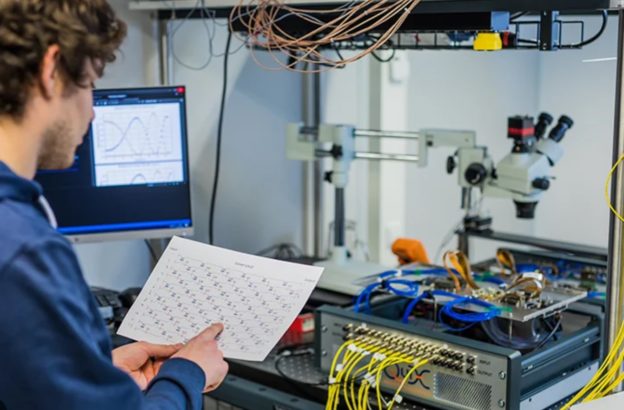Computer Repair Near Me: Professional Home & Office PC Repair Services
Fast, Reliable Computer Repair Services Available 7 Days a Week

home and office computer repairs
When your computer stops working, crashes unexpectedly, or runs frustratingly slow, you need professional computer repair services you can trust. The Original PC Doctor delivers same-day computer repair to homes and offices across your local area. Our expert technicians fix PCs, Macs, laptops, desktops, and provide complete IT support solutions for both residential and business clients.
With over 20 years of experience in computer repairs, virus removal, data recovery, hardware upgrades, and network troubleshooting, we’ve helped thousands of customers get their technology working perfectly again. Whether you’re dealing with a broken laptop screen, a virus-infected PC, slow computer performance, or need urgent IT support for your business, our local technicians are ready to help.
Call 1300 723 628 now for same-day computer repair service, or book online in just 60 seconds. Available 7 days a week with onsite and remote support options.
Complete Computer Repair Services: Everything You Need in One Place
Desktop Computer Repair & PC Support
Your desktop computer is the workhorse of your home or office, and when it breaks down, everything stops. Our desktop PC repair services cover all brands including Dell, HP, Lenovo, Asus, Acer, and custom-built gaming computers. We diagnose and repair hardware failures, replace faulty components, upgrade RAM and storage, fix power supply issues, and resolve operating system problems. Whether your PC won’t turn on, keeps restarting, displays error messages, or has become unbearably slow, our technicians can fix it fast.
Common desktop computer problems we solve include motherboard failures, graphics card issues, hard drive crashes, overheating problems, BIOS errors, POST failures, RAM problems, CPU failures, and power supply replacements. We also perform desktop computer upgrades including SSD installations for faster boot times, RAM upgrades for better multitasking, graphics card replacements for gaming and design work, and processor upgrades when compatible with your system.
Laptop Repair Services: All Brands, All Problems
Laptops require specialized repair expertise due to their compact design and integrated components. Our laptop repair specialists work on all major brands including Apple MacBook, Dell XPS and Latitude, HP Pavilion and EliteBook, Lenovo ThinkPad and IdeaPad, Asus ROG and ZenBook, Acer Aspire and Predator, Microsoft Surface, Samsung Galaxy Book, and more.
We fix broken laptop screens, replace damaged keyboards, repair charging ports and power jacks, fix touchpad issues, replace faulty batteries, repair hinge problems, clean internal fans and heatsinks to prevent overheating, upgrade RAM and storage, diagnose motherboard faults, and recover data from failed laptops. Whether your laptop screen is cracked, won’t charge, overheats constantly, or has liquid damage, we have the expertise to repair it or advise you honestly if replacement is more cost-effective.
Mac Repair & Apple Computer Support
Apple computers require specialized knowledge and genuine parts for proper repair. Our Mac repair technicians are experienced with all Apple products including iMac (all sizes and years), MacBook Pro (13″, 14″, 15″, 16″), MacBook Air (13″, 15″), Mac Mini, Mac Studio, and Mac Pro. We handle Mac-specific issues like kernel panics, MacOS update failures, Time Machine backup problems, Fusion Drive issues, SSD upgrades for older Macs, RAM upgrades where possible, and software troubleshooting.
Common Mac repairs include replacing failed hard drives or SSDs, fixing overheating MacBooks through fan cleaning and thermal paste replacement, resolving startup problems including boot loops and grey screens, repairing MacBook keyboards affected by dust and debris, fixing display issues including backlight problems and screen flickering, and recovering data from Macs that won’t boot. We work with MacOS versions from Lion through to the latest Sonoma release, ensuring your Mac stays secure and functional.
Virus Removal & Malware Cleanup Services
Computer viruses, malware, spyware, ransomware, and adware can destroy your productivity, steal your personal information, and permanently damage your files. Our comprehensive virus removal service eliminates all types of malicious software including trojans, worms, keyloggers, browser hijackers, cryptominers, rootkits, and potentially unwanted programs (PUPs).
Warning signs your computer may be infected include sudden slowdowns, unexpected pop-up advertisements, browser homepage changes, disabled antivirus software, unknown programs in startup, suspicious network activity, ransomware messages demanding payment, missing or encrypted files, unusual hard drive activity, and frequent crashes or freezes. We perform complete malware scans using multiple professional-grade tools, remove all infections safely without damaging your files, repair system damage caused by malware, restore browser settings to normal, recover files encrypted by ransomware when possible, install reliable antivirus protection, and teach you how to avoid future infections.
Data Recovery Services: Recover Your Precious Files
Lost important documents, family photos, business files, or irreplaceable memories? Our data recovery specialists can recover data from failed hard drives, corrupted SSDs, formatted drives, deleted files, crashed computers, water-damaged devices, and physically damaged storage media. We handle all data loss scenarios including accidental deletion, drive formatting, partition loss, virus damage, operating system corruption, physical damage to drives, failed RAID arrays, and more.
We use professional data recovery equipment and software to retrieve your valuable files from both traditional hard disk drives (HDD) and solid-state drives (SSD). Our success rate is high, and we follow a strict “no data, no charge” policy for data recovery services. We recover all file types including documents (Word, Excel, PDF), photos (JPG, PNG, RAW), videos (MP4, AVI, MOV), emails (PST, OST), databases, and specialized business files. All recovered data is transferred securely to your choice of new hard drive, USB storage, cloud backup, or external drive.
Computer Running Slow? Speed Optimization Services
A slow computer is one of the most frustrating technology problems. If your PC or laptop takes forever to start up, applications freeze constantly, programs take ages to open, or you see the dreaded spinning wheel or hourglass constantly, our computer speed optimization service will make your device run like new again.
We diagnose the root cause of slow performance which might include insufficient RAM memory, outdated hard drives needing SSD upgrades, too many startup programs, malware or virus infections, registry errors and corruption, fragmented hard drives, overheating causing thermal throttling, failing hardware components, outdated drivers, or simply too many unnecessary programs installed. Our optimization service includes removing junk files and temporary data, disabling unnecessary startup programs, defragmenting traditional hard drives, updating outdated drivers, removing toolbars and bloatware, cleaning browser cache and cookies, optimizing Windows or Mac settings, upgrading to SSD for dramatic speed improvements, and adding more RAM when beneficial.
Most customers see immediate and dramatic improvements in computer speed after our optimization service. Programs open instantly, startup time drops from minutes to seconds, and overall system responsiveness returns to like-new condition.
Hardware Repair & Component Replacement
Computer hardware eventually fails, and when it does, you need expert diagnosis and quality replacement parts. Our hardware repair services cover all computer components including hard drives and SSDs, RAM memory modules, power supplies, motherboards, graphics cards (GPU), processors (CPU), cooling fans and heatsinks, laptop screens and displays, keyboards and touchpads, batteries (laptop and CMOS), ports and connectors, optical drives, and more.
We use quality replacement parts, whether genuine OEM components or high-quality compatible alternatives, depending on your needs and budget. All hardware repairs come with warranty coverage on parts and labor, giving you peace of mind. Common hardware failures we repair include hard drives that click, beep, or won’t be recognized, laptops that overheat and shut down, computers that won’t turn on due to power supply failure, blue screen errors caused by RAM problems, display issues from graphics card failures, and physical damage to screens, keyboards, and cases.
Network & Wi-Fi Troubleshooting Services
Can’t connect to the internet? Experiencing slow Wi-Fi speeds? Network problems in your home or office? Our network troubleshooting experts diagnose and fix all connectivity issues including Wi-Fi not working or dropping constantly, Ethernet not connecting, slow internet speeds, router configuration problems, range extender setup, mesh network installation, network printer connection issues, file sharing problems, smart home device connectivity, and more.
We set up secure home networks, configure business networks with proper security, install and optimize mesh Wi-Fi systems for whole-home coverage, troubleshoot VPN connection issues, set up network attached storage (NAS), configure port forwarding for gaming and remote access, and optimize router settings for maximum speed and security. We work with all major router brands including Netgear, TP-Link, Asus, Linksys, Google Nest WiFi, and more.
Windows Operating System Repair & Reinstallation
Windows problems can range from annoying to completely crippling. Our Windows repair specialists fix all versions including Windows 11, Windows 10, Windows 8.1, Windows 7, and provide upgrade services to newer, more secure versions. Common Windows issues we resolve include blue screen of death (BSOD) errors, Windows won’t boot or start, stuck in startup repair loop, black screen after login, Windows update failures, corrupted system files, missing DLL errors, registry corruption, activation problems, and performance degradation.
We perform Windows repairs using System File Checker (SFC), DISM repair tools, registry cleaning and optimization, startup repair procedures, safe mode troubleshooting, and clean installations when necessary. We always preserve your data during repairs and can migrate everything to a fresh Windows installation if needed. We also handle Windows upgrades, helping you move from Windows 7 or 8 to Windows 10 or 11 while maintaining all your programs, files, and settings.
Software Installation & Configuration Services
Need help installing programs, setting up new software, or configuring applications? Our software installation service includes installing Microsoft Office, Adobe Creative Suite, accounting software like QuickBooks and MYOB, antivirus and security programs, email clients like Outlook, backup software, video editing applications, photo editing software, design programs, development tools, and specialized business software.
We ensure all software is properly installed, licensed correctly, integrated with your existing programs, backed up with your data, and optimized for performance. We also provide training on how to use new software effectively, troubleshoot software conflicts, transfer software licenses to new computers, and recover lost license keys when possible.
Email Setup, Troubleshooting & Recovery
Email problems can disrupt your business and personal communications. Our email support services handle email setup on new computers, configuration of email programs (Outlook, Thunderbird, Apple Mail), webmail access problems, email not sending or receiving, PST or OST file corruption, recovering deleted emails, setting up email on mobile devices, spam filter configuration, email migration to new accounts, and mailbox size problems.
We work with all email providers including Gmail, Outlook.com, Yahoo Mail, business email hosting, Microsoft 365, Google Workspace, and private email servers. We can migrate your email history, contacts, and calendar events to new systems, recover corrupted or deleted emails, and set up proper email backup solutions to prevent data loss.
Printer Setup & Troubleshooting
Printer problems are universally frustrating. Our technicians provide printer support services including installing new printers on computers and networks, fixing “printer offline” errors, resolving print quality issues, setting up network and Wi-Fi printing, installing correct printer drivers, configuring print servers for businesses, troubleshooting scanning and copying features, and resolving paper jam and feed issues.
We work with all major printer brands including HP, Canon, Epson, Brother, Samsung, Lexmark, and Xerox. Whether you have a simple home inkjet printer or a complex office multifunction device, we can get it working properly with all your computers and mobile devices.
Gaming PC Repair & Optimization
Gaming computers require specialized knowledge due to high-performance components. Our gaming PC specialists diagnose and repair graphics card issues, game crashes and freezing, overheating during gaming sessions, FPS drops and stuttering, RGB lighting problems, liquid cooling failures, and hardware bottlenecks. We perform gaming PC upgrades including graphics card installations, CPU upgrades, RAM expansion, SSD upgrades for faster game loading, cooling system improvements, and power supply upgrades for higher-wattage components.
We also optimize game settings, update graphics drivers, configure overclocking safely, clean dust from cooling systems, replace thermal paste on GPUs and CPUs, and diagnose why games won’t launch or crash during play. Whether you’re a casual gamer or competitive esports player, we ensure your gaming rig performs at its best.
Business IT Support & Managed Services
Small businesses and offices need reliable IT support to keep operations running smoothly. Our business IT services include ongoing computer maintenance, network administration, server support, cloud migration assistance, Microsoft 365 setup and support, backup and disaster recovery planning, cybersecurity solutions, employee computer setup, remote monitoring and management, and IT consulting for technology decisions.
We offer flexible service plans including ad-hoc support for occasional issues, monthly maintenance plans with regular check-ins, comprehensive managed IT services with proactive monitoring, and project-based services for office moves, upgrades, or network installations. Our goal is to prevent problems before they occur, minimize downtime, and ensure your technology supports your business growth rather than hindering it.
Common Computer Problems We Fix: Symptoms, Causes, and Solutions
Computer Won’t Turn On or Start
One of the most alarming computer problems is when your PC or laptop simply won’t power on. Symptoms include no lights or fans when pressing the power button, lights turn on but nothing displays on screen, fans spin but computer doesn’t boot, or computer powers on then immediately shuts off. Common causes include faulty power supply or AC adapter, dead laptop battery, failed motherboard, loose power connections, RAM not seated properly, corrupted BIOS firmware, or failed power button.
Our technicians systematically diagnose the cause using specialized testing equipment, replace failed components with quality parts, and test thoroughly to ensure reliable startup. We can usually diagnose power issues within minutes and complete repairs the same day.
Blue Screen of Death (BSOD) Errors
The infamous blue screen error means Windows has encountered a critical error it can’t recover from. Common BSOD error codes include SYSTEM_THREAD_EXCEPTION_NOT_HANDLED, IRQL_NOT_LESS_OR_EQUAL, PAGE_FAULT_IN_NONPAGED_AREA, SYSTEM_SERVICE_EXCEPTION, and CRITICAL_PROCESS_DIED. Causes include faulty RAM memory, corrupted drivers, hardware failures, virus infections, overheating, and hard drive errors.
We analyze BSOD dump files to identify the exact cause, test hardware components to find failures, update or roll back problematic drivers, repair Windows system files, and implement permanent fixes to prevent recurrence. Most BSOD issues can be resolved without losing your data.
Computer Overheating and Thermal Shutdown
Overheating causes performance throttling, unexpected shutdowns, and can permanently damage components. Warning signs include loud fan noise, hot laptop base, sudden shutdowns during use, poor performance during demanding tasks, and system notifications about high temperatures. Causes include dust-clogged cooling fans and heatsinks, dried thermal paste on CPU or GPU, blocked air vents, failing cooling fans, and inadequate cooling for upgraded components.
We thoroughly clean internal fans and heatsinks, replace dried thermal paste with high-quality compound, test fan operation and replace if needed, improve airflow in desktop cases, and recommend additional cooling solutions for high-performance systems. Regular cleaning prevents heat-related failures and extends hardware lifespan.
Hard Drive Clicking, Beeping, or Failed
Unusual noises from your hard drive indicate imminent or complete failure. Clicking, beeping, or grinding sounds mean the drive is mechanically damaged and data loss is likely. Other symptoms include files disappearing or becoming corrupted, extremely slow performance, frequent error messages, hard drive not detected in BIOS, or operating system won’t load.
When we detect hard drive failure, our priority is data recovery before the drive fails completely. We attempt to recover your important files using professional data recovery tools, replace the failed drive with a reliable SSD for improved performance and longevity, reinstall your operating system and programs, and restore your recovered data. We strongly recommend regular backups to cloud storage or external drives to prevent data loss.
Computer Infected with Viruses or Malware
Malware infections cause widespread problems including extremely slow performance, browser redirects to suspicious websites, unwanted pop-up advertisements, disabled antivirus software, programs opening on their own, sent emails you didn’t write, unfamiliar programs installed, ransom demands for encrypted files, and high CPU usage from unknown processes.
Our thorough virus removal process includes booting into safe mode to prevent malware from running, running multiple professional-grade malware scanners, manually removing stubborn rootkits and trojans, repairing Windows components damaged by infection, removing malicious browser extensions and hijackers, securing your system against reinfection, and educating you on safe browsing practices. We use advanced tools like Malwarebytes, ESET, Kaspersky Rescue Disk, and specialized removal utilities.
Windows Won’t Update or Updates Fail
Windows Update problems prevent security patches and feature improvements from installing. Common issues include updates stuck downloading, update installation failures with error codes, endless update restart loops, very slow update processing, updates breaking functionality, and insufficient disk space for updates. Failed updates leave your computer vulnerable to security threats.
We troubleshoot Windows Update using Microsoft’s Update Troubleshooter, manually reset Windows Update components, clear the update cache, repair corrupted system files, free up disk space by removing old files, install stubborn updates offline, and configure update settings to prevent future failures. We ensure your system is fully updated and secure.
Lost or Deleted Important Files
Accidentally deleting files, formatting drives, or experiencing file system corruption can result in data loss. Whether you deleted files from the recycle bin, formatted a drive by mistake, experienced a hard drive failure, had files deleted by malware, or suffered partition table corruption, we can often recover your data.
Using professional data recovery software, we scan your drives for recoverable files, restore deleted documents, photos, videos, and emails, recover data from formatted partitions, repair corrupted files when possible, and transfer recovered data safely to new storage. The sooner you act after data loss, the higher the recovery success rate. We advise stopping use of the affected drive immediately to prevent overwriting deleted data.
Slow Internet Connection or No Wi-Fi
Network connectivity problems disrupt work, entertainment, and communication. Issues include Wi-Fi not showing available networks, connected but no internet access, very slow download/upload speeds, frequent disconnections, some devices connecting but others failing, or limited connectivity errors.
We diagnose network problems by testing router functionality, checking ISP connection status, updating network adapter drivers, resetting TCP/IP and Winsock settings, configuring proper router security, optimizing Wi-Fi channel selection, positioning routers for optimal coverage, and replacing faulty network adapters. We ensure all devices in your home or office have fast, reliable connectivity.
Laptop Not Charging or Battery Dies Quickly
Power problems prevent mobile productivity. Symptoms include laptop won’t charge when plugged in, battery drains very quickly, battery percentage jumps erratically, laptop only works when plugged in, or charging indicator light doesn’t turn on. Causes include worn-out battery cells, faulty AC adapter, damaged charging port, or power management issues.
We test the battery health using diagnostic tools, check power adapter output voltage, inspect charging ports for damage, replace worn batteries with quality replacements, repair damaged charging ports, and configure power settings for optimal battery life. Quality replacement batteries restore portable use to your laptop.
Broken Laptop Screen or Display Issues
Screen damage or display failures make laptops unusable. Problems include cracked or shattered screens, lines or spots on the display, flickering or dim screens, backlight not working, external monitor works but laptop screen doesn’t, or colors appear distorted. Physical impacts, manufacturing defects, or component failures cause display problems.
We replace broken laptop screens with quality replacement panels matching your original specifications, repair backlight inverter issues, fix loose display cables, and diagnose graphics card failures. Screen replacements are usually completed within hours, restoring your laptop to perfect working condition.
Software Not Working or Crashing Constantly
Application problems disrupt your work and productivity. Issues include programs crashing on startup, error messages when opening files, features not working correctly, program freezing during use, compatibility issues after Windows updates, or corrupted program files. Causes include software bugs, compatibility problems, corrupted installations, conflicts with other programs, or insufficient system resources.
We troubleshoot software by checking for updates and patches, reinstalling programs cleanly, resolving conflicts with other applications, configuring compatibility settings, increasing virtual memory allocation, and contacting software vendors for specialized support. We ensure your essential programs run reliably.
Computer Making Loud or Strange Noises
Unusual computer sounds indicate potential hardware problems. Noises include loud fan spinning, clicking from hard drive, grinding or buzzing sounds, high-pitched squealing, or rattling components. These sounds can indicate failing fans, dying hard drives, optical drive problems, or loose components.
We identify the noise source through inspection, replace failing fans before they stop working, back up data from clicking hard drives immediately, secure loose components, and clean dust that causes fan strain. Addressing noises early prevents catastrophic failures.
Computer Repair Services in Your Local Area
We provide fast, professional computer repair services to homes and businesses throughout the region. Our local technicians know your area and can reach you quickly, often providing same-day service. Whether you’re located in a metropolitan area, suburban neighborhood, or regional town, our service network covers you.
Same-Day Computer Repair Near You
Looking for “computer repair near me” or “laptop repair near me”? Our locally-based technicians are strategically positioned throughout the service area to provide rapid response times. Call before 10am for the best chance of same-day service. We understand that computer problems are urgent, affecting your work, study, business operations, and personal activities. That’s why we prioritize quick response times and efficient repairs.
Home Computer Repair Services
Our home computer repair service brings expert help directly to your residence. We come to your home at a time convenient for you, diagnose problems onsite, fix issues using our tools and replacement parts inventory, set up repaired or new equipment, and provide training and advice. Home visits are perfect for desktop computers that are difficult to transport, multiple devices needing service, network and Wi-Fi setup, setting up new computers, and customers who prefer the convenience of onsite service.
Office Computer Repair & Business IT Support
Business downtime costs money. Our office computer repair services minimize disruption to your operations by providing after-hours service when needed, multi-device repairs during visits, network troubleshooting, server maintenance, and employee workstation setup. We understand business IT needs including data security, network reliability, backup systems, and rapid problem resolution.
Remote Computer Repair Services
Many computer problems can be diagnosed and fixed remotely without an onsite visit. Our remote computer support uses secure screen-sharing technology to access your computer with your permission. Remote service is perfect for software issues, virus removal, Windows troubleshooting, program installation, email configuration, and optimization. Remote repairs are often faster and more affordable than onsite visits, with most issues resolved in 30-60 minutes.
Computer Brands We Repair: Complete Coverage
Windows PC and Laptop Brands
We service all major Windows computer manufacturers including:
Dell Computer Repair: We repair all Dell desktop and laptop models including XPS, Inspiron, Latitude, Precision, OptiPlex, and Alienware gaming systems. Common Dell repairs include power button failures, motherboard issues, screen replacements, keyboard repairs, and Dell-specific BIOS problems.
HP Computer Repair: Our HP repair experts work on HP Pavilion, Envy, Omen gaming laptops, EliteBook business laptops, and HP desktop computers. We fix HP-specific issues including wireless driver problems, charging port failures, hinge repairs, and fingerprint reader issues.
Lenovo Computer Repair: We service Lenovo ThinkPad, IdeaPad, Legion gaming systems, and desktop computers. Common Lenovo repairs include TrackPoint replacements, keyboard backlight issues, docking station problems, and Lenovo Vantage software troubleshooting.
Asus Computer Repair: Asus ROG gaming laptops, ZenBook ultrabooks, VivoBook series, and TUF gaming desktops all receive expert service. We handle Asus-specific issues including ROG Armory Crate software problems, overheating in gaming models, and RGB lighting malfunctions.
Acer Computer Repair: Acer Aspire, Predator gaming systems, Swift ultrabooks, and Spin convertibles receive comprehensive repair service. We fix Acer charging problems, screen hinge failures, and touchscreen issues.
Microsoft Surface Repair: Surface Pro, Surface Laptop, Surface Book, and Surface Go devices require specialized repair techniques. We handle Surface-specific problems including screen/digitizer replacements, battery replacements, Type Cover issues, and Windows activation problems.
Samsung Computer Repair: Samsung Galaxy Book, Notebook, and Odyssey gaming systems receive expert service including Samsung-specific driver support and warranty assistance.
Toshiba, Sony, Fujitsu, LG, and Other Brands: We service all computer brands including discontinued models from Toshiba, Sony VAIO, Fujitsu, LG Gram, Razer gaming laptops, MSI gaming systems, Gigabyte, and custom-built computers from any builder.
Apple Mac Computer Repair
MacBook Repair: We service all MacBook Pro and MacBook Air models from 2010 to current. Common MacBook repairs include battery replacements, keyboard repairs (especially butterfly keyboard issues from 2016-2019 models), screen replacements, logic board repairs, and SSD upgrades.
iMac Repair: All iMac sizes (21.5″, 24″, 27″) receive service including hard drive/SSD replacements, RAM upgrades, screen repairs, and addressing overheating issues. We can upgrade older iMacs with fusion drives to pure SSD storage for dramatic speed improvements.
Mac Mini and Mac Studio Repair: These compact Macs receive diagnostic service, RAM upgrades (when possible), storage upgrades, and macOS troubleshooting.
Mac Pro Repair: Professional Mac Pro systems (both tower and cylindrical models) receive expert service including component upgrades, drive failures, and specialized troubleshooting.
Operating System Support: All Versions, All Problems
Windows Operating System Repair
Windows 11 Support: The latest Windows version brings new features but also new challenges. We handle Windows 11 upgrade compatibility checks, TPM and Secure Boot requirements, installation and setup, troubleshooting new features, rolling back to Windows 10 if needed, and performance optimization.
Windows 10 Support: As the most popular Windows version, we’re experts in all Windows 10 editions including Home, Pro, and Enterprise. Services include feature update problems, activation issues, privacy settings configuration, and optimization for older hardware.
Windows 8.1 and 8 Support: Although less common now, we still support Windows 8/8.1 including upgrades to Windows 10 or 11, start screen problems, and app troubleshooting.
Windows 7 Support: Windows 7 is no longer supported by Microsoft, but many users still run it. We help with upgrading to Windows 10 or 11, maintaining security on Windows 7 systems, and troubleshooting compatibility issues.
Windows Server: Business server operating systems receive specialized support including Server 2022, 2019, 2016, and earlier versions.
macOS Support for All Versions
We support all macOS versions including Sonoma (macOS 14), Ventura (macOS 13), Monterey (macOS 12), Big Sur (macOS 11), Catalina, Mojave, High Sierra, Sierra, and earlier OS X versions. Services include macOS upgrades, downgrade procedures, compatibility troubleshooting, Apple ID problems, iCloud sync issues, and Time Machine backup failures.
Linux Operating System Support
For Linux users, we provide support for popular distributions including Ubuntu, Linux Mint, Debian, Fedora, CentOS, and others. Services include installation and dual-boot setup, driver installation and hardware compatibility, package management, and system administration.
Why Choose The Original PC Doctor for Your Computer Repairs?
Over 20 Years of Computer Repair Experience
Since our founding, we’ve repaired tens of thousands of computers, laptops, and networks for satisfied customers. Our technicians have seen virtually every computer problem imaginable and have the experience to diagnose issues quickly and implement effective repairs. We’ve adapted to changing technology from Windows XP to Windows 11, from spinning hard drives to ultra-fast NVMe SSDs, and from dial-up internet to gigabit fiber. This depth of experience means we solve problems faster and more thoroughly than less experienced providers.
No Fix, No Fee Guarantee
We stand behind our diagnostic and repair abilities with a genuine no fix, no fee guarantee. If we can’t solve your computer problem, you don’t pay for the service attempt. This guarantee demonstrates our confidence in our technical abilities and ensures you never pay for unsuccessful repair attempts. We’ll always give you honest advice about whether repair makes economic sense or if replacement is more cost-effective.
Same-Day Service Available 7 Days a Week
Computer emergencies don’t follow business hours. That’s why we offer same-day service seven days a week including evenings and weekends. Call before 10am for the best chance of same-day service, but we’ll always try to accommodate urgent situations. Our scheduling system efficiently routes technicians to minimize wait times while ensuring thorough, unhurried repairs.
Transparent, Upfront Pricing with No Hidden Charges
We believe in honest pricing with no surprises. Before starting any repair, we explain the problem, outline repair options, provide clear pricing, and get your approval. Our technicians carry common replacement parts to complete most repairs in one visit. Additional parts if needed are priced fairly with no markup games. You’ll never receive a bill larger than the quote you approved.
Qualified, Professional, Background-Checked Technicians
Our technicians are carefully selected, thoroughly trained, and background-checked for your security and peace of mind. They hold relevant certifications including CompTIA A+, Microsoft Certified Professional (MCP), Apple Certified Mac Technician (ACMT), and Cisco networking certifications. More importantly, they’re friendly, patient, and able to explain technical concepts in clear, jargon-free language. We treat your home or office with respect, arrive on time, and clean up after ourselves.
Australian Owned and Operated Local Business
We’re an Australian-owned business supporting local communities, not a franchise or foreign call center. When you call us, you speak with Australian-based staff who understand local needs, pricing, and service expectations. We support local employment, use Australian suppliers when possible, and contribute to the local economy. Our reputation is built on word-of-mouth referrals from satisfied customers in your community.
Thousands of Five-Star Reviews from Happy Customers
Our customer satisfaction rating speaks for itself. We’ve earned thousands of five-star reviews on Google, Facebook, and independent review sites. Customers consistently praise our fast response times, friendly technicians, effective repairs, fair pricing, and excellent communication. We take pride in every repair and every customer interaction. Your satisfaction is our success.
Warranty on All Repairs and Parts
All our repairs come with warranty coverage on both labor and parts. The specific warranty term depends on the repair type, but typically ranges from 30 days to 12 months. This warranty gives you confidence that repairs will last and protects you from defective parts. If anything goes wrong with our repair within the warranty period, we fix it at no additional charge.
Modern Equipment and Professional Tools
Professional computer repair requires specialized tools and equipment. Our technicians carry comprehensive tool kits including precision screwdrivers and specialty bits, anti-static equipment, cable testers, power supply testers, component diagnostic tools, thermal cameras for detecting heat issues, and professional-grade software tools. We invest in quality tools because they enable faster diagnosis, safer repairs, and better outcomes.
Data Security and Privacy Protection
We understand your computer contains personal, financial, and potentially sensitive information. We treat all customer data with strict confidentiality, use secure data handling procedures, never access personal files unless specifically requested for recovery purposes, sanitize drives properly before disposal or recycling, and comply with Australian privacy laws. Many businesses choose us specifically because of our commitment to data security.
Eco-Friendly Disposal and Recycling
Electronic waste is a growing environmental problem. When hardware is beyond repair or economically unviable to fix, we recommend responsible recycling rather than landfill disposal. We partner with certified e-waste recyclers who recover valuable materials and prevent toxic substances from entering the environment. We can arrange pickup of old computers, monitors, printers, and other electronics for proper recycling.
Frequently Asked Questions About Computer Repair Services
How much does computer repair cost?
Computer repair costs vary depending on the problem, parts needed, and service type. Diagnostic fees typically range from $0-$99 (often waived if repair is completed). Common repairs like virus removal cost $120-$200, SSD upgrades range from $180-$350 installed, screen replacements cost $150-$400 depending on laptop model, and comprehensive tune-ups cost $120-$180. We provide upfront quotes before starting work, and complex repairs receive detailed written estimates. Our pricing is competitive and transparent with no hidden charges.
How long does computer repair take?
Repair timeframes depend on the problem’s complexity and parts availability. Simple repairs like virus removal or software troubleshooting often complete in 1-2 hours onsite or remotely. Hardware replacements available from our stock complete same-day. Repairs requiring ordered parts typically take 2-5 business days including shipping time. Complex data recovery, motherboard repairs, or liquid damage assessment may take 3-10 business days. We always provide estimated completion times when diagnosing your device.
Do you offer same-day computer repair?
Yes! Same-day service is available for most repair types when you call before 10am. Many repairs complete during the initial visit, especially software problems, virus removal, RAM upgrades, and SSD installations using our parts inventory. Same-day service is available seven days a week including weekends. For urgent business needs, we can often prioritize emergency repairs with even faster response times.
Should I repair or replace my computer?
This depends on your computer’s age, condition, repair cost, and your needs. Generally, repair makes sense when: repair cost is less than 50% of replacement cost, the computer is less than 4-5 years old, only one component failed while others are fine, and it meets your performance needs. Replacement makes more sense when: multiple major components have failed, the computer is over 6-7 years old, repair costs approach replacement cost, or it’s too slow for modern software. We provide honest advice based on your situation, not what earns us more money.
Can you recover data from a dead computer?
Yes, in most cases we can recover data from computers that won’t boot. Our data recovery service recovers files from failed hard drives, corrupted SSDs, damaged storage devices, formatted drives, and systems with operating system failures. Recovery success depends on the failure type and drive condition. Physical damage to drives reduces success rates, but even badly damaged drives sometimes yield recoverable data. We offer free evaluation and quote “no data, no charge” for recovery attempts.
Do you repair Mac computers?
Absolutely! We’re experienced Mac repair specialists working on all Apple computers including MacBook Pro, MacBook Air, iMac, Mac Mini, Mac Studio, and Mac Pro. Our technicians are familiar with macOS versions from OS X through current macOS Sonoma, understand Mac-specific hardware, use quality replacement parts, and can advise on Mac upgrades like SSD installations and RAM expansions. We repair everything from simple software issues to complex hardware failures.
Can you remove viruses without losing my files?
Yes, our virus removal process is designed to eliminate malware while preserving your data. We carefully remove infections without deleting personal files, though some malicious programs may need removal. In rare cases of severe infection, we may recommend backing up your data and performing a clean Windows installation. Ransomware that encrypts files is more challenging, but we attempt recovery and can often decrypt files if you haven’t paid the ransom. Prevention is key, so we also install reliable antivirus protection and teach safe computing practices.
Do you come to my home or office, or do I bring the computer to you?
We offer flexible service options to suit your preference. Onsite home and office visits bring technicians to your location, perfect for desktop computers, multiple devices, network issues, and convenience. Drop-off service allows you to bring devices to our service center for potentially lower costs and faster parts ordering. Remote support fixes many issues via secure screen sharing without any travel. Most customers prefer onsite service for convenience, but we accommodate all preferences.
Do you provide emergency computer repair?
Yes, we understand some computer problems are true emergencies affecting business operations or critical deadlines. We prioritize emergency calls including business server failures, data loss situations, security breaches, and deadline-critical repairs. Emergency service may incur additional fees for after-hours or immediate-response service, but we’re available 24/7 for genuine emergencies. Call us anytime to discuss your urgent situation.
What brands of computers do you repair?
We repair all computer brands and models including Dell, HP, Lenovo, Asus, Acer, Microsoft Surface, Samsung, Toshiba, Sony VAIO, Fujitsu, Apple MacBook and iMac, custom-built gaming PCs, workstations, and more. Our technicians have experience with hundreds of different computer models and can obtain replacement parts for virtually any brand. Even if you have an uncommon or discontinued brand, we can likely help.
Can you upgrade my old computer instead of replacing it?
Often yes! Strategic upgrades can dramatically improve performance at a fraction of replacement cost. The most effective upgrades include: SSD installation for 3-5x faster boot and program loading, RAM expansion for better multitasking, graphics card upgrade for gaming and creative work, CPU upgrade if compatible with your motherboard, and adding a second monitor for productivity. We evaluate your current system and recommend cost-effective upgrades. Computers 3-5 years old often benefit tremendously from upgrades, while very old systems (7+ years) may be better replaced.
Do you work on gaming computers and custom-built PCs?
Absolutely! We love working on gaming systems and custom builds. Our technicians understand high-performance components including graphics cards (Nvidia RTX, AMD Radeon), gaming processors (Intel Core i9, AMD Ryzen), water cooling systems, RGB lighting controllers, and overclocking. We diagnose gaming-specific problems like FPS drops, stuttering, game crashes, overheating, and hardware bottlenecks. We also perform gaming PC upgrades and can build custom gaming systems to your specifications and budget.
Can you fix water-damaged laptops?
Water damage is tricky but sometimes repairable. Success depends on the liquid type (water, coffee, soda, etc.), how quickly the device was powered off, and extent of exposure. Our water damage service includes immediately disconnecting power, disassembling the device for inspection, cleaning all components with specialized solutions, drying thoroughly, replacing corroded parts, and testing functionality. Prompt action improves success rates – don’t turn on a wet device! Bring it to us immediately or call for advice. While we can’t guarantee success with water damage, we successfully repair many liquid-damaged devices.
Do you offer business contracts or regular maintenance plans?
Yes! Business IT support contracts provide ongoing maintenance, priority service, discounted rates, and proactive monitoring. Plans include monthly maintenance visits, unlimited remote support, priority emergency response, regular backup verification, security updates and patch management, and hardware maintenance. Plans are customized to your business needs and device count. Regular maintenance prevents problems, reduces downtime, and extends equipment lifespan, making it cost-effective for businesses with 3+ computers.
Can you help set up a new computer?
Definitely! New computer setup includes unboxing and physical setup, Windows or Mac setup and configuration, data transfer from old computer, installing your programs and applications, email setup, printer and peripheral connection, network configuration, security software installation, and training on new features. We ensure your new computer is ready to use with all your files, programs, and settings transferred from your old system. Setup service typically takes 1-3 hours depending on data volume and number of programs.
What payment methods do you accept?
We accept all major payment methods including cash, credit cards (Visa, MasterCard, Amex), debit cards, bank transfer, and business purchase orders for commercial clients. Payment is due upon completion of service unless prior arrangements are made for business accounts. We provide detailed invoices for all services including parts, labor, and warranty information.
Do you offer warranties on repairs?
Yes, all repairs include warranty coverage. Labor warranties typically last 30 days, replacement parts carry 3-12 month warranties depending on the component, and software work includes 14-30 day warranty. If your computer develops the same problem within the warranty period, we fix it at no charge. Warranty terms are clearly explained when providing quotes and included on all invoices. Warranties don’t cover new problems, accidental damage, or problems caused by user actions after repair.
Can you recover permanently deleted files?
Sometimes yes, depending on how long ago deletion occurred and drive usage since deletion. When files are deleted, they’re not immediately erased – the space is marked as available for new data. If that space hasn’t been overwritten, we can often recover deleted files using specialized recovery software. Success rates decrease with time and drive usage, so act quickly if you need recovery. We offer free evaluation to determine recovery likelihood before proceeding.
How do I prevent future computer problems?
Prevention strategies include: installing reliable antivirus and keeping it updated, performing Windows updates regularly, backing up important files to external drive or cloud, cleaning dust from desktop and laptop vents regularly, using surge protectors for power protection, avoiding suspicious websites and email attachments, keeping at least 15% free disk space, restarting your computer weekly, avoiding eating/drinking near laptops, and scheduling annual maintenance cleaning and checkup. These simple practices dramatically reduce problems and extend computer lifespan.
Can you help with home network and Wi-Fi problems?
Yes! Network troubleshooting is a core service. We diagnose and fix Wi-Fi not working, slow internet speeds, devices unable to connect, router configuration issues, range and coverage problems, network security concerns, printer not connecting to network, smart home device connectivity, and wired network issues. We also install and configure new routers, set up mesh Wi-Fi systems for whole-home coverage, optimize network settings for speed, secure networks against intrusion, and configure guest networks for visitors.
What if my computer is still under manufacturer warranty?
If your computer has active manufacturer warranty, we can help determine what’s covered, assist with warranty claims, and handle warranty repairs on your behalf if authorized. Some issues aren’t covered by manufacturer warranties (software problems, accidental damage, user-caused issues), and we can repair these while preserving warranty coverage. We always check warranty status before recommending repairs that might be free under warranty. Manufacturer warranties typically cover hardware defects but not software issues, virus infections, or accidental damage.
Do you provide computer repair for seniors?
Yes, we love helping seniors with technology! We provide patient, clear explanations without jargon, extra training on computer use and safety, setup of accessibility features for vision or dexterity issues, simplified desktop layouts for easier navigation, family remote access setup so relatives can help, and special attention to scam prevention education. Many seniors become repeat customers once they experience our friendly, respectful service. We understand technology can be frustrating and take extra time to ensure you’re comfortable using your computer.
Can you help if I’ve been scammed or hacked?
Yes, unfortunately scams and hacks are increasingly common. If you’ve fallen victim to tech support scams, phishing emails, ransomware attacks, identity theft, or unauthorized access, we can help by securing your system, removing unauthorized access, scanning for malware and keyloggers, changing all passwords securely, checking for unauthorized software, evaluating data breach extent, and advising on identity protection steps. We also educate you on recognizing and avoiding future scams. Time is critical in these situations, so contact us immediately if you suspect compromise.
Our Professional Computer Repair Process: What to Expect
Step 1: Initial Contact and Consultation
Your repair journey begins with a phone call to 1300 723 628 or by using our online booking form. During this initial contact, our friendly staff will ask about your computer problem including symptoms you’re experiencing, when the problem started, what you were doing when it occurred, any error messages displayed, and whether you’ve attempted any fixes. This information helps us prepare the right tools and parts, dispatch the appropriate specialist, and provide accurate time estimates.
We’ll also discuss service options (onsite visit, drop-off, or remote support), schedule an appointment time convenient for you, and provide upfront pricing information when possible. For straightforward repairs, we can often quote prices during this initial call. Our staff will send appointment confirmation via email or SMS with technician details and arrival window.
Step 2: Initial Diagnosis and Problem Assessment
Your assigned technician arrives promptly within the scheduled window. They’ll introduce themselves, verify the problem, and begin systematic diagnosis. For hardware issues, we test components including memory, hard drive, power supply, and motherboard using specialized diagnostic tools. For software problems, we analyze error messages, review system logs, check for virus infections, and test system performance.
This diagnostic phase typically takes 15-45 minutes depending on problem complexity. We never rush diagnosis because accurate problem identification ensures effective repairs. Some intermittent problems may require longer observation or stress testing to reproduce the issue. Throughout diagnosis, we keep you informed about what we’re finding.
Step 3: Explanation of Problem and Repair Options
Once we’ve identified the problem, your technician explains in clear, non-technical language what’s wrong, what caused it, how we’ll fix it, how long repair will take, and the total cost including parts and labor. We present all available options if multiple repair approaches exist. For example, a slow computer might be fixed by optimization ($120), SSD upgrade ($280), or full replacement ($800+). We help you understand pros and cons of each option.
We never begin repairs without your explicit approval. You’ll receive a clear quote or estimate, and we welcome questions. If additional problems are discovered during repair, we contact you for approval before proceeding. This transparency ensures no surprises on your bill.
Step 4: Repair Execution with Quality Parts
With your approval, we proceed with repairs using professional techniques and quality components. Our technicians work methodically following best practices including anti-static precautions to prevent component damage, proper cable management, thermal paste application for heat-sensitive components, secure component seating, and thorough testing after each step.
Many common repairs complete during the initial visit because our technicians carry inventory of frequently-needed parts including various capacity SSDs, RAM modules in common sizes, laptop power adapters, common laptop batteries, keyboard replacements for popular models, and essential cables and connectors. If specialized parts are needed, we order from reliable suppliers with rush shipping when you need urgent completion.
Step 5: Comprehensive Testing and Quality Assurance
After repairs, we don’t just verify the computer turns on – we perform thorough testing to ensure complete functionality. Testing includes stress testing hardware components, verifying all features work correctly, checking temperature under load, confirming full hardware recognition, running virus scans if relevant, testing network connectivity, confirming software functionality, and backing up critical data if it wasn’t already done.
We also check for potential related issues that might cause future problems. For example, when replacing an overheating laptop fan, we also clean other cooling components and check thermal paste. This comprehensive approach prevents callbacks for related issues.
Step 6: Customer Training and Preventive Advice
Before completing service, we ensure you understand what was done, how to prevent future problems, warning signs to watch for, any maintenance needed going forward, and answers to all your questions. We demonstrate any new features or changes you’ll encounter. For example, after SSD installation and Windows reinstallation, we show you where your programs are, how settings may differ, and how to use any new features.
We provide written documentation including detailed invoice with work performed, warranty information, recommendations for future maintenance, and our contact information for follow-up questions. We encourage customers to call with questions – even weeks later – if they need clarification or assistance.
Step 7: Follow-Up and Ongoing Support
Our relationship doesn’t end when the technician leaves. We typically follow up within 24-48 hours to ensure your computer is working properly, answer any questions that arose, and confirm your satisfaction. If you experience any issues during the warranty period, we resolve them promptly at no charge. Many customers become long-term clients, calling us for all their computer needs, and we provide priority service to repeat customers.
Computer Maintenance Tips: Keep Your PC or Mac Running Smoothly
Essential Daily and Weekly Computer Care
Restart regularly: Many users never shut down their computers, leading to memory leaks and performance degradation. Restart at least once weekly to clear memory, apply updates, and close problematic processes.
Install updates promptly: Windows updates, macOS updates, and program updates include security patches and performance improvements. Enable automatic updates or check manually weekly. Outdated software is vulnerable to malware and security exploits.
Use reliable antivirus: Quality antivirus protection is essential. Windows Defender (built into Windows 10/11) is adequate for most users, or consider premium options like Bitdefender, Kaspersky, or ESET. Mac users should also use antivirus despite misconceptions that Macs don’t get viruses.
Backup important files: Hard drives fail without warning. Use the 3-2-1 backup rule: three copies of data, on two different media types, with one copy offsite. Cloud backup services like OneDrive, Google Drive, Dropbox, or dedicated backup services provide automatic protection.
Monthly Maintenance Tasks
Delete unnecessary files: Temporary files, old downloads, and unused programs consume disk space and slow performance. Use Windows Disk Cleanup or third-party tools like CCleaner to remove junk files. Maintain at least 15% free disk space.
Check for malware: Even with antivirus protection, perform monthly full system scans using additional tools like Malwarebytes Free to catch threats your primary antivirus might miss.
Update all software: Beyond operating system updates, check for updates to Java, Adobe products, browsers, and other installed programs. Outdated software is a common security vulnerability.
Review startup programs: Too many startup programs slow boot time and consume memory. Use Windows Task Manager (Startup tab) or Mac System Settings (Login Items) to disable unnecessary startup items.
Quarterly and Annual Maintenance
Physical cleaning: Dust accumulation causes overheating and hardware failure. Desktop computers should be opened and cleaned with compressed air annually. Laptop vents should be cleaned quarterly. Never vacuum inside computers as static can damage components.
Check hard drive health: Use tools like CrystalDiskInfo (Windows) or DriveDx (Mac) to monitor drive health. Warning signs of impending failure include slow performance, strange noises, or SMART errors. Replace drives showing warning signs before they fail completely.
Verify backups: Having backups is pointless if they don’t work when needed. Periodically test backup restoration to verify files can be recovered. Check that backup services are running correctly and include all important data.
Review security settings: Update passwords (using unique, strong passwords for each account), review privacy settings, check for unauthorized account access, enable two-factor authentication on important accounts, and review sharing and permissions settings.
Performance Optimization Best Practices
Manage browser extensions: Browser extensions slow page loading and consume memory. Remove unused extensions and keep only essential ones.
Clear browser cache regularly: Cached data speeds browsing but accumulates to gigabytes over time. Clear cache monthly while preserving saved passwords and bookmarks.
Defragment traditional hard drives: HDDs benefit from monthly defragmentation (Windows does this automatically). SSDs should never be defragmented as it serves no purpose and reduces their lifespan.
Monitor resource usage: Use Task Manager (Windows) or Activity Monitor (Mac) to identify programs consuming excessive CPU, RAM, or disk. Close or uninstall resource-hogging programs you don’t need.
Keep adequate free space: Computers slow dramatically when drives are full. Maintain at least 15-20% free space. Move large files like videos and photos to external storage or cloud services.
Security Best Practices to Prevent Problems
Practice safe browsing: Avoid suspicious websites, don’t click ads promising free software or prizes, verify URLs before entering login credentials, and use browser security features.
Be cautious with email: Don’t open attachments from unknown senders, verify sender identity before clicking links, beware of urgent requests for personal information, and hover over links to preview destinations before clicking.
Use strong passwords: Create unique passwords for each account using combinations of letters, numbers, and symbols at least 12 characters long. Use password managers like Bitwarden, LastPass, or 1Password to manage many passwords securely.
Enable two-factor authentication: 2FA adds crucial security to important accounts. Even if passwords are compromised, attackers can’t access accounts without the second factor (usually phone-based).
Keep personal information private: Limit what you share on social media, be skeptical of requests for personal information, shred documents with sensitive data, and monitor credit reports for identity theft signs.
Business IT Support Services: Comprehensive Technology Solutions for Your Office
Why Businesses Choose Us for IT Support
Small and medium businesses often can’t justify full-time IT staff, but technology problems still impact productivity and profitability. Our business IT support services provide professional expertise at a fraction of in-house IT costs. We become your trusted technology partner, handling everything from daily support requests to strategic technology planning.
Business clients benefit from priority service with faster response times, dedicated account management, flexible service contracts, bulk service discounts, after-hours emergency support, and proactive monitoring to prevent problems. We understand business needs differ from residential customers – downtime costs money, security is critical, and reliability is non-negotiable.
Comprehensive Business IT Services
Workstation Setup and Support: We set up new employee computers, configure business applications, join systems to domains, install security software, configure email and collaboration tools, and provide ongoing support for all staff computers. When employees experience problems, they call us instead of interrupting productive work time.
Network Infrastructure: Business networks require proper design and maintenance. We install and configure business-grade routers and switches, set up VLANs for network segmentation, implement wireless access points for reliable Wi-Fi, establish VPN systems for remote access, create network documentation, and perform regular maintenance and monitoring.
Server Administration: Business servers running Windows Server, Linux, or cloud platforms need expert management. We handle server installation and configuration, user account and permissions management, backup and disaster recovery planning, security patching and updates, performance monitoring, and troubleshooting server issues.
Cloud Services Migration and Management: Moving to cloud services like Microsoft 365, Google Workspace, AWS, or Azure improves flexibility and reduces capital expenses. We assist with migration planning, data migration from on-premises systems, user training, ongoing administration, and hybrid cloud configurations combining on-premises and cloud resources.
Cybersecurity Services: Business cybersecurity protects against data breaches, ransomware, and business disruption. Our security services include firewall configuration and management, antivirus deployment and monitoring, email security and spam filtering, employee security awareness training, security audits and vulnerability assessments, incident response planning, and compliance assistance for industry regulations.
Backup and Disaster Recovery: Business data loss can be catastrophic. We implement comprehensive backup solutions including onsite backup for quick restoration, offsite or cloud backup for disaster recovery, regular backup testing and verification, documented recovery procedures, and disaster recovery planning.
Business Continuity Planning: What happens if your office floods, catches fire, or loses power for days? Business continuity plans ensure you can continue operations during disasters including remote work capabilities, cloud-based systems accessible anywhere, redundant systems for critical functions, and documented procedures for emergency situations.
Managed IT Service Plans
Managed IT services provide comprehensive technology support for predictable monthly fees. Benefits include unlimited remote support, monthly onsite maintenance visits, priority emergency response, proactive monitoring and alerts, regular backup verification, security updates and patch management, hardware and software inventory tracking, technology planning and recommendations, and dedicated account manager.
Managed services are cost-effective for businesses with 5+ computers. Instead of paying hourly for reactive repairs, you receive proactive maintenance preventing problems, predictable monthly costs for budgeting, access to broad IT expertise, and reduced downtime and productivity loss. Contact us for customized managed services proposals.
Industry-Specific IT Solutions
Different industries have unique IT requirements:
Medical and Healthcare: HIPAA compliance, electronic health records (EHR) support, medical device integration, secure patient data handling, and specialized healthcare software.
Legal and Professional Services: Document management systems, secure client portals, conflict of interest checking systems, time and billing software, and legal research database access.
Retail and Hospitality: Point of sale (POS) systems, inventory management, payment processing, security camera systems, and customer Wi-Fi networks.
Education: Student information systems, learning management systems, classroom technology, wireless network management, and content filtering.
Manufacturing: Industrial control systems, supply chain management software, quality control systems, and specialized manufacturing equipment integration.
24/7 Emergency Computer Repair: Help When You Need It Most
Computer Emergencies We Handle Urgently
Technology emergencies happen at the worst possible times. We provide emergency computer repair services for critical situations including:
Business-Critical System Failures: When systems essential to business operations fail – point of sale systems down, business servers crashed, email systems offline, or network failures preventing work – every minute of downtime costs money. We prioritize these emergencies with immediate dispatch and work until systems are restored.
Data Loss Emergencies: Accidentally deleted critical files, formatted drives containing important data, or hard drives starting to fail need immediate attention. Continuing to use failing drives reduces data recovery chances. We provide urgent data recovery services including emergency extraction from failing drives.
Security Breaches: Suspected hacking, ransomware attacks, or malware infections require immediate response to limit damage. We contain threats, remove infections, assess damage, and implement protective measures to prevent recurrence.
Deadline-Critical Repairs: When computer problems threaten important deadlines – tax filing due dates, proposal submissions, presentations, or student assignments – we understand the urgency and prioritize these repairs.
Emergency Service Process
For genuine emergencies, call 1300 723 628 and describe the situation. We assess urgency, provide immediate remote assistance if possible, dispatch technicians even outside business hours, and work until critical functionality is restored. Emergency service may incur after-hours premiums, but we’re transparent about any additional charges. For many customers, the cost of emergency service is minor compared to the cost of extended downtime.
Customer Success Stories: Why People Trust Us
Our reputation is built on thousands of satisfied customers who recommend us to friends, family, and colleagues. Here’s what customers say about our service:
“My laptop crashed right before a major presentation. I called The PC Doctor in a panic, and they had a technician at my office within 2 hours. He recovered all my files from the failed hard drive and had me back up and running the same day. Absolute lifesavers!” – Sarah M., Small Business Owner
“I’m not very tech-savvy, and the technician was so patient explaining everything in terms I could understand. He fixed my computer, taught me how to avoid viruses, and set up automatic backups. Five stars!” – Robert T., Retiree
“After getting quotes from three other places, PC Doctor’s pricing was fair and transparent. No hidden fees, and they actually fixed the problem unlike another shop that just wanted to sell me a new computer. Highly recommended.” – Jennifer K., Teacher
“We use PC Doctor for our office IT support. They’re responsive, knowledgeable, and their managed service plan has saved us countless hours and headaches. Our technology just works now.” – David L., Accounting Firm Partner
Read more authentic reviews on our Google Business Profile, Facebook page, and independent review sites. We’re proud of our 4.9/5-star rating across thousands of reviews.
Transparent Computer Repair Pricing: What You Can Expect
Our Pricing Philosophy
We believe in honest, upfront pricing with no hidden surprises. Before beginning any repair, we explain the total cost including diagnostic fees (if any), labor charges, parts costs, and any additional services. You approve the quote before we proceed, and the final bill matches the approved amount unless you authorize additional work.
Typical Repair Costs
While every situation is unique, here are typical price ranges for common services:
Diagnostic and Assessment: $0-$99 (often waived if repair is completed)
Virus and Malware Removal: $120-$200 depending on infection severity
Computer Tune-Up and Optimization: $120-$180 including cleanup, optimization, and updates
SSD Upgrade with Installation: $180-$350 depending on capacity (120GB-1TB)
RAM Memory Upgrade: $80-$250 depending on capacity
Operating System Reinstallation: $150-$250 including data backup and restoration
Laptop Screen Replacement: $150-$400 depending on model and screen type
Laptop Battery Replacement: $100-$200 depending on model
Data Recovery (Basic): $150-$300 for software recovery
Data Recovery (Advanced): $300-$1000+ for physical drive damage requiring lab work
Network Setup and Configuration: $150-$300 depending on complexity
Business IT Support (Hourly): $120-$150 per hour
Managed IT Services: Custom pricing based on business size and needs
These prices are estimates for typical scenarios. Complex repairs, specialized parts, or additional discovered issues may affect costs, but we always communicate and get approval before proceeding.
No Hidden Charges Guarantee
Unlike some competitors, we never charge: trip fees or call-out charges in most service areas, diagnosis fees if repair is completed, disposal fees for old parts, restocking fees if you decline repairs (diagnostic fee may apply), or inflated parts costs with excessive markups. Our pricing is competitive, fair, and transparent.
About The Original PC Doctor: Your Trusted Technology Partner
Our History and Mission
Founded over 20 years ago, The Original PC Doctor began with a simple mission: provide honest, expert computer repair services that customers can trust. In an industry sometimes known for confusing jargon, questionable practices, and taking advantage of non-technical customers, we built our reputation on transparency, expertise, and genuine care for customer success.
Over two decades, we’ve adapted to enormous technology changes – from Windows XP to Windows 11, from flip phones to smartphones, from dial-up to gigabit fiber internet, and from spinning hard drives to lightning-fast SSDs. Throughout these changes, our commitment to customer service remains constant.
Our Team of Expert Technicians
Our technicians are carefully selected for both technical expertise and customer service skills. Each team member undergoes comprehensive background checks for your security and peace of mind. Many hold industry certifications including CompTIA A+, Network+, and Security+, Microsoft Certified Professional (MCP), Apple Certified Mac Technician (ACMT), and Cisco CCNA networking certification.
More importantly, our technicians are patient, friendly communicators who explain technical concepts clearly without condescension. We hire people who genuinely enjoy helping others with technology problems and take pride in customer satisfaction.
Community Involvement
As an Australian-owned local business, we’re committed to supporting our communities. We sponsor local sports teams, support schools and non-profit organizations with technology donations, participate in electronic waste recycling programs, and employ local residents. When you choose us, you’re supporting local employment and community investment.
Environmental Responsibility
Electronic waste is a growing problem. We promote computer repair and upgrades over premature replacement, extend equipment lifespan through proper maintenance, partner with certified e-waste recyclers for responsible disposal, and educate customers on environmentally-friendly technology practices. Repairing and upgrading existing computers is more environmentally sustainable than constantly buying new devices.
Understanding Your Computer: Essential Knowledge
Basic Computer Components Explained
Understanding basic computer components helps you make informed decisions about repairs and upgrades:
Processor (CPU): The “brain” performing calculations and running programs. Intel Core and AMD Ryzen processors range from budget models to high-performance options. Faster processors with more cores handle demanding tasks better. Processors rarely fail but can’t usually be upgraded in laptops.
Memory (RAM): Temporary storage for active programs and data. More RAM allows more simultaneous programs and better multitasking. Modern computers need minimum 8GB RAM, ideally 16GB or more. RAM is relatively inexpensive to upgrade and dramatically improves performance when insufficient.
Storage (Hard Drive/SSD): Permanent storage for operating system, programs, and files. Traditional hard drives (HDD) are slow but cheap. Solid-state drives (SSD) are 5-10x faster but more expensive. Upgrading from HDD to SSD is the single most effective performance improvement for older computers.
Graphics Card (GPU): Processes graphics for display. Integrated graphics (built into processor) suffice for basic use. Dedicated graphics cards are essential for gaming, video editing, 3D modeling, and graphic design. High-end graphics cards dramatically improve gaming performance.
Motherboard: The main circuit board connecting all components. Motherboard failures often mean replacement is more cost-effective than repair. Determines what components are compatible with your system.
Power Supply: Converts wall power to usable computer power. Failed power supplies prevent computers from turning on. Upgrading to higher wattage power supplies enables more powerful component upgrades.
Understanding Operating Systems
Windows: Microsoft’s operating system dominates business and home use. Windows 11 (latest) offers modern interface and security improvements. Windows 10 remains popular and supported until 2025. Windows is compatible with the widest software selection.
macOS: Apple’s operating system for Mac computers. Known for user-friendliness, security, and integration with other Apple devices. macOS versions are free updates unlike Windows. Excellent for creative professionals.
Linux: Open-source operating systems including Ubuntu, Mint, and Fedora. Free, secure, and customizable but require more technical knowledge. Excellent for reviving old computers or advanced users wanting complete control.
Internet Connectivity Explained
Wi-Fi Standards: Wi-Fi 6 (802.11ax) is newest, offering faster speeds and better device handling. Wi-Fi 5 (802.11ac) remains common and fast. Older standards like Wi-Fi 4 are slow by modern standards. Router and device must both support the same standard to benefit.
Ethernet: Wired connections are faster and more reliable than Wi-Fi. Ideal for desktop computers, gaming, video streaming, and work-from-home setups. Cat6 ethernet cables support gigabit speeds.
Mesh Networks: Multiple access points create seamless whole-home Wi-Fi coverage. Superior to single routers in larger homes or spaces with wireless dead zones. We install and configure mesh systems from Google, Eero, Netgear Orbi, and others.
Book Your Computer Repair Appointment: Fast, Easy, Convenient
Three Easy Ways to Get Help
1. Call Us Now: Speak directly with our friendly staff at 1300 723 628. We’re available 7 days a week including evenings and weekends. Call now for same-day service (when you call before 10am) or schedule an appointment at your convenience.
2. Book Online: Use our convenient online booking form available 24/7. Select your service type, choose an appointment time, provide contact details and problem description, and receive instant confirmation. Booking takes less than 2 minutes!
3. Request Remote Support: Many issues can be fixed remotely without an onsite visit. Call us or book online and mention you’d prefer remote support. We’ll schedule a convenient time, send secure connection instructions, and fix your problem while you watch. Remote support is often faster and more affordable than onsite visits.
What Happens After You Book?
After booking, you’ll receive confirmation via email or SMS including appointment details, technician name and contact info, and what to expect during the visit. On appointment day, your technician will call if running late, arrive within the scheduled window, diagnose the problem, explain findings and options, and complete repairs with your approval. Most repairs complete during the initial visit.
Serving Your Local Area
We provide computer repair services throughout the region including metropolitan areas, suburban communities, and regional towns. Our network of technicians ensures fast response times wherever you’re located. Check our service area or call to confirm we service your location.
Don’t Let Computer Problems Disrupt Your Day – Get Expert Help Now
Whether your computer is slow, broken, infected with viruses, or you simply need professional IT support, The Original PC Doctor is ready to help. With over 20 years of experience, thousands of satisfied customers, same-day service availability, and our no fix, no fee guarantee, you can trust us to solve your technology problems quickly and affordably.
Call 1300 723 628 right now to speak with our friendly team, or book your appointment online in less than two minutes. We’re available 7 days a week with flexible service options including onsite home and office visits, remote support, and drop-off service.
Stop struggling with technology problems. Let our expert technicians get your computer, laptop, or network working perfectly again. We’re your local computer repair specialists – trusted, experienced, and ready to help!
Specific Computer Repair Questions Answered
Computer repair near me open now / Computer repair near me 24 hours
Need immediate computer repair service? We offer extended hours and emergency service 7 days a week. Call 1300 723 628 anytime to reach our dispatch team. For genuine emergencies like business system failures, data loss situations, or deadline-critical repairs, we can dispatch technicians even outside standard business hours. Standard service hours are 8am-6pm Monday through Friday and 9am-5pm weekends, but emergency service is available 24/7 for urgent situations.
How much does it cost to fix a computer?
Computer repair costs vary widely depending on the problem type. Simple software issues and virus removal typically cost $120-$200. Hardware replacements range from $100 for simple components to $400+ for expensive parts like laptop screens or motherboards. SSD upgrades including installation cost $180-$350 depending on capacity. Complex data recovery from physically damaged drives can cost $300-$1000+. We always provide upfront quotes before beginning work, and our no fix, no fee guarantee means you never pay for unsuccessful repairs.
Best computer repair near me / Top rated computer repair near me
Choosing the right computer repair service ensures quality work, fair pricing, and reliable results. The Original PC Doctor has earned thousands of five-star reviews, over 20 years serving the community, genuine no fix no fee guarantee, transparent pricing with no hidden charges, background-checked professional technicians, same-day service availability, and warranty coverage on all repairs. We’re consistently rated as one of the best computer repair services in the region. Don’t just take our word for it – read our hundreds of authentic customer reviews on Google, Facebook, and independent review sites.
Laptop screen repair cost / Laptop screen replacement near me
Laptop screen repairs are one of our most common services. Replacement costs vary by laptop model and screen type. Standard 15.6″ HD screens cost $150-$250 installed. High-resolution screens (Full HD, 4K) cost $200-$350 installed. Touch screens and specialty displays (MacBook Retina, etc.) cost $250-$500 installed. We stock common screen sizes and can usually complete replacements same-day or within 24 hours. Prices include labor and installation with warranty coverage. Bring your laptop in or call for a specific quote for your model.
Computer running slow Windows 10 / How to speed up slow computer
Slow computer performance frustrates everyone. Common causes include insufficient RAM (less than 8GB), traditional hard drive instead of SSD, malware or virus infections, too many startup programs, nearly-full hard drive, registry errors and corruption, outdated or corrupted drivers, and overheating causing thermal throttling. Our comprehensive speed optimization service addresses all these factors through removing malware and junk files, disabling unnecessary startup items, upgrading RAM if insufficient, replacing hard drive with fast SSD, updating drivers and Windows, cleaning cooling system, and optimizing Windows settings. Most customers see dramatic speed improvements. SSD upgrade alone makes computers feel 5-10x faster. Contact us for speed optimization service or call for advice on DIY improvements.
Data recovery service near me / How to recover deleted files
Data loss is devastating, but often recoverable. We offer comprehensive data recovery services for accidentally deleted files, formatted drives, failed hard drives, corrupted SSDs, virus-damaged files, and physically damaged storage devices. Recovery success depends on the failure type, time elapsed since deletion, and drive usage afterward. Software-based recovery for recently deleted files or formatted drives costs $150-$300 with high success rates. Physical drive damage requiring lab work costs $300-$1000+ with variable success. We evaluate recovery probability before starting and follow “no data, no charge” policy. Act quickly after data loss – continuing to use the drive reduces recovery chances. Call immediately if you’ve lost important data.
Computer virus removal near me / How to remove malware
Virus and malware infections require expert removal to ensure complete eradication. DIY removal attempts often miss rootkits, registry modifications, and hidden malware. Our professional virus removal service uses multiple specialized tools, removes all infections including stubborn rootkits, repairs system damage from malware, restores browser settings, recovers ransomware-encrypted files when possible, installs reliable protection, and teaches prevention strategies. Virus removal typically takes 1-3 hours and costs $120-$200 depending on severity. Remote virus removal is available for most cases. Don’t let malware steal your data or identity – call us for thorough professional removal.
Gaming computer repair / Gaming PC upgrade service
Gaming computers require specialized knowledge due to high-performance components and specific gaming issues. We diagnose and repair game crashes and freezing, FPS drops and stuttering, overheating during gaming, graphics card failures, and RGB lighting problems. Popular gaming upgrades include graphics card installation (Nvidia RTX, AMD Radeon), CPU upgrades, RAM expansion (16GB-32GB for modern games), SSD upgrades for faster game loading, cooling system improvements, and power supply upgrades. We also optimize game settings, update graphics drivers, configure overclocking safely, and diagnose hardware bottlenecks. Whether you’re a casual gamer or competitive esports player, we ensure optimal gaming performance. Call to discuss your gaming PC needs.
Mac repair near me / MacBook Pro repair / iMac repair
Mac computers require specialized expertise and proper parts. Our Mac repair specialists service all Apple computers including MacBook Pro (all sizes), MacBook Air, iMac (21.5″, 24″, 27″), Mac Mini, Mac Studio, and Mac Pro. Common Mac repairs include SSD upgrades for older Macs, RAM upgrades (when possible), battery replacements, keyboard repairs (especially butterfly keyboards), screen replacements, logic board repairs, and overheating fixes. We’re experienced with all macOS versions from OS X through current macOS Sonoma. Mac repairs typically cost similar to PC repairs depending on parts, though genuine Apple parts may cost more. We source quality replacement components and complete most Mac repairs within 24-48 hours. Call for Mac-specific service.
Business IT support near me / Office computer repair / Small business IT services
Small businesses need reliable IT support but often can’t afford full-time IT staff. Our business IT services provide professional expertise at fraction of in-house costs including onsite and remote support, network setup and maintenance, server administration, cloud services migration, cybersecurity solutions, backup and disaster recovery, and managed IT services. We offer flexible service options including pay-per-incident for occasional needs, monthly retainer plans for regular support, and comprehensive managed services with proactive monitoring. Business clients receive priority service, after-hours emergency support, and dedicated account management. We understand business technology must be reliable, secure, and support productivity. Contact us for customized business IT solutions and pricing.
Computer not turning on / PC won’t start / Laptop won’t boot
Computers that won’t turn on or start are alarming but often fixable. Common causes include faulty power supply or AC adapter, dead laptop battery, failed motherboard, loose power connections, RAM not seated properly, corrupted BIOS firmware, and failed power button. Symptoms vary: no lights or fans, lights but no display, fans spin but nothing else, or powers on then immediately off. We systematically diagnose using specialized testing equipment, replace failed components with quality parts, and test thoroughly. Most no-power situations resolve same-day. If motherboard failure is detected and repair cost exceeds replacement value, we honestly recommend replacement rather than expensive repairs. Call for diagnostic service if your computer won’t power on.
Internet not working / Wi-Fi troubleshooting / Network problems
Network connectivity problems disrupt everything from work to entertainment. Common issues include Wi-Fi not showing networks, connected but no internet, extremely slow speeds, frequent disconnections, and some devices connecting but others failing. Problems can stem from ISP outages, router malfunctions, network adapter failures, incorrect settings, driver issues, or physical network damage. We troubleshoot systematically by testing internet service provider connection, checking router functionality, updating network adapter drivers, resetting network settings, optimizing router configuration, and replacing faulty equipment if needed. We also install and configure new routers, set up mesh Wi-Fi systems, optimize wireless channels for speed, and secure networks against intrusion. Call for network troubleshooting or Wi-Fi optimization service.
Laptop won’t charge / Battery not charging / Charging port repair
Laptop power problems prevent mobile use. Common issues include laptop won’t charge when plugged in, battery drains very quickly, battery percentage jumps unpredictably, laptop only works plugged in, and charging light doesn’t illuminate. Causes include worn battery cells (typical after 2-3 years), faulty AC adapter, damaged charging port, or power management driver issues. We diagnose by testing battery health, checking adapter output voltage, inspecting charging port for damage, and testing with known-good parts. Solutions include battery replacement, AC adapter replacement, or charging port repair. Most laptop batteries cost $80-$150 installed depending on model. Charging port repairs cost $100-$200 depending on damage extent. Contact us for laptop power troubleshooting.
Blue screen of death / BSOD errors / Windows keeps crashing
Blue screen errors indicate serious Windows problems. Common BSOD codes include SYSTEM_SERVICE_EXCEPTION, IRQL_NOT_LESS_OR_EQUAL, PAGE_FAULT_IN_NONPAGED_AREA, and CRITICAL_PROCESS_DIED. Causes include faulty RAM, bad drivers, hardware failures, malware infections, overheating, and hard drive errors. We analyze BSOD crash dumps to identify exact causes, test hardware components for failures, update or rollback problematic drivers, repair Windows system files, and implement permanent fixes. Most BSOD issues resolve without data loss. RAM testing using specialized tools detects memory failures. Driver conflicts are resolved through safe mode testing and systematic updates. Call for blue screen troubleshooting and repair.
Computer overheating / Laptop overheating and shutting down / PC fan loud
Overheating causes performance throttling, unexpected shutdowns, and permanent component damage. Warning signs include loud fan noise, hot surfaces, thermal shutdowns, and temperature warnings. Causes include dust-clogged fans and heatsinks, dried thermal paste on CPU/GPU, blocked air vents, failing cooling fans, and inadequate cooling for powerful components. We clean internal cooling systems thoroughly, replace dried thermal paste with quality compound, test fan operation and replace if failing, improve case airflow in desktops, and recommend additional cooling for high-performance systems. Cleaning should be performed annually or more frequently in dusty environments. Call for professional cleaning and overheating repair before heat damage occurs.
Hard drive clicking / Hard drive making noise / Data recovery from failed drive
Hard drive clicking, beeping, or grinding sounds indicate mechanical failure and imminent complete drive death. Other failure symptoms include disappeared or corrupted files, extreme slowness, frequent errors, drive not detected in BIOS, and operating system won’t load. When hard drives fail, immediate action is critical – continuing to use failing drives reduces data recovery chances. We prioritize data recovery before drive fails completely using professional recovery tools, replace failed drive with reliable SSD, reinstall operating system and programs, and restore recovered data. Hard drive replacement with SSD dramatically improves future reliability and speed. Data recovery costs vary from $150 for straightforward cases to $1000+ for physically damaged drives requiring lab work. Call immediately if hearing unusual hard drive sounds.
Windows update problems / Windows won’t update / Update stuck downloading
Windows Update problems prevent critical security patches from installing. Issues include updates stuck downloading at specific percentage, installation failures with error codes (0x80070002, 0x800f0922, etc.), endless restart loops, slow update processing, and updates that break functionality. Failed updates leave computers vulnerable to security threats and miss important improvements. We troubleshoot using Windows Update Troubleshooter, manually reset update components, clear update cache, repair corrupted system files, free disk space, install stubborn updates offline, and configure settings to prevent future failures. Windows updates should be addressed promptly – putting them off creates more problems later. Call for Windows Update troubleshooting and resolution.
Printer not working / Printer offline / Printer won’t connect to computer
Printer problems are universally frustrating. Common issues include “printer offline” errors despite being on, print jobs stuck in queue, poor print quality (faded, streaked, or garbled), wireless printer won’t connect to network, scanning not working, and paper jams or feed errors. We troubleshoot printer problems by reinstalling correct printer drivers, configuring network printing properly, clearing print queue and resetting print spooler, adjusting print quality settings, troubleshooting wireless connectivity, and testing hardware functionality. We work with all major brands including HP, Canon, Epson, Brother, Samsung, and Lexmark. Most printer problems are software or configuration-related rather than hardware failures. Call for printer setup and troubleshooting service.
Email not working / Outlook problems / Can’t send or receive email
Email problems disrupt communications. Common issues include can’t send or receive messages, emails stuck in outbox, “cannot connect to server” errors, missing emails or empty folders, PST file corruption (Outlook), password keeps being rejected, and emails going to spam. We diagnose email problems by verifying account settings (server addresses, ports, security types), testing from webmail to isolate problems, repairing corrupted email database files, recovering deleted emails when possible, configuring spam filters correctly, and migrating to new email services if needed. We support all email providers including Gmail, Outlook.com, Yahoo, business email hosting, Microsoft 365, and Google Workspace. Call for email troubleshooting and setup assistance.
New computer setup / Computer setup service / Transfer data to new computer
New computers require proper setup to work optimally. Our setup service includes physical unpacking and connection, Windows or Mac initial setup and configuration, data transfer from old computer (documents, photos, music, bookmarks, emails), installing your programs and applications, email account setup, printer and peripheral connection, network configuration, security software installation, Windows updates and optimization, and user training on new features. We ensure your new computer is ready to use exactly like your old one but faster and more reliable. Setup typically takes 2-4 hours depending on data volume. This service is particularly valuable for non-technical users who want hassle-free transition to new equipment. Call to schedule new computer setup service.
Remote computer support / Remote computer repair / Remote tech support
Many computer problems fix remotely without onsite visits using secure screen-sharing technology. Remote support is perfect for software troubleshooting, virus and malware removal, Windows or Mac issues, program installation and configuration, email setup and problems, printer driver installation, computer optimization and cleanup, and password reset and account recovery. Remote sessions typically take 30-90 minutes depending on issue complexity and cost less than onsite visits since travel time is eliminated. We use secure, encrypted remote access requiring your permission and approval. You watch everything the technician does on your screen. Remote support is available 7 days a week with flexible scheduling. Call to schedule remote support session or ask if your issue is suitable for remote resolution.
Computer upgrade service / SSD upgrade / RAM upgrade / Graphics card upgrade
Strategic upgrades extend computer life and dramatically improve performance at fraction of new computer cost. The most effective upgrades include SSD installation (replacing slow hard drive with fast solid-state drive provides 5-10x speed improvement, typically costs $180-$350 installed depending on capacity, dramatically reduces boot time and program loading), RAM expansion (upgrading from 4GB to 8GB or 16GB improves multitasking, costs $80-$200 depending on capacity, easy upgrade for most desktops and many laptops), graphics card upgrade (improves gaming and creative software performance, costs vary widely based on performance level, requires adequate power supply), and processor upgrade (limited by motherboard compatibility, usually only worthwhile for specific scenarios). We evaluate your system, recommend cost-effective upgrades, source quality components, perform installation professionally, and test thoroughly. Call to discuss upgrade options for your computer.