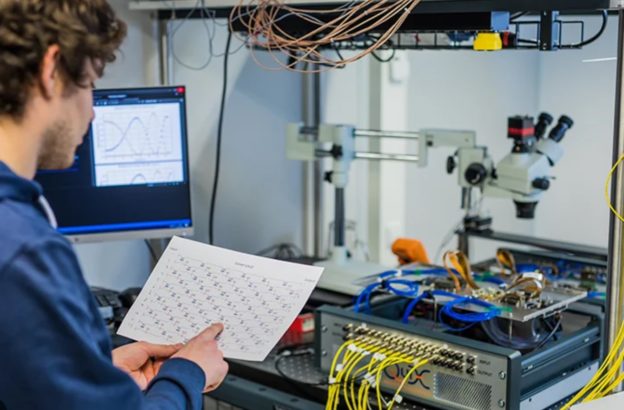Beyond Bigpond: Top Email Alternatives for Security & Simplicity in Australia
Bigpond Mail, once a staple for many Australians, still does the job—but as cyberthreats rise, so do expectations. Spam filters, phishing attacks, privacy lapses, slow UI, limited encryption—these are pain points many users complain about. If you’re considering a move, there are several email services that raise the bar significantly, offering better security, more control, plus modern features without sacrificing usability. Here are some of the best alternatives, what makes them shine, and how to choose wisely.
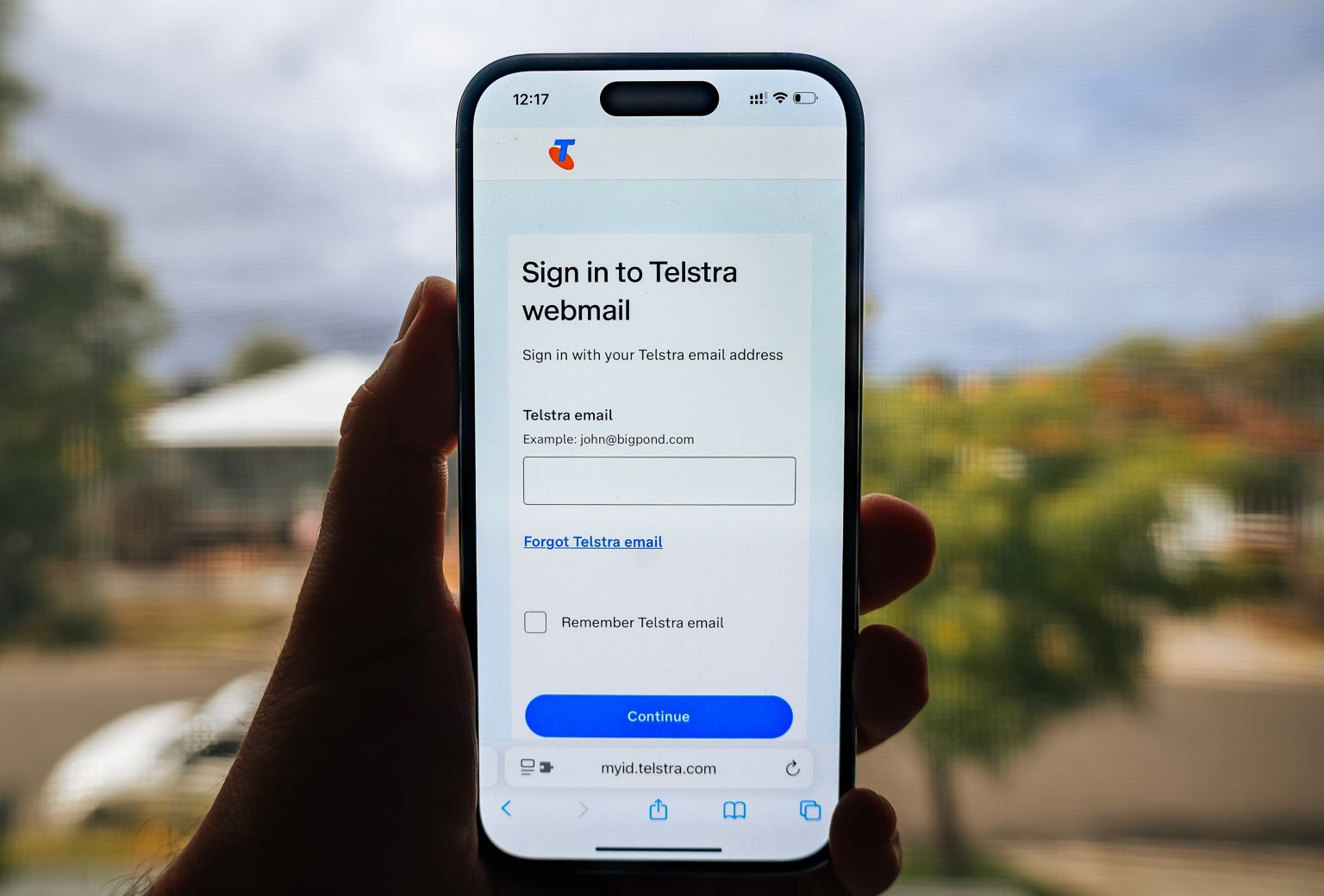
What to Look for: Security + Ease
Before diving into providers, here are the features you really want to check:
| Feature | Why it Matters |
|---|---|
| End-to-end encryption (E2EE) | So only you & the recipient can read the email—not the provider nor any third party. |
| Encryption for storage & transit | Even if messages aren’t E2EE, having TLS in transit + encryption at rest helps. |
| Strong authentication | Multi-factor login (2FA), possibly passkeys. |
| Data sovereignty / privacy laws | Which jurisdiction is the provider under? How strong are the privacy laws there? |
| Spam / phishing protection | Filters, anomaly detection, domain authentication (SPF, DKIM, DMARC). |
| Good UI / cross-platform support | If it’s hard to use on mobile or desktop, you won’t stick with it. |
| Custom domain, aliases, extras | For power users, business, or just neat separation of your identities. |
Top Bigpond Mail Alternatives in 2025
Here are several excellent email services, each strong in security and usability. I’ll list their pros & cons as they relate to the Australian context, cost, etc.
1. Fastmail

- What it is: Australia-based email hosting company, known for reliability, clean design, good performance.
- Security highlights:
- Encryption in transit + at rest.
- Strong spam & phishing protection.
- Local data jurisdiction: being based in Melbourne helps for data sovereignty.
- Ease of use:
- Clean UI, good mobile & desktop support.
- Supports aliases, custom domains.
- Drawbacks:
- No full end-to-end encryption by default for all messages (you’d need to use additional tools).
- It’s a paid service—though many find the cost reasonable for what you get.
- Best for: Users wanting something close to “Bigpond + better security + better tools + faster, smoother UI,” especially if they value having servers in Australia.
2. ProtonMail

- What it is: Switzerland-based, very strong reputation in encrypted email space.
- Security highlights:
- True end-to-end encryption; zero-access guarantee.
- Servers under Swiss privacy laws (strict).
- Self-destructing emails, strong focus on metadata protection.
- Ease of use:
- Friendly UI; apps on mobile; good for non-techy folks.
- Supports business plans with custom domains etc.
- Drawbacks:
- Free plan storage is limited.
- Subject lines can’t be encrypted in all cases.
- Best for: People for whom privacy is a priority (activists, journalists, security-conscious users) but who still want decent usability. Also good if you don’t mind having some part of infrastructure overseas.
3. Tuta / Tutanota

- What it is: German open-source provider focused heavily on privacy. Often stylised “Tuta”.
- Security highlights:
- Strong encryption (end-to-end inside the service), encrypted subject lines & attachments when possible.
- Post-quantum cryptography is being developed / added.
- Ease of use:
- Clean UI, cross-platform apps, webmail.
- Free tier with modest storage, paid tiers scale up.
- Drawbacks:
- Because of its heavy encryption, some features are more basic or require more effort to use (e.g. when communicating with non-Tuta users).
- For some, performance or features may lag behind “big names” in integrations.
- Best for: Users who want robust privacy, even from the provider, and don’t need all the bells and whistles of large ecosystem providers.
4. Mailfence
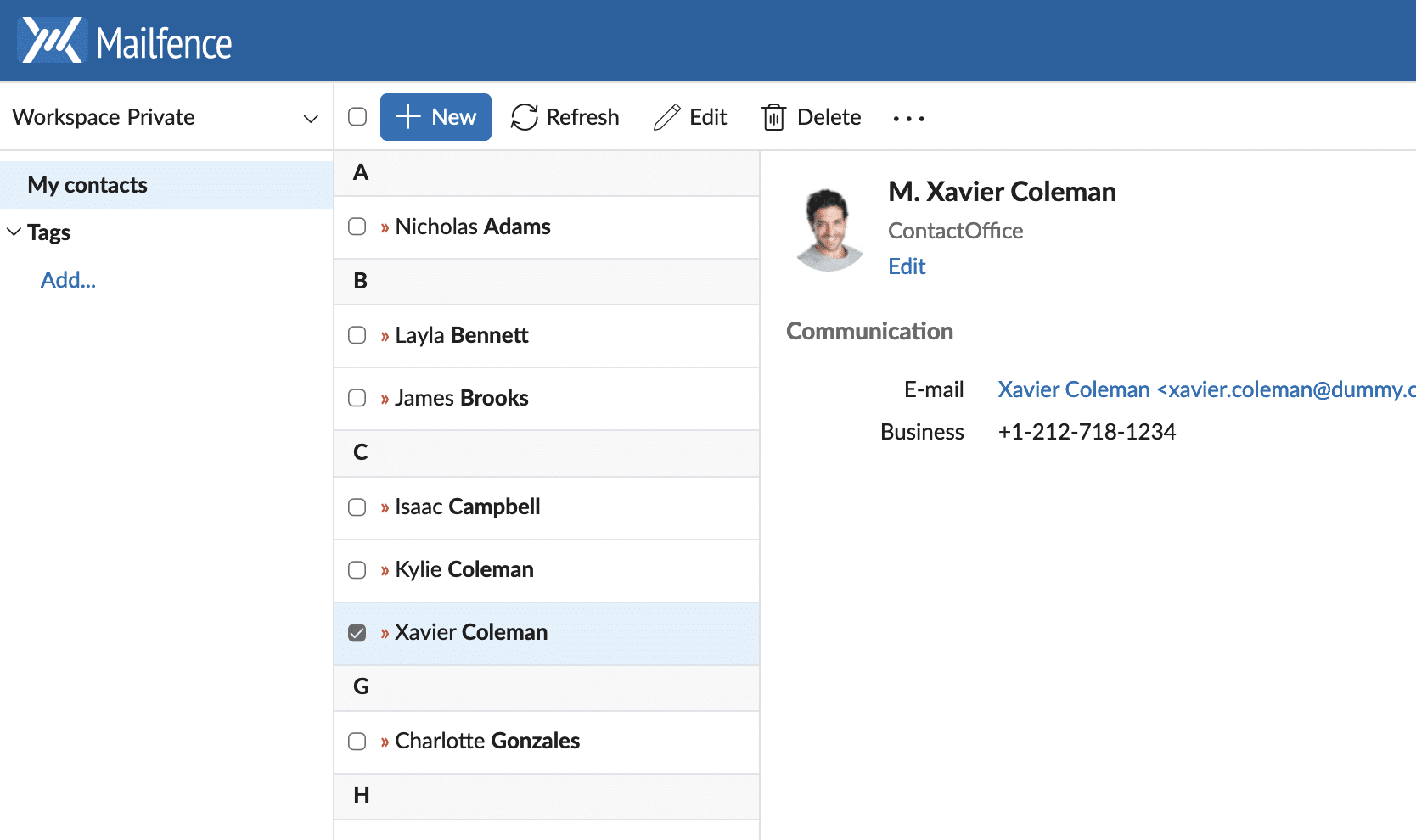
- What it is: Belgium-based provider, more on the secure / privacy side but includes useful collaboration tools.
- Security highlights:
- Supports OpenPGP encryption, digital signatures.
- Strong privacy policies, outside Five Eyes etc.
- Ease of use:
- Includes calendars, cloud storage, etc.—helpful if you want an integrated suite.
- Interface is solid; good feature set for business / power users.
- Drawbacks:
- Free plan has limited storage.
- Some features are more suited to people who are okay setting up keys or managing more complex setups.
- Best for: Users who want a privacy-oriented suite with collaboration tools; this might be small businesses, freelancers, or advanced individual users.
5. Kolab Now
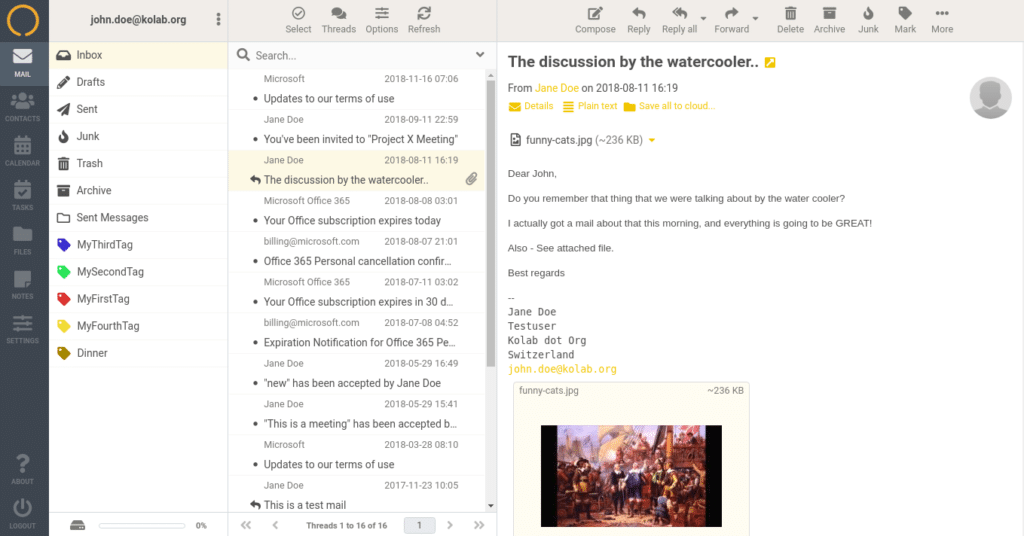
- What it is: Swiss-based groupware/email provider with open-source roots.
- Security highlights:
- Strong privacy protections under Swiss law; minimal logging.
- Good encryption practices, groupware features (calendar, contacts, tasks).
- Ease of use:
- More features, more options; might have a steeper learning curve than “just inbox and send.”
- More expensive than some simpler offerings.
- Drawbacks:
- Not “cheap” especially for premium tiers.
- If you just want simple email, many of its groupware abilities may be overkill.
- Best for: Businesses, teams, people who want a full suite with strong security and outside “big tech” jurisdictions.
Bigpond: Where It Lags, What It Still Has
It’s fair to acknowledge: Bigpond Mail (run by Telstra) has a lot of things going for it:
- Strong local support.
- Familiarity for many users.
- Decent uptime for many people.
- Integration with Telstra services.
But in 2025, many users are finding the downsides:
- Limited encryption / privacy compared to these premium providers.
- Feature-lags: slower updates, less innovation in mobile apps, fewer aliases / domain options.
- Speed/UI might feel stale compared to newer providers.
A recent analysis, for example, talked about how 2024/5 is the time many users switched away from Bigpond to “free providers like Gmail / Outlook or encrypted ones like ProtonMail.”
How to Migrate Smoothly
If you decide to switch, here are some tips so it doesn’t become a headache:
- Audit your current Bigpond account: what emails need migrating, what are critical (banking, subscriptions etc.), what aliases you use.
- Check provider import tools: many alternatives allow importing contacts, old email via IMAP.
- Set up forwarding / auto-reply: tell people your new address, but keep Bigpond around for a while.
- Secure your new account: use strong password + 2FA / passkey. Set up recovery methods.
- Update subscriptions & logins: banking, social media, newsletters, etc.
- Test everything: on mobile, desktop, check spam filtering.
Final Picks: What’s Best for Whom
To sum up:
- If you want something close to Bigpond but much better security & UX, Fastmail is probably the best balance.
- If privacy is your highest priority, ProtonMail or Tuta/Tutanota give you the strongest guarantees.
- If you need collaboration tools along with email, Mailfence or Kolab Now are strong choices.
Why it Matters
This isn’t just about “premium features” or vanity. Email remains a primary channel for identity, finances, personal and work communication. Breaches, phishing, credential leaks—these have real consequences. Choosing an email provider that takes security seriously isn’t just nice, it’s becoming essential.