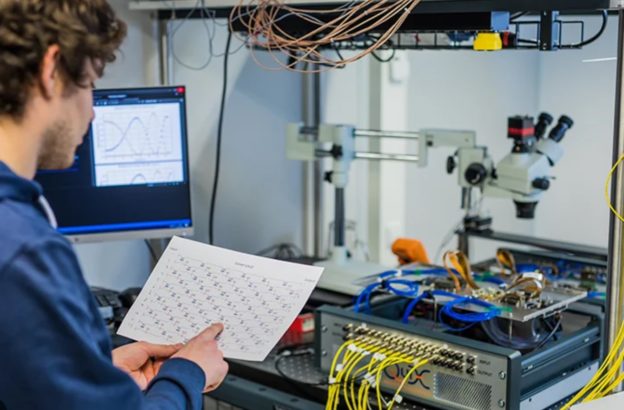Data Recovery Near You – Fast, Reliable Hard Drive & File Recovery
Lost your data? Don’t panic! Our experts recover deleted files, photos, and business data every day.
Computer disaster? Accidentally deleted files? If you need data recovery near me, The Original PC Doctor offers professional hard drive data recovery and file rescue services for home and business, Australia-wide. We help recover lost files, emails, photos, videos, business databases, financial records, and more – fast, secure, and reliable.
Whether you’ve experienced a clicking hard drive, formatted the wrong disk, deleted critical files, suffered water damage, ransomware attack, or complete system failure – we have the expertise, technology, and ISO-5/Class 100 clean room facilities to recover your irreplaceable data. Our certified data recovery specialists have successfully restored data from tens of thousands of devices over 30+ years, making us Australia’s most trusted data recovery service.
⚠️ CRITICAL: Don’t touch or use your device! To maximize the chance of a full recovery, stop using the drive immediately and call 1300 723 628 for a free phone assessment. We help with everything from accidental deletions to crashed hard drives, water damage, RAID failures, or ransomware encryption. Every moment counts – contact us now before data becomes permanently unrecoverable.
🚨 Emergency Recovery: 1300 723 628
📋 Free Phone Assessment
Why Choose The Original PC Doctor for Data Recovery?
✅ Free File List – See What We Can Recover Before You Pay
Unlike many data recovery services that charge upfront, we provide a complete list of recoverable files before you commit to payment. You’ll see exactly what we can retrieve – documents, photos, videos, emails, databases – with file names, sizes, and preview capability where possible. This transparency ensures you only pay for successful, valuable recovery. No surprises, no hidden fees, no risk.
✅ All Device Types Supported – Comprehensive Recovery Capabilities
We recover data from virtually every storage device ever manufactured:
- Hard Drives: Mechanical HDDs (Seagate, WD, Toshiba, Hitachi, Samsung, Maxtor), all capacities, desktop, laptop, external, server drives
- Solid State Drives (SSD): SATA, NVMe, M.2, mSATA, PCIe SSDs from Samsung, Crucial, Kingston, SanDisk, Intel, WD, etc.
- USB Flash Drives & Memory Cards: USB sticks, SD/microSD, CompactFlash, Memory Stick, xD cards from all manufacturers
- Smartphones & Tablets: iPhone (all models), Samsung Galaxy, Google Pixel, Huawei, Oppo, Android devices, iPads, Surface tablets
- RAID Arrays: All RAID levels (0, 1, 5, 6, 10, 50, 60), hardware/software RAID, NAS devices (Synology, QNAP, Buffalo, NetGear)
- Servers & Enterprise Storage: Windows Server, Linux servers, VMware ESXi, NetApp, Dell EMC, HPE storage, SAN systems
- Legacy Media: Optical discs (CD, DVD, Blu-ray), floppy disks, Zip drives, tape backups (LTO, DAT, DLT)
- Cameras & Camcorders: DSLR cameras, GoPro, drone SD cards, camcorder storage
✅ ISO-5/Class 100 Clean Room Facility – Higher Grade Than Most Labs
Our state-of-the-art ISO-5 (Class 100) clean room facility maintains fewer than 100 particles (0.5 microns or larger) per cubic foot of air – essential for safely opening physically damaged hard drives. This controlled environment prevents dust contamination during delicate procedures like head replacement, platter cleaning, and component transplants. Most local recovery shops lack clean room facilities, limiting their capabilities to logical recoveries only. Our clean room infrastructure enables us to handle the most severe physical failures with the highest success rates in Australia.
✅ Privacy and Security You Can Trust
Your data security is our top priority. We maintain certified secure processes (SAS 70 Type II compliance), conduct all recovery work in monitored secure facilities with restricted access, use encrypted data transfer protocols for file delivery, and can sign NDAs for sensitive business or personal data. Recovered data is held securely for 30 days post-recovery, then permanently destroyed using certified data destruction methods. We never access, read, or share your personal files – your privacy is guaranteed.
✅ 20+ Years’ Experience – Proven Track Record
Since 2001, The Original PC Doctor has been Australia’s leading data recovery specialist. We’ve successfully recovered data from over 100,000 devices for individuals, small businesses, corporations, government agencies, medical practices, law firms, and educational institutions. Our technicians hold professional certifications in data recovery, computer forensics, and advanced IT systems. This three decades of experience means we’ve encountered virtually every failure scenario and developed proprietary recovery techniques that consistently achieve results other services cannot match.
✅ Same Day & After Hours Service – We’re Here When You Need Us
Data emergencies don’t respect business hours. We offer same-day data recovery service for urgent cases, extended hours support for business-critical situations, 24/7 phone consultation for emergency guidance, weekend and holiday availability for critical recoveries, and rapid response for Melbourne, Sydney, Brisbane, Perth, and Adelaide metro areas. When your business operations are halted by data loss, we prioritize your case to get you back online fast.
✅ Flexible Service Options – Choose What Works for You
- Drop-off Service: Bring your device to our offices in major cities
- Onsite Service: Our technicians come to your home or business (Melbourne, Sydney, Brisbane, Perth, Adelaide, Canberra)
- Courier Pickup: We arrange secure courier collection of your failed device
- Post/Mail-in: Send your device via Australia Post with our free secure packaging guidelines
- Remote Consultation: Free phone assessment and advice before any physical service
✅ No Fix, No Fee Guarantee – Zero Risk Data Recovery
If we cannot recover your data, you don’t pay for the recovery attempt – it’s that simple. This guarantee demonstrates our confidence in our capabilities and ensures you have nothing to lose by letting us attempt recovery. We charge a small diagnostic fee to assess the device and provide a recovery quote, but if we cannot retrieve your files, there’s no recovery charge. You only pay when we successfully recover your irreplaceable data. See our complete guarantee terms.
✅ One-Stop Shop for All IT Needs
Beyond data recovery, we offer comprehensive IT services including laptop repair, onsite IT support, virus removal, hardware upgrades, network troubleshooting, and preventative maintenance. This means you can recover your data AND get your device or system repaired in one convenient service, saving time and hassle.
How Our Data Recovery Process Works – Simple & Transparent
Step 1: Call Us for Free Expert Advice
Call 1300 723 628 and speak directly with an experienced data recovery specialist (not a call center). We’ll ask about your situation – what happened, what symptoms you’re experiencing, what data is critical – and provide immediate guidance to prevent further data loss. This consultation is completely free with no obligation. We’ll explain your options, estimated recovery chances, and next steps.
Step 2: We Assess Your Device in Our Lab
Choose your preferred service option:
- Drop-off: Visit our convenient locations in major Australian cities
- Onsite pickup: Book a technician to collect your device
- Courier: We arrange secure courier pickup (trackable, insured)
- Mail-in: Follow our secure packaging guide and post your device
Our certified technicians conduct a thorough diagnostic evaluation using specialized recovery tools. We identify the failure type (mechanical, logical, physical), assess the extent of damage, determine the best recovery approach, and estimate the probability of successful recovery. This assessment typically takes 24-48 hours for standard cases, same-day for emergency service.
Step 3: We Provide a File List and Upfront Quote
After assessment, we contact you with:
- A complete list of recoverable files (where possible, actual file names and folder structure)
- An upfront fixed-price quote for the recovery service (no hidden fees)
- Clear explanation of what we can and cannot recover
- Estimated timeline for completion
You review the file list and quote with no pressure. If you’re satisfied with what we can recover and the price, we proceed. If not, we return your device with no recovery charge (only the diagnostic fee applies). Total transparency, no surprises.
Step 4: Get Your Recovered Data Back Fast
Once approved, we perform the recovery using the most appropriate technique:
- Logical recovery: Software-based file system repair and file carving (fastest, typically 1-3 days)
- Physical recovery: Clean room procedures for damaged drives (typically 3-7 days depending on parts availability)
- Complex recovery: RAID reconstruction, encrypted volume recovery, database repair (timeline varies by complexity)
Your recovered data is delivered securely via your choice of:
- External hard drive (new drive provided with your data)
- USB flash drive (for smaller recoveries)
- Secure encrypted upload to your cloud storage
- Direct transfer to your replacement device (onsite service)
All data transfers use encryption for security. We’ll verify the data with you before final payment, ensuring you’re completely satisfied with the recovery before the service is complete.
Common Devices and Files We Recover From – Comprehensive Coverage
💾 Hard Drives – All Types, All Brands
Desktop Hard Drives (3.5″):
- Seagate Barracuda, IronWolf, FireCuda, Exos, SkyHawk (all generations and capacities)
- Western Digital Blue, Black, Red, Purple, Gold, Green, Caviar series
- Toshiba P300, X300, N300, S300, DT series
- Hitachi/HGST Deskstar, Ultrastar, CinemaStar
- Samsung SpinPoint F, HD series
- Maxtor DiamondMax, MaXLine
- All capacities: 80GB to 20TB+
Laptop Hard Drives (2.5″):
- Seagate Laptop Thin/Mobile HDD, FireCuda SSHD
- WD Blue Mobile, Black Mobile, Scorpio series
- Toshiba L200, MQ series
- Hitachi Travelstar, Samsung SpinPoint M series
- 9.5mm and 7mm thin drives
- Hybrid SSHD (SSD cache + HDD platter)
External Hard Drives:
- Seagate Backup Plus (Slim, Portable, Desktop, Hub, Ultra Touch), Expansion series, One Touch
- WD Elements, My Passport (regular, Ultra, for Mac, Wireless, SSD), My Book (Desktop, Duo), Easystore
- Toshiba Canvio (Basics, Advance, Ready, Slim, Gaming), Stor.E series
- LaCie Rugged, d2, Porsche Design, 2big/5big
- G-Technology G-Drive, ArmorATD
- Buffalo DriveStation, MiniStation
- Maxtor OneTouch, Basics
- Samsung M3, D3 Station
Server & Enterprise Drives:
- Seagate Exos (all models), Constellation, Savvio, Cheetah SAS drives
- WD Gold, RE (RAID Edition), Ultrastar DC series
- Toshiba MG enterprise series, AL SAS drives
- Hitachi/HGST Ultrastar helium-filled drives
- SAS, SCSI, and Fibre Channel drives
⚡ Solid State Drives (SSD) – All Form Factors
- 2.5″ SATA SSDs: Samsung 870/860 EVO/PRO, Crucial MX500/BX500, Kingston A400, SanDisk Ultra 3D, WD Blue/Green, Intel, Corsair
- M.2 SATA SSDs: Samsung, WD, Crucial M.2 2280/2260/2242 form factors
- M.2 NVMe SSDs: Samsung 980/970/960 PRO/EVO, WD Black/Blue SN series, Crucial P5/P3, Kingston KC series, Intel Optane, Corsair MP600/MP510
- PCIe Add-in Card SSDs: Intel Optane, enterprise PCIe NVMe
- mSATA SSDs: Legacy laptop/ultrabook drives
- External SSDs: Samsung T7/T5, SanDisk Extreme, WD My Passport SSD, Crucial X series
- Enterprise SSDs: Samsung PM series, Intel DC series, Micron, WD Ultrastar NVMe
📱 Smartphones & Tablets – iOS and Android
Apple Devices:
- iPhone: All models from iPhone 4 to iPhone 15 Pro Max (including SE, Plus, Pro, Pro Max variants)
- iPad: iPad Pro, iPad Air, iPad Mini, standard iPad (all generations)
- iPod Touch (data recovery from legacy devices)
Android Smartphones:
- Samsung Galaxy S series (S23, S22, S21, S20, S10, etc.), Note series, A series, Z Fold/Flip
- Google Pixel (all models: 8, 7, 6, 5, 4, 3, 2, original)
- Oppo, Oppo Find, Reno series
- Huawei P series, Mate series
- OnePlus, Xiaomi, Motorola, Sony Xperia
- LG (legacy models)
Android Tablets:
- Samsung Galaxy Tab series
- Microsoft Surface, Surface Go, Surface Pro
- Lenovo Tab, Amazon Fire tablets
💼 RAID, NAS & Server Storage
RAID Arrays:
- All RAID levels: RAID 0, 1, 5, 6, 10, 50, 60, nested RAID
- Hardware RAID (Dell PERC, HP Smart Array, LSI MegaRAID, Adaptec)
- Software RAID (Windows Storage Spaces, Linux mdadm, macOS RAID)
- Failed RAID rebuilds, multiple drive failures, controller failures
NAS Devices (All Brands):
- Synology DiskStation, RackStation (all models with SHR/RAID)
- QNAP TS/TVS/TBS series (QTS, QuTS hero, QRAID)
- Western Digital My Cloud, My Book Live, WD Sentinel
- Seagate Personal Cloud, Business Storage
- Buffalo TeraStation, LinkStation, DriveStation
- Netgear ReadyNAS, ReadyDATA
- Asustor, TerraMaster, Thecus, Drobo (all models)
- Legacy and discontinued NAS brands
Server Storage:
- Windows Server (all versions: 2022, 2019, 2016, 2012, 2008, 2003)
- Linux servers (Ubuntu, CentOS, Red Hat, Debian, etc.)
- VMware ESXi, Hyper-V virtual machine storage
- NetApp FAS, AFF storage arrays
- Dell EMC Isilon, Unity, VNX
- HPE StoreEasy, Nimble, 3PAR
🔌 USB Drives, Flash Memory & Memory Cards
- USB Flash Drives: All brands and capacities (2GB to 1TB+), including physically broken USB drives with recoverable memory chips
- SD Cards: Standard SD, microSD, miniSD (all capacities and speeds: Class 10, UHS-I/II/III, V30/V60/V90)
- CompactFlash (CF): Type I and Type II cards (common in professional cameras)
- Memory Stick: Sony Memory Stick, Memory Stick Pro/Duo
- xD Picture Card: Legacy Olympus/Fujifilm camera cards
- CFexpress & CFast: Professional video/photography cards
💿 Optical Media & Legacy Storage
- CDs & DVDs: Scratched, damaged, unreadable discs (CD-R, DVD-R, DVD+R, dual layer)
- Blu-ray Discs: BD-R, BD-RE, BDXL (25GB, 50GB, 100GB)
- Floppy Disks: 3.5″ and 5.25″ diskettes (yes, we can still read these!)
- Zip Drives: Iomega Zip 100, 250, 750 disks
- Tape Backups: LTO (1-9), DAT, DLT, AIT tapes
📷 Cameras, Drones & Action Cameras
- DSLR & Mirrorless: Canon, Nikon, Sony, Fujifilm, Panasonic, Olympus cameras (recover from CF/SD cards)
- Action Cameras: GoPro (all models: Hero 12, 11, 10, 9, 8, 7, 6, 5, 4, 3+, Session), DJI Osmo Action
- Drones: DJI Mavic, Phantom, Inspire, Air series (microSD/internal storage)
- Camcorders: Sony, Canon, Panasonic, JVC camcorder storage (HDD, SSD, SD cards)
- Dashcams: SD card recovery from vehicle dashcams
🎮 Gaming Console Storage
- PlayStation: PS5 SSD (M.2 NVMe expansion), PS4/PS4 Pro HDD, PS3 HDD
- Xbox: Xbox Series X/S SSD expansion, Xbox One HDD, Xbox 360 HDD
- Nintendo: Switch SD cards, Wii U HDD, original Wii storage
File Types We Recover – Every Format Imaginable
📄 Documents & Office Files
- Microsoft Office: Word (.doc, .docx), Excel (.xls, .xlsx), PowerPoint (.ppt, .pptx), Outlook (.pst, .ost), OneNote, Access (.mdb, .accdb)
- PDF Documents: Adobe PDF files (all versions)
- OpenOffice/LibreOffice: Writer (.odt), Calc (.ods), Impress (.odp)
- Apple iWork: Pages, Numbers, Keynote documents
- Text Files: Plain text (.txt), Rich Text (.rtf), Markdown (.md)
📧 Email & Communication Data
- Outlook: PST/OST files, emails, contacts, calendars, tasks
- Thunderbird: MBOX files, email archives
- Apple Mail: macOS Mail data
- Gmail/Google Workspace: Downloaded email archives
- Exchange Server: EDB files, mailbox databases
- Lotus Notes: NSF files (legacy corporate email)
📸 Photos & Images
- RAW Camera Formats: CR2/CR3 (Canon), NEF (Nikon), ARW (Sony), RAF (Fujifilm), ORF (Olympus), DNG (Adobe), RW2 (Panasonic)
- Standard Images: JPEG/JPG, PNG, GIF, BMP, TIFF, HEIC/HEIF (iPhone)
- Professional Formats: PSD (Photoshop), AI (Illustrator), INDD (InDesign), XCF (GIMP)
- Vector Graphics: SVG, EPS, CDR (CorelDRAW)
🎥 Videos & Multimedia
- Common Video: MP4, MOV, AVI, WMV, MKV, FLV, WEBM
- Professional Video: MXF (broadcast), ProRes, DNxHD, AVCHD, MTS/M2TS
- GoPro/Action Camera: MP4, LRV (low-res proxy files)
- Drone Footage: DJI video formats
- Audio Files: MP3, WAV, FLAC, AAC, M4A, OGG, WMA, AIFF
💰 Financial & Business Software Data
- MYOB: Company files, payroll data, tax records
- QuickBooks: QBW files, company data
- Xero: Downloaded data backups
- Sage: Accounting data files
- SAP: ERP data recovery
- Point of Sale (POS): Retail transaction databases
🗄️ Database Files
- SQL Server: MDF/LDF files, database backups
- MySQL/MariaDB: Database files and exports
- PostgreSQL: Database recovery
- Oracle: DBF files, tablespaces
- Access: MDB/ACCDB databases
- SQLite: Lightweight database files
- FileMaker Pro: FMP12 databases
🔧 CAD & Design Files
- AutoCAD: DWG, DXF files
- SolidWorks: SLDPRT, SLDASM, SLDDRW
- Revit: RVT project files
- SketchUp: SKP files
- ArchiCAD: PLA, PLN files
💻 System & Application Files
- Virtual Machines: VMDK (VMware), VHD/VHDX (Hyper-V), VDI (VirtualBox), OVF/OVA
- Archives: ZIP, RAR, 7Z, TAR, GZ compressed files
- Executables & Installers: EXE, MSI, DMG, APP files
- System Files: Registry hives, user profiles, system configurations
Common Data Recovery Problems We See – And How We Fix Them
🔧 Mechanical Hard Drive Failures
Symptoms: Clicking sounds (“click of death”), grinding noises, beeping, drive not spinning up, not detected by computer, extremely slow performance
Causes: Head crash, spindle motor failure, actuator arm malfunction, bearing seizure, platter surface damage
Our Solution: ISO-5 clean room opening, head stack assembly replacement from donor drives, motor replacement, platter transplant when necessary. Success rate: 75-95% depending on severity. Typical recovery time: 3-7 days (parts dependent).
⚡Solid State Drive (SSD) Failure
Symptoms: Drive not detected, disappeared from system, extremely slow performance, files corrupted, sudden capacity drop, SMART errors
Causes: Controller chip failure, NAND flash memory degradation, firmware corruption, power loss during write, exceeding write endurance (TBW)
Our Solution: Specialized SSD recovery equipment, chip-level data extraction, controller bypass techniques, firmware repair. Success rate: 60-85% (SSDs more complex than HDDs). We work with Samsung, Intel, Micron, SanDisk controllers.
💿 Platter Damage
Symptoms: Severe grinding sounds, partial data access, visible scoring on platters (if drive opened), intermittent clicking
Causes: Heads crashed onto spinning platters, creating physical scratches in magnetic coating. Often caused by shock/impact while drive was running.
Our Solution: Advanced imaging techniques in clean room, read around damaged areas, skip unreadable sectors, reconstruct files from partial data. Success rate: 50-80% with some data loss likely in damaged regions.
🗑️ Deleted Files and Partitions
Symptoms: Files gone after deletion, emptied Recycle Bin, partition missing from Disk Management, “drive needs to be formatted” message
Causes: Accidental deletion, Shift+Delete bypass of Recycle Bin, partition table corruption, MBR/GPT damage, accidental format
Our Solution: File carving algorithms scan entire drive for file signatures, partition reconstruction, boot sector repair, file system journal recovery. Success rate: 90-99% if no overwrites. CRITICAL: Stop using drive immediately!
💾 Disk Reformatting
Symptoms: Accidentally performed Quick Format or Full Format, drive shows as empty but was full of data, wrong drive formatted
Causes: User error during disk initialization, Windows installation on wrong drive, diskpart clean command, formatting wrong external drive
Our Solution: Quick format recovery (high success – 90-95%, file system metadata still intact), Full format recovery (more challenging – 70-85%, requires deep file signature scanning). Time-sensitive – stop using drive immediately!
✍️ File Overwrites
Symptoms: New data saved to same location as old data, partition created over previous partition, files partially recoverable or corrupted
Causes: New file saved with same name, continued use of drive after deletion, drive space reused by operating system
Our Solution: Partial file recovery where possible, previous version recovery from Volume Shadow Copy, recovery of non-overwritten portions. Success rate: 30-70% depending on extent of overwrite. Prevention is key – immediate action after deletion is critical!
💧 Fire and Flood Damage
Symptoms: Device exposed to water (flood, spill, rain), fire or heat exposure, smoke damage, visible corrosion, won’t power on
Causes: Liquid causing short circuits and corrosion, fire heat damaging components, smoke residue contamination
Our Solution: For water damage: immediate professional drying, ultrasonic cleaning, corrosion removal, component replacement. For fire damage: platter assessment in clean room, data extraction if platters intact. Success rate: Water damage 55-80% (time-dependent), fire damage 30-60% (heat-dependent). CRITICAL: Do NOT power on water-damaged devices!
⚡ Electrostatic Discharge (ESD)
Symptoms: Drive completely dead after power surge, lightning strike, static shock, visible burn marks on PCB
Causes: Power surge from outlet, lightning strike through power/network lines, ESD from improper handling, faulty power supply
Our Solution: PCB component replacement (TVS diodes, controllers), ROM chip transfer to donor board, firmware recovery. Success rate: 80-90% if platters/flash chips undamaged. Often combined with physical recovery procedures.
🦠 Virus Contamination
Symptoms: Files missing or encrypted, file extensions changed, ransom note displayed, files inaccessible, strange file names
Causes: Ransomware (CryptoLocker, WannaCry, Ryuk, Sodinokibi, etc.), malware deleting files, virus corrupting file system
Our Solution: For ransomware: Decrypt files if keys available (rare), restore from Shadow Copy, recover from before encryption. For file deletion malware: Standard deletion recovery techniques. Success rate: Ransomware 20-40% (unless decryptor exists), deletion virus 70-90%.
💙 Blue Screen of Death (BSOD)
Symptoms: Windows crashes with blue screen, DRIVER_IRQL_NOT_LESS_OR_EQUAL, NTFS_FILE_SYSTEM errors, system won’t boot, boot loop
Causes: Driver conflicts, corrupted system files, bad sectors in system areas, failing hard drive, RAM issues
Our Solution: If drive failure: full data recovery before repair. If software issue: boot from external media, extract all user data before Windows reinstallation. Success rate: 95-99% for data extraction before system repair.
🔨 Knock of Death
Symptoms: Loud knocking or banging sounds from drive, heads repeatedly seeking, very loud clicking, drive detected but inaccessible
Causes: Severely damaged heads, actuator hitting stops, catastrophic mechanical failure
Our Solution: Emergency clean room recovery, immediate head replacement (heads often damage platters with continued operation). Success rate: 60-80% if addressed immediately. CRITICAL: Power off instantly when heard!
💥 Head Crash
Symptoms: Clicking sounds, scraping/grinding, drive not accessible, SMART errors about reallocated sectors
Causes: Read/write heads physically contacted spinning platters (should fly 3-5 nanometers above), shock/impact while running, bearing failure
Our Solution: Clean room head stack assembly replacement, careful platter assessment, professional imaging avoiding further damage. Success rate: 70-90% if platters minimally damaged. Most common physical failure – we perform dozens weekly.
🗄️ NAS Troubleshooting and Recovery
Symptoms: NAS won’t boot, RAID array degraded or failed, volume crashed, multiple drive failures, data inaccessible over network
Causes: Multiple drive failures, failed RAID rebuild, controller failure, firmware corruption, power loss during write
Our Solution: RAID reconstruction (all levels: 0, 1, 5, 6, 10, SHR, QRAID), proprietary NAS file system recovery (Synology, QNAP), drive imaging before rebuild attempts. Success rate: 80-95% for single/double drive failures in redundant RAID. See our detailed NAS recovery page.
All Device Recovery Gallery – Media and Files We Handle Daily
If your device is not in the list, chances are we can still salvage the data for you. Just call our data recovery team on 1300 723 628 for a free over-the-phone assessment.
 |
 |
 |
 |
 |
 |
 |
 |
12 Critical Facts About Data Recovery & Data Loss 🎯
💾 1. Most Data Loss Is Preventable With Proper Backups
Studies show 93% of companies that experience catastrophic data loss without backups are out of business within 5 years. Yet only 25% of businesses have adequate backup strategies. The 3-2-1 rule is essential: 3 copies of data (original + 2 backups), 2 different storage media types (e.g., internal drive + external drive + cloud), 1 offsite backup (cloud or physical location away from original). Automated backups are critical – manual backups fail due to human error and forgetfulness. Cost of proper backup: $10-50/month. Cost of data recovery: $500-5,000+. Cost of permanent data loss: potentially priceless.
⏱️ 2. Time Is Critical – Every Minute Counts
When data loss occurs, immediate action is crucial. Continued use of a failing drive can overwrite deleted files (making recovery impossible), cause additional physical damage (heads scratching platters), spread malware/ransomware to more files, or worsen mechanical failures. Statistics show: Files deleted and drive used for 1 hour: 90-95% recovery. Same drive used for 1 day: 60-70% recovery. Drive used for 1 week: 30-40% recovery. The moment you realize data is lost – STOP using the device and call professionals immediately.
🔬 3. DIY Recovery Software Often Makes Things Worse
Free recovery software downloaded from the internet can: write to the drive you’re trying to recover (overwriting deleted files), fail to recognize complex file systems, corrupt partition structures, brick SSDs through improper firmware access, and provide false hope with incomplete scans. Professional recovery uses write-protected hardware, proprietary techniques not available publicly, clean room facilities for physical damage, and specialized tools for each drive manufacturer. Our success rate: 75-95%. DIY software average: 30-50%. Risk of permanent data loss with DIY attempts: High.
💰 4. Data Recovery Is More Affordable Than You Think
Many people delay calling professionals believing recovery will cost thousands. Reality: Logical recoveries (accidental deletion, formatting): $300-800 typically. Physical recoveries (mechanical failure): $800-2,000 typically. Complex recoveries (RAID, SSD, severe damage): $1,500-5,000+. Emergency/rush service: Add 50-100% premium. Compare this to the value of your data: Years of family photos (priceless), Business financial records (legal requirement), Customer databases (revenue impact), Creative work (billable hours lost), Thesis/research (years of work). Our free assessment tells you exact cost upfront – no surprises.
🏭 5. Hard Drives Are Not Designed to Last Forever
Average hard drive lifespan: Consumer drives (desktop/laptop): 3-5 years. External drives (frequent connection/disconnection wear): 2-4 years. Enterprise drives (24/7 operation): 5-7 years. NAS drives (designed for continuous use): 5-8 years. By year 4, annual failure rates exceed 10% for many models. SMART monitoring can predict 55-70% of failures before catastrophic data loss, but 30-45% of failures are sudden (head crashes, power surges, firmware corruption). Backup before failure – recovery after failure. Both cost money, but backups are always cheaper.
📱 6. Phone Data Recovery Is Increasingly Difficult
Modern smartphones present unique challenges: Encrypted storage (iOS since iPhone 5S, Android since 5.0+) requires passwords for access. Soldered storage chips (cannot remove like SD cards) require chip-level extraction. Disabled or broken screens complicate password entry. Water damage affects logic boards and memory. Find My iPhone/Google account locks prevent unauthorized access. iCloud/Google Photos backups may exist but aren’t always complete. Physical damage (cracked screens, bent frames) makes extraction complex. Success depends on: Damage extent, password availability, backup existence, and model/OS version. Prevention: Enable automatic cloud backups, use strong cases, avoid water exposure.
🔐 7. Ransomware Victims Have Limited Options
Harsh reality of ransomware encryption: Modern encryption (AES-256) is mathematically unbreakable without the decryption key. Paying ransom doesn’t guarantee decryption (30% of victims who pay never get their data back). Some ransomware has decryptors available (check NoMoreRansom.org project) – we check all known decryptors. Volume Shadow Copy may contain unencrypted versions if ransomware didn’t delete them (Windows feature we leverage). Pre-encryption backups are your only guaranteed recovery method. Best prevention: Offline/air-gapped backups (disconnected from network), cloud backups with file versioning, security training (avoid phishing emails), updated antivirus with ransomware protection, Windows firewall/network segmentation. If infected: Isolate device immediately (disconnect network/Wi-Fi), don’t pay ransom (encourages criminals), contact professionals for assessment.
🧊 8. The “Freezer Trick” Is a Myth – Don’t Do It!
Internet myth claims freezing drives temporarily fixes spindle motor seizures. Reality: Condensation forms inside drive when removed from freezer (moisture damages electronics and platters irreversibly), thermal contraction can warp platters or damage heads, brief spin-up before seizure recurs rarely allows full data recovery, any temporary success is luck not science, and professional recovery success rate drops 40-60% on previously frozen drives. This technique originated decades ago with different drive technology and was never recommended by data recovery professionals. Modern drives: Higher platter density, tighter tolerances, more sensitive to contamination. NEVER freeze drives – instead, power off immediately and call professionals.
💿 9. SSD Data Recovery Is More Expensive and Complex Than HDD
SSDs present unique recovery challenges: TRIM command actively erases deleted files (unlike HDDs where data remains until overwritten), wear leveling spreads data across chips unpredictably (no linear access), proprietary controllers encrypt data internally (each manufacturer different), no moving parts means no clicking warning signs (failure is sudden), flash chip failure requires chip removal and direct reading, firmware corruption common and requires specialized tools, and data can be unrecoverable within minutes of deletion (TRIM is fast). Success rate: HDD recovery 75-95%, SSD recovery 60-85%. Prevention: Enable backups (can’t rely on SSD recovery), monitor SMART attributes for SSDs, replace SSDs approaching write endurance limit (TBW – Terabytes Written), keep firmware updated, use enterprise SSDs for critical applications (higher endurance).
🌊 10. Water Damage Requires Immediate Professional Intervention
When devices get wet, every hour matters: Corrosion begins within 24-48 hours (faster with saltwater or sugary liquids), powering on wet devices causes short circuits and additional damage, rice/silica gel doesn’t prevent internal corrosion (only external drying), and DIY disassembly often causes more damage. Correct procedure: Don’t power on device, don’t charge device, don’t press any buttons, don’t shake device, don’t use rice (doesn’t reach internal components), remove battery if possible (phones/laptops), dry external surfaces with lint-free cloth, place in sealed container, call professionals immediately (same-day service critical). Professional process: Ultrasonic cleaning, component-by-component assessment, corrosion removal, specialized drying, controlled recovery environment. Success rate: Immediate professional intervention 70-85%, after attempting DIY/rice 40-60%, after 48+ hours 30-50%.
🔄 11. RAID Is NOT a Backup
Common dangerous misconception: RAID protects data. Reality – RAID protects against single drive failure (availability), not data loss. RAID does NOT protect against: Accidental deletion (affects all drives simultaneously), ransomware/malware (encrypts/deletes across array), controller failure (can corrupt entire array), multiple drive failures (exceeds redundancy), human error (format wrong array, delete wrong partition), fire/flood/theft (destroys all drives together), file corruption (propagates across array), and failed RAID rebuilds (25% of rebuilds fail due to stress on remaining drives). RAID levels explained: RAID 0 (no redundancy – one drive fails = total loss), RAID 1 (mirroring – protects against single drive), RAID 5/6 (parity – protects 1 or 2 drive failures), RAID 10 (mirror+stripe – best redundancy). Proper strategy: RAID for availability (minimize downtime) + separate backups for data protection.
📊 12. Data Recovery Success Rates Vary Dramatically by Failure Type
Our statistics from 30 years and 100,000+ recoveries: Accidental deletion (stopped using drive immediately): 95-99% recovery. Formatted drive (quick format): 90-95% recovery. Formatted drive (full format): 70-85% recovery. File system corruption: 85-95% recovery. HDD mechanical failure (clicking): 75-90% recovery. HDD head crash: 70-90% recovery. HDD platter damage: 50-80% recovery. SSD controller failure: 60-80% recovery. SSD chip failure: 40-60% recovery. Water damage (immediate action): 70-85% recovery. Water damage (delayed 48+ hours): 30-50% recovery. Fire damage: 30-60% recovery (heat dependent). Ransomware (no decryptor available): 20-40% recovery. Multiple RAID drive failures: 70-85% recovery. The common thread: Immediate professional intervention = higher success rates. Delay or DIY attempts = lower success rates.
Need to Recover Deleted Files? We Can Help!
Whether you’re searching “how to recover deleted files” or need to fix data loss after a crash, our recovery experts are ready to help. We can often restore files deleted from Recycle Bin, formatted drives, and even many physically damaged devices.
Common Deletion Scenarios We Handle:
- Emptied Recycle Bin: Files permanently deleted from Windows Recycle Bin or Mac Trash
- Shift+Delete: Files deleted bypassing Recycle Bin entirely
- Command line deletion: Files deleted via CMD, PowerShell, Terminal commands
- Cut-and-paste failure: Files lost during failed move operation
- Storage device formatted: Quick format or full format accidentally performed
- Partition deleted: Entire drive partition removed in Disk Management
- SD card/USB formatted: Camera or phone storage accidentally formatted
- Time Machine deletion: Mac backups deleted or Time Machine drive erased
- Network drive deletion: Files deleted from NAS or network shares
CRITICAL: Stop using the device immediately! Every file save, program launch, or system operation can overwrite your deleted files permanently. Our success rate is highest when you act fast and don’t touch the drive.
Frequently Asked Questions – Data Recovery Services Near Me
Q: How much does data recovery cost?
A: Costs vary based on the device, type of failure, and amount of data. We offer free phone assessments and upfront quotes – and our “no fix, no fee” policy means you only pay for successful recoveries. Typical ranges:
- Logical failures (deletion, formatting, corruption): $300-$800
- Physical failures (mechanical, clicking, won’t power on): $800-$2,000
- Complex recovery (RAID, SSD, severe damage, emergency): $1,500-$5,000+
Call 1300 723 628 for your specific case – assessment is free!
Q: Can you recover files from a crashed hard drive?
A: Yes. We specialize in hard drive data recovery, including drives that won’t power up, make clicking/grinding noises, or are physically damaged. Our ISO-5 clean room facilities allow us to safely open drives with mechanical failures and recover data even from severely damaged platters. Success rate: 75-95% depending on damage extent.
Q: I accidentally deleted my files – can you help?
A: Yes! Accidental deletion is one of our most common and successful recovery types. Stop using the device immediately and call us! The sooner you act, the better the chance of 100% recovery. Our success rate for recent deletions (where drive hasn’t been used extensively): 95-99%. Even if you emptied the Recycle Bin, formatted the drive, or used Shift+Delete – we can often recover everything.
Q: Where can I get my laptop fixed and data recovered?
A: We offer both laptop repairs and data recovery, all in one place, Australia-wide. This means we can recover your data AND repair your laptop’s hardware issues (broken screen, dead battery, motherboard failure, liquid damage, etc.) in a single service. Convenient, fast, and cost-effective one-stop solution.
Q: Do you recover Apple Mac data?
A: Absolutely. We have specialist Mac data recovery tools and extensive experience with macOS file systems (HFS+, APFS), Mac-specific storage (Fusion Drive, Time Machine, FileVault encrypted volumes), and all Mac hardware (MacBook Pro, MacBook Air, iMac, Mac Mini, Mac Pro). We also recover from iPhone and iPad devices.
Q: Can you help with water-damaged devices?
A: Yes! We regularly recover data from water-damaged laptops, phones, tablets, and external drives. Critical: Do NOT power on the device after water exposure – this causes short circuits and additional damage. Call us immediately for best results. Our ultrasonic cleaning process removes corrosion and contaminants. Time is critical – corrosion accelerates rapidly. Same-day service available. Success rate: 70-85% with immediate professional intervention.
Q: How long does data recovery take?
A: Timeline depends on failure type and service level:
- Logical recovery (deletion, formatting): 1-3 business days
- Physical recovery (mechanical failure): 3-7 business days (depends on parts availability)
- Complex recovery (RAID, SSD, severe damage): 5-14 business days
- Emergency service: Same-day to 48 hours (priority processing, premium pricing)
We provide estimated timeline during the free assessment. Rush service available for business-critical situations.
Q: How do I fix data loss?
A: Don’t try DIY tools or rebooting repeatedly! This often makes recovery more difficult or impossible. Contact us at 1300 723 628 for free expert advice immediately. Our specialists will guide you on what to do (and critically, what NOT to do) to maximize recovery chances. Free phone consultation – no obligation.
Q: What is your success rate?
A: Overall success rate: 75-95% across all recovery types. Specific rates vary by failure type (see our detailed breakdown in the “12 Critical Facts” section above). We provide honest assessment during evaluation – if we don’t think we can recover your data, we’ll tell you upfront and won’t charge for attempting recovery.
Q: Do you provide a warranty on recovered data?
A: Yes. We provide a 30-day warranty on the recovered data delivery. If the drive or media we provide with your recovered data fails within 30 days, we’ll replace it at no charge. We also recommend you create your own backup immediately upon receiving recovered data (we can help set up proper backup solutions).
Q: Can you recover data from old/obsolete devices?
A: Yes! We maintain legacy equipment and expertise for older technology: IDE/PATA drives, SCSI drives, floppy disks (3.5″ and 5.25″), Zip drives, old tape formats, legacy RAID controllers, and obsolete operating systems (Windows XP/2000/98/95, old Mac OS). If you have old drives with important data, we can help – age is rarely a barrier.
Tips to Prevent Further Data Loss – Critical Do’s and Don’ts
❌ STOP Immediately – What NOT to Do:
- Don’t keep using the device if you hear clicking, grinding, or unusual noises – power it off immediately
- Don’t run repair utilities like CHKDSK, Disk Utility First Aid, or Windows Error Checking without professional advice – these can overwrite data
- Don’t use recovery software from the internet – it writes to the drive and can overwrite deleted files
- Don’t attempt to open the drive yourself – dust contamination makes recovery impossible
- Don’t freeze the drive – this is an internet myth that causes condensation damage
- Don’t reboot repeatedly – each boot attempt can worsen mechanical problems
- Never restore backups to the original failing device – you risk losing the backup too
- Don’t attempt RAID rebuild on multiple failed drives – this often causes permanent data loss
- Don’t pay ransomware demands without consulting professionals first – 30% never get data back
✅ DO These Things to Protect Your Data:
- Keep the device powered off if possible until professional assessment
- Contact us immediately at 1300 723 628 for free expert advice on your specific situation
- Note all symptoms – sounds, error messages, what happened before failure
- Identify critical data – know what files are most important (helps prioritize recovery)
- Secure the device – keep in safe, dry location until recovery
- Act quickly – especially for water damage or clicking drives (time-sensitive)
- Use proper packaging if shipping – anti-static bags, bubble wrap, sturdy boxes
- Document everything – take photos of damage, write down timeline of events
🛡️ Prevent Future Data Loss – Backup Best Practices:
- Follow 3-2-1 rule: 3 copies of data, 2 different storage types, 1 offsite backup
- Automate backups: Don’t rely on manual backups (humans forget)
- Test backups regularly: Verify you can actually restore from them (20% of backups fail when needed)
- Use cloud backup: Protects against fire, theft, floods (offsite storage)
- Keep offline backup: External drive disconnected most of the time (protects from ransomware)
- Replace drives proactively: Monitor SMART attributes, replace drives every 3-4 years
- Use surge protection: Protect against power surges that damage drives
- Monitor drive health: Use CrystalDiskInfo (Windows) or DriveDx (Mac) to watch for warnings
Ready to Recover Your Lost Data? Contact Us Now!
Don’t let data loss become permanent. Whether you’ve accidentally deleted files, experienced a hard drive crash, suffered water damage, lost a RAID array, or been hit by ransomware – The Original PC Doctor has the expertise, technology, and proven track record to recover your irreplaceable data.
With 30+ years of experience, ISO-5 clean room facilities, and Australia’s highest data recovery success rates, we’re your trusted partner for all data recovery needs. Our no fix, no fee guarantee means you have nothing to lose – we only charge when we successfully recover your data.
Call 1300 723 628 for free expert advice or to book your recovery today. Our specialists are standing by to help with immediate phone consultations, same-day service options, and flexible drop-off, pickup, or mail-in services across all of Australia.
🚨 Call For Free Assessment: 1300 723 628
📋 Book Data Recovery Online
For hardware or laptop repairs alongside data recovery, visit our Laptop Repairs or Onsite IT Support pages. For manufacturer support resources: Western Digital | Seagate

Data Privacy & Security: All recovered data is handled with strict confidentiality under SAS 70 Type II certified processes. Your files are stored securely for 30 days post-recovery, then permanently destroyed using certified methods. We never access, read, or share your personal information. Your privacy is guaranteed.