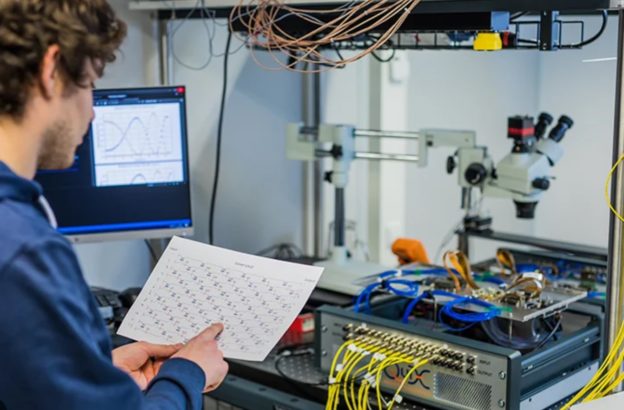Computer Equipment Swap Outs – Professional IT Hardware Replacement Services | Minimize Downtime & Maximize Efficiency
Need Business Computer Equipment Swap Outs? Expert Office IT Hardware Replacement with Zero Downtime – Call 1300 723 628 for Fast Service!
Planning a Computer Equipment Swap Out for Your Business? The Original PC Doctor provides expert IT hardware replacement services with minimal disruption to your operations. From office-wide computer upgrades to server replacements, we manage every aspect of your equipment transition. With careful planning, after-hours installation options, and complete data migration, we ensure your business stays productive. Call 1300 723 628 for professional computer swap out services across Australia!
A computer equipment swap out is the strategic process of replacing outdated, underperforming, or end-of-life computer hardware with modern, efficient equipment that meets your business needs. Whether you’re upgrading aging desktop computers, replacing failing servers, modernizing laptops for remote workers, or implementing new networking infrastructure, professional equipment swap outs ensure seamless transitions with minimal business disruption.
Businesses need computer equipment swap outs for many critical reasons: improving employee productivity with faster hardware, meeting new security compliance requirements, reducing maintenance costs on aging equipment, supporting new software that demands better specifications, preparing for office relocations, implementing remote work infrastructure, or simply replacing computers that have reached end-of-life. Without proper planning and execution, equipment swap outs can cause costly downtime, data loss, employee frustration, and business interruptions.
We manage all aspects of business computer equipment replacement including needs assessment and planning, hardware procurement and setup, complete data migration, software installation and configuration, after-hours installation to minimize disruption, old equipment disposal and recycling, employee training and support, and warranty and ongoing maintenance. From small businesses upgrading 5 computers to large enterprises replacing 500+ workstations, we provide professional IT equipment swap out services across Australia.
Why Choose The Original PC Doctor for Computer Equipment Swap Outs?
- Minimal business disruption — We schedule installations during evenings, weekends, or in phases to keep your business running
- Complete project management — From planning to disposal, we handle every aspect of your equipment transition
- Data migration expertise — Your files, settings, and software transfer seamlessly to new equipment
- After-hours installation available — Night and weekend swap outs mean zero impact on business operations
- Hardware procurement assistance — We help you choose the right equipment for your budget and needs
- Professional setup and configuration — Every computer delivered ready-to-work with all software and settings configured
- Employee training included — We ensure your team knows how to use their new equipment effectively
- Responsible disposal and recycling — Old equipment securely wiped and environmentally recycled
- Nationwide service — Computer equipment swap outs across all major Australian cities
Computer Equipment Swap Out Services We Provide
Our expert IT equipment replacement specialists manage computer swap outs of any size and complexity. Whether you’re a small business upgrading 10 computers or a large organization replacing hundreds of workstations, we provide professional project management, technical expertise, and seamless execution that keeps your business productive throughout the transition.
Comprehensive Computer Swap Out Services:
- Desktop computer swap outs — Replace aging desktop PCs with modern systems, including setup, data migration, and disposal
- Laptop replacement programs — Upgrade employee laptops for remote work, field service, or office modernization
- Server hardware replacement — Migrate to new physical or virtual servers with complete data and configuration transfer
- Office-wide technology refresh — Comprehensive replacement of all computers, monitors, and peripherals in planned phases
- Network equipment upgrades — Replace routers, switches, access points, and network infrastructure with minimal downtime
- Monitor and peripheral replacement — Upgrade displays, keyboards, mice, and accessories as part of complete workstation refresh
- Printer and scanner replacement — Install modern multifunction printers with network configuration and driver setup
- Remote work equipment deployment — Setup and ship laptops, monitors, and accessories to home-based employees
- Office relocation swap outs — Coordinate equipment moves with upgrades during office relocations
- Lease return and refresh programs — Manage end-of-lease equipment returns and deploy replacement hardware
- Emergency equipment replacement — Rapid deployment for failed hardware affecting business operations
- Staged rollout management — Phased replacements by department, floor, or location to minimize disruption
- Data center equipment upgrades — Replace rack servers, storage arrays, and data center infrastructure
- Point-of-sale system replacement — Swap retail POS terminals, card readers, and receipt printers
- Specialized industry equipment — Replace medical office computers, educational technology, industrial PCs

Small Business IT Support Australia
Planning a computer equipment upgrade? Call 1300 723 628 for expert project management and seamless equipment swap outs with minimal business disruption.
Why Businesses Need Computer Equipment Swap Outs
Regular computer equipment replacement is essential for maintaining business productivity, security, and competitiveness. Understanding why and when businesses need equipment swap outs helps you plan proactive upgrades before aging hardware impacts your operations.
Computer hardware has a limited functional lifespan—typically 3-5 years for business workstations. Beyond this, computers experience increased failures, slower performance, rising maintenance costs, and inability to run modern software. Additionally, manufacturers end support for older hardware, leaving businesses vulnerable to security risks and compliance violations. Here are the most common reasons businesses require professional computer equipment swap outs:
- End-of-life hardware reaching 5+ years — Aging computers suffer frequent failures, slow performance, and unsupported operating systems requiring replacement to maintain business productivity and security compliance
- Windows 10 end-of-support in October 2025 — Microsoft ending Windows 10 support forces businesses to upgrade to Windows 11-compatible hardware or face critical security vulnerabilities and compliance issues
- Performance degradation impacting productivity — Slow boot times, application lag, and system crashes waste employee time and cause frustration requiring hardware upgrades to restore efficiency
- New software requirements exceeding capabilities — Modern business applications demand more RAM, faster processors, and better graphics requiring hardware upgrades to run current software
- Security compliance and regulatory requirements — Industries like healthcare (HIPAA), finance (PCI-DSS), and legal require modern hardware with TPM 2.0, secure boot, and encryption features necessitating equipment replacement for compliance
- Remote work infrastructure needs — COVID-19 accelerated remote work requiring businesses to provide laptops, monitors, and accessories for home-based employees
- Escalating maintenance and repair costs — Aging hardware requires frequent repairs that cost more than replacement, making proactive swap outs more economical
- Office relocations and expansions — Moving offices provides perfect opportunity to combine relocation with equipment modernization
- Lease end and hardware refresh cycles — Equipment leases typically run 3-4 years requiring planned replacement at lease expiration
- Energy efficiency and cost reduction — Modern computers use 30-50% less power than 5-year-old systems providing significant electricity cost savings
- Merger, acquisition, or restructuring — Business changes often require standardizing equipment across organizations
Whether you’re running a small business with 10 employees or a large enterprise with 500+ workstations, proactive computer equipment planning prevents costly emergency replacements and ensures your technology supports business growth. Our specialists help you identify the optimal upgrade timing and manage seamless transitions.
Our Professional Computer Equipment Swap Out Process
Successful business computer swap outs require careful planning, expert execution, and minimal disruption to daily operations. Our proven process ensures smooth equipment transitions that keep your business running productively throughout the upgrade. Here’s how we manage your computer equipment replacement:
Phase 1: Needs Assessment and Planning
We begin with a comprehensive assessment of your current environment, business requirements, and budget. Our specialists document your existing hardware, software dependencies, user needs, and pain points. We recommend appropriate equipment specifications, create detailed project timelines, identify potential challenges, and develop risk mitigation strategies. You receive a complete project plan with clear deliverables and costs.
Phase 2: Hardware Procurement and Preparation
We assist with equipment selection, vendor negotiation, and procurement. Whether you prefer Dell, HP, Lenovo, or other manufacturers, we ensure you get optimal specifications for your budget. We handle bulk ordering, delivery coordination, and receiving. All new equipment arrives at our facility for pre-configuration before deployment, saving valuable time during installation.
Phase 3: Pre-Configuration and Software Setup
Before equipment reaches your office, we perform extensive pre-configuration. This includes Windows installation and updates, business software installation (Office 365, Adobe, industry-specific applications), security software deployment, network and printer configurations, user account setup, and standard image creation for consistent deployments. Employees receive computers that are 90% ready to use immediately.
Phase 4: Data Migration and Backup
Critical to success, we migrate all user data, files, settings, and configurations from old to new equipment. This includes documents, desktop files, email (Outlook PST files), browser bookmarks and passwords, application settings, and mapped network drives. We create complete backups before beginning migration, ensuring zero data loss during the transition.
Phase 5: Equipment Deployment and Installation
We schedule installations to minimize business disruption—typically after hours, on weekends, or in phases by department. Our technicians arrive with pre-configured equipment, swap old computers for new, verify network connectivity, test critical applications, and ensure everything functions correctly before leaving. Most swap outs complete in 15-30 minutes per workstation.
Phase 6: Employee Training and Support
We provide hands-on training to ensure employees can use their new equipment effectively. This includes overview of new hardware and features, software differences and improvements, tips for improved productivity, troubleshooting common issues, and contact information for ongoing support. We remain available for questions during the critical first week.
Phase 7: Old Equipment Disposal and Documentation
Retired equipment receives professional handling including complete data wiping (DOD 5220.22-M standard), asset tracking and documentation, environmentally responsible recycling, certificates of data destruction, and tax-deductible donation receipts when applicable. You receive complete documentation of all retired assets for accounting and compliance purposes.
Computer Equipment Swap Out Pricing
Service Pricing Structure
- Planning and assessment — $500-$1,500 depending on organization size and complexity
- Per-workstation swap out — $150-$300 per computer including migration, setup, and configuration
- After-hours premium — Additional 25-50% for evening and weekend installations
- Server migrations — $1,500-$5,000+ depending on complexity and data volume
- Project management (large deployments) — 10-15% of total project cost for 50+ workstations
- Training and documentation — $500-$2,000 depending on scope and employee count
Typical Project Costs
- Small business (5-20 computers) — $3,000-$8,000 total project cost
- Medium business (20-50 computers) — $8,000-$20,000 total project cost
- Large organization (50-200+ computers) — $20,000-$100,000+ depending on scope
Important: Costs vary based on complexity, timing requirements, and data migration needs. We provide detailed quotes after free initial assessment. Hardware costs are separate—we help you find the best pricing on equipment.
Cost-Saving Options
- Phased rollouts — Spread installations over multiple months to manage cash flow
- Standard business hours — Daytime installations cost less than after-hours service
- Self-service options — We pre-configure equipment; your IT staff handles physical swap
- Lease programs — Hardware leasing spreads costs over 3-4 years with built-in refresh cycles
Benefits of Professional Computer Equipment Swap Outs
Professional equipment replacement delivers significant business benefits beyond just new hardware:
- Minimal business disruption — After-hours installations and pre-configuration mean employees arrive to fully functional workstations
- Zero data loss — Professional migration ensures all files, settings, and configurations transfer successfully
- Improved productivity — Faster computers, better software support, and fewer technical issues boost employee efficiency
- Enhanced security — Modern hardware supports latest security features like TPM 2.0, secure boot, and hardware encryption
- Reduced IT support burden — New equipment has fewer problems, reducing help desk tickets and technician time
- Budget predictability — Planned replacements avoid expensive emergency purchases and repairs
- Employee satisfaction — Staff appreciate working with modern, fast, reliable equipment
- Compliance and audit readiness — Modern hardware meets regulatory requirements and passes compliance audits
- Environmental responsibility — Proper recycling and disposal meets corporate sustainability goals
- Warranty coverage — New equipment comes with 3-5 year warranties reducing maintenance costs
Planning Tips for Successful Computer Equipment Swap Outs
Follow these best practices to ensure smooth equipment transitions:
- Start planning 3-6 months ahead — Allow time for assessment, budgeting, procurement, and scheduling
- Conduct thorough needs assessment — Understand exactly what each department and role requires
- Standardize where possible — Using 2-3 standard configurations simplifies management and reduces costs
- Plan for the future — Buy equipment that will serve well for 4-5 years, not just current needs
- Consider lease options — Leasing spreads costs and includes automatic refresh cycles
- Schedule strategically — Plan around slow business periods, holidays, or fiscal year ends
- Communicate clearly — Keep employees informed about timelines, expectations, and changes
- Create standard images — Pre-configured software images ensure consistency and speed deployment
- Test thoroughly before rollout — Pilot new equipment with a small group before company-wide deployment
- Document everything — Maintain records of hardware, software licenses, configurations, and disposal
- Plan for training — Budget time and resources for employee training on new equipment
- Have contingency plans — Prepare for unexpected issues with backup equipment and extended support
Computer Equipment Swap Out FAQs
How long does a computer equipment swap out take?
Timeline depends on scale: 5-10 computers can be swapped in one evening (3-5 hours). 20-50 computers typically take 2-4 days spread over evenings/weekends. 100+ computers may take 2-4 weeks in phased rollouts. Pre-configuration significantly speeds deployment—most workstations swap in 15-30 minutes. We provide detailed timelines during planning phase.
Can you perform swap outs after hours to avoid disrupting business?
Yes! After-hours and weekend installations are our specialty. Most businesses prefer evening or weekend swap outs to eliminate disruption. Our technicians work overnight or on weekends to complete installations. Employees arrive Monday morning to fully functional new computers. After-hours service includes a premium fee but prevents productivity loss.
What happens to our old computers and data?
We provide complete data destruction using DOD 5220.22-M wiping standards or physical drive destruction. Old equipment is either environmentally recycled through certified e-waste facilities, donated to charities (with tax receipts), or returned to you if preferred. You receive certificates of data destruction for compliance and audit purposes. We handle all logistics and documentation.
Will our employees lose any data during the swap?
No. Professional data migration ensures zero data loss. We transfer all documents, desktop files, email, browser data, application settings, and network configurations. We create complete backups before migration and verify all data transferred successfully. Employees’ new computers look and feel familiar with all their files and settings intact.
Can you help us choose the right equipment?
Absolutely! We assess your business needs, budget, and future requirements to recommend optimal equipment. We explain differences between configurations, help negotiate with vendors, and ensure you get the best value. We’re vendor-neutral and recommend Dell, HP, Lenovo, or other manufacturers based on your specific needs, not commissions.
Do you provide training for employees on new equipment?
Yes! We include basic orientation and training to ensure employees can use their new computers effectively. This covers hardware differences, new software features, productivity improvements, and troubleshooting basics. For extensive Windows 11 training or specialized software, we offer additional training packages. We also provide written guides and remain available for questions during the transition period.
What if something goes wrong during the swap out?
We have comprehensive backup and contingency plans. All old equipment remains available until new systems are verified working. We maintain backup images and can restore or roll back if needed. Our technicians carry spare equipment for emergencies. We also provide extended support during the critical first week to quickly resolve any issues.
Can you swap out computers in phases by department?
Yes! Phased rollouts are common for larger organizations. We can swap equipment by department, floor, location, or any grouping that makes sense. Staged deployments spread costs, allow learning from early phases, reduce risk, and minimize simultaneous impact. We create detailed phase plans that align with your business priorities and budget.
Do you handle software licensing and transfers?
Yes, we manage software licensing complexities. This includes inventorying current licenses, determining which are transferable, coordinating with software vendors for license transfers, installing and activating software on new equipment, and documenting licenses for compliance. For Microsoft 365, Adobe Creative Cloud, and other subscription software, we ensure seamless transitions.
What if we need to keep some old equipment?
No problem. We can accommodate partial replacements, keeping certain specialized equipment while upgrading general workstations. We also support situations where old equipment becomes backup machines, gets repurposed for different roles, or remains with specific users who need them. We’re flexible and work within your constraints.
Industries We Serve for Computer Equipment Swap Outs
We provide specialized equipment replacement services for:
- Professional services — Law firms, accounting firms, consulting companies, architects, engineers
- Healthcare — Medical offices, dental practices, clinics, physiotherapy, allied health
- Education — Schools, training centers, childcare centers, tutoring services
- Retail and hospitality — Retail stores, restaurants, hotels, cafes, shops
- Financial services — Insurance brokers, financial planners, mortgage brokers, real estate
- Manufacturing — Factories, warehouses, distribution centers, industrial facilities
- Non-profits — Charities, associations, community organizations, religious organizations
- Government — Local councils, government departments, public services
Ready to Upgrade Your Business Computers?
Don’t let outdated equipment hold your business back. Our expert computer equipment swap out specialists are ready to help with professional, efficient hardware replacement that minimizes disruption and maximizes productivity.
Take the first step:
- Schedule a free assessment to understand your equipment needs
- Get a detailed project plan and transparent pricing
- Experience seamless equipment transition with zero data loss
Request Free Assessment Online OR Call 1300 723 628 Now
After-hours installations available • Complete data migration • Zero downtime deployments • Nationwide service
All computer equipment swap outs include professional project management, complete data migration, employee training, and responsible equipment disposal.
Call our IT equipment specialists now on 1300 723 628 for professional computer equipment swap out services across Australia—serving businesses of all sizes with minimal disruption and maximum efficiency.