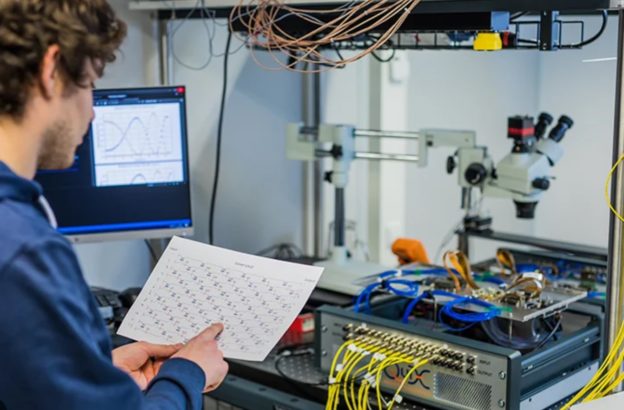Broadband Internet Installation & NBN Setup Services Australia-Wide
Professional Internet Connection Setup, WiFi Troubleshooting & Network Installation – Servicing All Australian Capital Cities & States | Same Day Service Available

Struggling with your internet connection? Need professional NBN installation or WiFi setup anywhere in Australia? The Original PC Doctor has been providing expert broadband internet installation services across all Australian states and capital cities since 2001. Whether you’re in Sydney, Melbourne, Brisbane, Perth, Adelaide, Canberra, Hobart, or Darwin – we’re setting up new NBN connections, troubleshooting slow internet speeds, fixing WiFi dead zones, or upgrading home and business networks with same-day service and a No Fix, No Fee guarantee.
📞 Need Internet Help Today? Call us now on 1300 723 628 for same-day broadband installation and NBN setup service anywhere in Australia.
Complete Internet Installation & Setup Services Australia-Wide
We provide comprehensive internet and networking services for homes, offices, and businesses throughout Australia. Our experienced technicians handle everything from basic modem setup to complex business network installations in Sydney, Melbourne, Brisbane, Perth, Adelaide, Canberra, Hobart, Darwin, and regional areas across all states.
🌐 NBN Installation & Setup Services
- NBN Connection Installation – Complete NBN setup from activation to connection, including HFC, FTTP, FTTN, FTTC, and Fixed Wireless NBN installations
- NBN Modem Router Setup – Professional configuration of your NBN modem router for optimal performance and security
- NBN Migration Service – Seamless transition from ADSL or cable to NBN without downtime
- NBN Troubleshooting – Diagnose and fix NBN connection dropouts, slow speeds, and intermittent connection issues
- NBN Speed Optimization – Ensure you’re getting the full speed you’re paying for from your NBN plan
- NBN Business Installation – Business-grade NBN setup with priority support and guaranteed uptime SLAs
📡 WiFi & Wireless Network Services
- Home WiFi Installation – Professional wireless network setup for complete home coverage
- WiFi Network Troubleshooting – Fix dropped connections, slow WiFi speeds, and connectivity issues
- Mesh WiFi System Installation – Install and configure mesh WiFi systems (Google WiFi, Netgear Orbi, TP-Link Deco, UniFi) for whole-home coverage
- WiFi Range Extension – Eliminate dead zones with WiFi extenders, repeaters, or mesh networks
- WiFi Speed Optimization – Configure optimal WiFi channels, bandwidth settings, and placement for maximum performance
- Dual-Band & Tri-Band WiFi Setup – Configure 2.4GHz and 5GHz networks for best device compatibility and speed
- Guest WiFi Network Setup – Create separate guest networks for visitors while keeping your main network secure
- WiFi 6 (802.11ax) Upgrades – Upgrade to the latest WiFi 6 technology for faster speeds and better device handling
🔧 Modem & Router Services
- Modem Router Installation – Professional setup of ADSL, VDSL, NBN, cable, and 4G/5G modem routers
- Router Configuration – Advanced router settings including port forwarding, QoS, VPN, DHCP, and DNS configuration
- Modem Router Troubleshooting – Diagnose and repair modem connection issues, firmware problems, and hardware failures
- Router Firmware Updates – Update router firmware for improved security, features, and performance
- Router Replacement Service – Help you choose and install a new router if your current one is outdated or faulty
- Custom Router Setup – Configure advanced routers (Ubiquiti, MikroTik, pfSense) for business and power users
🏢 Business Internet & Network Services
- Business Internet Installation – Enterprise-grade internet setup for offices, retail, hospitality, and industrial businesses
- Office Network Installation – Complete wired and wireless network infrastructure for small to medium businesses
- Network Cabling & Ethernet Installation – Cat5e, Cat6, Cat6a structured cabling for reliable wired connections
- Business WiFi Solutions – Multi-access point WiFi systems for large offices, warehouses, and retail spaces
- VPN Setup for Remote Workers – Secure VPN configuration for employees working from home
- Network Security Implementation – Firewalls, security protocols, and network monitoring for business protection
- Server & NAS Setup – Configure file servers, backup systems, and network-attached storage
- Network Redundancy & Failover – Backup internet connections (4G/5G failover) to ensure business continuity
🚀 Internet Speed & Performance Services
- Slow Internet Troubleshooting – Diagnose and fix causes of slow internet including ISP issues, WiFi interference, outdated equipment, and network congestion
- Internet Speed Testing – Professional speed tests to verify you’re getting the speeds you’re paying for
- Bandwidth Optimization – Configure QoS (Quality of Service) to prioritize important traffic like video calls and streaming
- Network Performance Tuning – Optimize router settings, DNS servers, and network configuration for maximum speed
- ISP Speed Upgrade Consultation – Advise on whether upgrading your internet plan will actually improve your speeds
🔒 Network Security Services
- WiFi Security Setup – Secure your wireless network with WPA3 encryption, strong passwords, and guest isolation
- Router Security Hardening – Disable unnecessary features, change default passwords, and enable firewall protection
- Parental Controls Setup – Configure content filtering, time restrictions, and device access controls for children’s safety
- Network Access Control – Set up MAC filtering, device whitelisting, and network segmentation
- IoT Device Security – Secure smart home devices (cameras, doorbells, thermostats) on isolated networks
- Firewall Configuration – Configure hardware or software firewalls for home and business protection
📱 Device Connection Services
- Connect Devices to WiFi – Help connect laptops, phones, tablets, smart TVs, gaming consoles, and printers to your network
- Smart Home Device Setup – Configure and connect smart speakers, security cameras, smart lights, and IoT devices
- Gaming Console Network Setup – Optimize network settings for PlayStation, Xbox, and Nintendo Switch for best gaming performance
- Smart TV & Streaming Device Setup – Connect and configure smart TVs, Apple TV, Roku, Chromecast, and Fire TV
- Network Printer Setup – Configure network printers for WiFi or ethernet printing from all devices
🔄 Internet Provider Migration Services
- ISP Changeover Service – Switch internet providers without losing connection or downtime
- Modem Router Reconfiguration – Reconfigure your modem for new ISP settings and credentials
- ADSL to NBN Migration – Complete transition from legacy ADSL to NBN with minimal disruption
- Cable to NBN Migration – Migrate from cable internet to NBN smoothly
- 4G/5G Backup Internet Setup – Set up mobile broadband as backup or primary internet connection
Common Broadband & Internet Issues We Fix
Our technicians are experts at diagnosing and resolving all types of internet and network problems:
🔴 NBN Connection Problems
- NBN not connecting or activating after installation
- NBN connection keeps dropping or disconnecting
- NBN red light or flashing lights on modem
- NBN slow speeds not matching plan
- NBN congestion during peak hours
- No internet after switching to NBN
📶 WiFi & Wireless Issues
- WiFi not working or not showing up
- WiFi keeps dropping or disconnecting
- Slow WiFi speeds but fast ethernet speeds
- WiFi dead zones and weak signal areas
- Devices won’t connect to WiFi network
- WiFi network not secured or neighbor using your WiFi
- 2.4GHz vs 5GHz network confusion
- WiFi interference from neighboring networks
🌐 Modem & Router Problems
- Modem not connecting to internet
- Router keeps resetting or rebooting
- Can’t access router admin panel (192.168.0.1 or 192.168.1.1)
- Forgotten router password or locked out
- Modem lights not showing correct status
- Router firmware update failed or bricked
- Router overheating or hardware failure
⚡ Internet Speed Issues
- Internet extremely slow during certain times
- Download speeds much slower than advertised
- Upload speeds too slow for video calls
- High latency/ping affecting gaming or video calls
- Buffering when streaming Netflix, YouTube, or Stan
- Speed test shows good speeds but websites load slowly
🔌 Connection & Network Issues
- No internet connection but modem shows connected
- Some devices connect but others don’t
- Ethernet ports not working
- DHCP issues or IP address conflicts
- DNS not resolving or DNS errors
- Double NAT issues affecting gaming or remote access
- Network printer not found or not printing
Why Australian Homes & Businesses Choose The Original PC Doctor
✅ No Fix, No Fee Guarantee
If we can’t solve your internet or networking problem, you pay absolutely nothing. We’re confident in our ability to fix any broadband, NBN, WiFi, or network issue – that’s why we offer our No Fix, No Fee guarantee. You only pay when we successfully resolve your internet problems.
⚡ Same Day Service Across Australia
Don’t wait days for an internet technician. We provide same-day internet installation and troubleshooting services across all Australian capital cities and major regional centers. Call before 2pm and we’ll have a technician at your door the same day in Sydney, Melbourne, Brisbane, Perth, Adelaide, and other metro areas. We understand that in today’s connected world, being without internet is not an option.
🏆 20+ Years Experience Since 2001
We’ve been providing internet and networking services in Melbourne since 2001 – long before NBN existed. Our technicians have seen it all: from dial-up and ADSL to cable, ADSL2+, and now NBN. We’ve installed thousands of internet connections and resolved countless WiFi and networking issues across Melbourne homes and businesses.
🔧 Expert Certified Technicians
Our technicians are fully qualified and experienced in all aspects of internet installation, NBN setup, WiFi configuration, and network troubleshooting. We stay up-to-date with the latest networking technologies including WiFi 6, mesh networks, and advanced router configurations. We’re not just installers – we’re networking experts.
📞 Friendly Local Service Nationwide
We’re an Australian company with local technicians servicing all states and territories. When you call us, you speak to a real person in Australia – not an overseas call center. Our technicians live and work in your city and understand the unique challenges of NBN and internet connectivity in different Australian regions, from metro areas to regional centers.
💯 14-Day Work Satisfaction Guarantee
All our internet installation and networking work is backed by our 14-Day Work Satisfaction Guarantee. If the same issue comes back within 14 days, we’ll send the same technician out free of charge to resolve it – no questions asked.
⏰ Flexible Appointment Times
We work around your schedule with appointments available:
- Weekdays (Monday to Friday) – Morning, afternoon, or evening
- Saturdays – Full day availability
- After hours appointments available
- Fixed appointment time windows – no waiting around all day
🏢 Home & Business Services
We service both residential and commercial customers. From simple home WiFi setup to complex multi-site business network installations, we have the expertise and experience to handle any internet or networking project.
Australian Cities & Regions We Service
We provide broadband internet installation, NBN setup, and WiFi troubleshooting services across all Australian states and territories:
🌆 New South Wales (NSW)
Sydney Metro: Sydney CBD, North Sydney, Parramatta, Penrith, Liverpool, Campbelltown, Blacktown, Bankstown, Sutherland, Hornsby, Ryde, Chatswood, Bondi, Manly, Cronulla, Hurstville, Strathfield, Auburn, Castle Hill, Baulkham Hills, Epping, Eastwood, Burwood, Ashfield, Newtown, Randwick, Maroubra, Coogee
Regional NSW: Newcastle, Wollongong, Central Coast, Gosford, Wyong, Blue Mountains, Bathurst, Orange, Dubbo, Tamworth, Wagga Wagga, Albury, Port Macquarie, Coffs Harbour, Lismore, Tweed Heads
🌆 Victoria (VIC)
Melbourne Metro: Melbourne CBD, Southbank, Docklands, Carlton, Fitzroy, Collingwood, Richmond, South Yarra, Prahran, St Kilda, Port Melbourne, Box Hill, Doncaster, Ringwood, Glen Waverley, Frankston, Dandenong, Geelong, Werribee, Footscray, Sunshine, Preston, Northcote, Reservoir, Bundoora, Epping, Heidelberg, Brighton, Caulfield, Bentleigh
Regional VIC: Geelong, Ballarat, Bendigo, Shepparton, Wodonga, Mildura, Warrnambool, Traralgon, Morwell, Wangaratta, Echuca
🌆 Queensland (QLD)
Brisbane Metro: Brisbane CBD, South Bank, Fortitude Valley, West End, Kangaroo Point, New Farm, Spring Hill, Milton, Toowong, Indooroopilly, Chermside, Carindale, Garden City, Logan, Ipswich, Redcliffe, Caboolture, Strathpine, Sunnybank, Capalaba, Cleveland, Wynnum
Gold Coast: Surfers Paradise, Broadbeach, Southport, Robina, Burleigh Heads, Coolangatta, Nerang, Coomera, Helensvale
Sunshine Coast: Maroochydore, Mooloolaba, Caloundra, Noosa, Nambour
Regional QLD: Cairns, Townsville, Toowoomba, Mackay, Rockhampton, Bundaberg, Hervey Bay, Gladstone, Mount Isa
🌆 Western Australia (WA)
Perth Metro: Perth CBD, Northbridge, Fremantle, Joondalup, Mandurah, Rockingham, Midland, Armadale, Cannington, Morley, Karrinyup, Innaloo, Scarborough, Cottesloe, Subiaco, Victoria Park, Canning Vale, Baldivis, Butler, Ellenbrook
Regional WA: Bunbury, Geraldton, Albany, Kalgoorlie-Boulder, Broome, Port Hedland, Karratha
🌆 South Australia (SA)
Adelaide Metro: Adelaide CBD, North Adelaide, Glenelg, Brighton, Henley Beach, Port Adelaide, Salisbury, Elizabeth, Tea Tree Plaza, Marion, Morphett Vale, Noarlunga, Modbury, Paradise, Prospect, Norwood, Unley, Mitcham, Blackwood
Regional SA: Mount Gambier, Whyalla, Mount Barker, Murray Bridge, Port Augusta, Port Pirie, Victor Harbor
🌆 Australian Capital Territory (ACT)
Canberra: Civic, Belconnen, Woden, Tuggeranong, Gungahlin, Braddon, Kingston, Manuka, Dickson, Fyshwick, Mitchell, Queanbeyan
🌆 Tasmania (TAS)
Hobart: Hobart CBD, Battery Point, Sandy Bay, Glenorchy, Moonah, Kingston, Rosny, Bellerive, Howrah, Lindisfarne
Regional TAS: Launceston, Devonport, Burnie, Ulverstone, Wynyard
🌆 Northern Territory (NT)
Darwin: Darwin CBD, Casuarina, Palmerston, Howard Springs, Nightcliff, Coconut Grove, Parap, Stuart Park
Regional NT: Alice Springs, Katherine, Tennant Creek
🌏 Regional & Rural Areas
We also service major regional centers, towns, and rural areas across Australia. If your location isn’t listed above, call us on 1300 723 628 – we likely service your area or can arrange remote support.
State-Specific NBN Information & Internet Services
Internet Installation Sydney & NSW
Sydney and NSW have excellent NBN coverage with a mix of FTTP, HFC, FTTC, and FTTN. We provide same-day NBN installation across Greater Sydney, from the Northern Beaches to Western Sydney, and throughout regional NSW. Common issues we fix in Sydney include HFC congestion in inner-city areas and FTTN speed limitations in outer suburbs. Our Sydney technicians are experts in optimizing NBN connections for high-rise apartments, terrace houses, and heritage buildings.
Internet Installation Melbourne & Victoria
Melbourne has comprehensive NBN coverage with strong HFC presence in many suburbs. We service all Melbourne metro areas with same-day installation and troubleshooting. Common Victorian issues include FTTN speed variations in outer suburbs and HFC congestion in high-density areas. Our Melbourne team specializes in double-story homes, warehouses in industrial suburbs, and business networks across Victoria.
Internet Installation Brisbane & Queensland
Brisbane and Queensland regions benefit from strong FTTP rollout in newer suburbs and HFC in established areas. We provide internet installation across Brisbane metro, Gold Coast, Sunshine Coast, and regional Queensland. Queensland’s tropical climate can cause unique issues with outdoor NBN equipment – our technicians are experienced in weather-related repairs and ensuring equipment is properly protected. We also specialize in remote area solutions for Far North Queensland and outback regions.
Internet Installation Perth & WA
Perth has excellent NBN infrastructure with high FTTP availability. We service Perth metro from Mandurah to Joondalup and throughout regional WA. Western Australia’s large distances mean we also specialize in Fixed Wireless and Satellite NBN for remote areas, mines, and stations. Our Perth team handles everything from luxury homes in Cottesloe to business networks in the CBD and industrial facilities in Kwinana.
Internet Installation Adelaide & SA
Adelaide has strong NBN coverage with good FTTP availability in newer areas. We provide internet installation across Adelaide metro and regional South Australia. Common SA issues include FTTN limitations in older suburbs and remote connectivity challenges in regional areas. Our Adelaide technicians service homes, businesses, wineries, and agricultural properties throughout SA.
Internet Installation Canberra & ACT
Canberra boasts some of Australia’s best internet infrastructure with extensive FTTP coverage and high average speeds. We provide NBN installation and networking services across all Canberra districts and surrounding NSW regions. Our Canberra team specializes in government and defense contractor networking with security requirements.
Internet Installation Hobart & Tasmania
Tasmania’s NBN rollout is complete with good FTTP coverage in urban areas. We service Hobart, Launceston, and regional Tasmania. Tasmania’s rural areas often require Fixed Wireless or Satellite solutions – we’re experts in optimizing these technologies. Our Tasmanian technicians handle unique challenges like heritage buildings, rural properties, and tourism businesses.
Internet Installation Darwin & Northern Territory
Darwin and NT have NBN coverage with Fixed Wireless and Satellite important for remote communities. We provide internet installation across Darwin metro, Palmerston, and remote NT locations. The Top End’s extreme weather requires special equipment considerations – our Darwin team ensures your internet can handle the wet season. We also service remote mining sites, cattle stations, and indigenous communities.
Types of Internet Connections We Install & Support
🔵 NBN (National Broadband Network)
- FTTP (Fiber to the Premises) – The gold standard NBN with fiber optic cable all the way to your home
- FTTC (Fiber to the Curb) – Fiber to the curb with copper for the last section to your house
- FTTN (Fiber to the Node) – Fiber to a street node with copper from node to home
- FTTB (Fiber to the Building) – Fiber to the building with copper inside (common in apartments)
- HFC (Hybrid Fiber Coaxial) – Uses existing cable TV network infrastructure
- Fixed Wireless NBN – Wireless NBN for rural and regional areas
- Satellite NBN – Satellite internet for remote locations
📡 Mobile Broadband
- 4G Home Internet – 4G mobile broadband for homes without NBN access
- 5G Home Internet – Ultra-fast 5G home wireless broadband (Optus, Telstra, Vodafone)
- 4G/5G Backup Internet – Mobile broadband as backup for NBN or business connections
🔶 Legacy Connections
- ADSL / ADSL2+ – Traditional phone line internet (being phased out)
- Cable Internet – Telstra/Optus cable (being migrated to NBN)
- SHDSL – Symmetric business-grade DSL connections
🏢 Business Internet
- NBN Business Plans – Business-grade NBN with SLAs and priority support
- Fiber Optic Enterprise – Dedicated fiber connections for large businesses
- Ethernet over Fiber – Point-to-point fiber connections
- Multiple WAN Connections – Load balancing and failover for mission-critical businesses
Frequently Asked Questions – Internet Installation & NBN Setup
How much does internet installation cost in Australia?
Internet installation costs vary depending on the type of service and complexity. Simple NBN modem setup typically starts from $150, while complete home WiFi network installation with multiple access points ranges from $300-$800. Business network installations are quoted based on requirements. Prices may vary slightly by location. We provide free quotes over the phone and our No Fix, No Fee guarantee means you only pay if we successfully solve your problem. Call 1300 723 628 for a free quote.
How long does NBN installation take?
Most NBN modem installations and setups take 1-2 hours. If you need a new NBN connection box installed, this is typically done by NBN Co and can take 2-4 hours. We handle all the modem configuration, WiFi setup, and device connections. For whole-home WiFi mesh systems or business installations, allow 2-4 hours depending on property size and complexity.
Can you help if my NBN is not working after installation?
Absolutely! This is one of the most common problems we fix. NBN installations often have configuration issues, incorrect settings, or faulty equipment. Our technicians can diagnose whether the problem is with your modem, your ISP’s settings, the NBN connection box, or the line itself. We’ll get your NBN working properly or you pay nothing.
Why is my WiFi so slow when my internet speed is fast?
Slow WiFi with fast wired speeds usually indicates WiFi configuration issues, interference, or equipment limitations. Common causes include: wrong WiFi channel with interference from neighbors, old router only supporting WiFi 4 or 5, devices too far from router, too many devices connected, or suboptimal router placement. We’ll test your network, identify the bottleneck, and fix it – whether that means reconfiguring your existing router, updating firmware, or recommending a mesh WiFi upgrade.
What’s the difference between modem and router?
A modem connects your home to your ISP’s internet network (via phone line, cable, or fiber). A router takes that internet connection and shares it with multiple devices via WiFi and ethernet. Most modern devices are combination “modem routers” that do both jobs. For NBN, you typically need an NBN-compatible modem router (unless you have FTTP where you connect directly to the NBN box).
Should I use my ISP’s modem or buy my own?
This depends on your technical comfort and needs. ISP-provided modems are convenient and supported by your provider, but often lack advanced features and performance. Buying your own gives you better performance, features, and WiFi coverage – especially important for larger homes or power users. We can advise on the best option for your situation and set up either type.
How do I fix WiFi dead zones in my home?
WiFi dead zones are incredibly common in Australian homes, especially in double-story houses, homes with brick walls, or larger properties. Solutions include: relocating your router to a more central position, upgrading to a more powerful router, installing a mesh WiFi system (Google WiFi, Netgear Orbi, TP-Link Deco), using WiFi range extenders, or installing additional WiFi access points. We’ll assess your home and recommend the most cost-effective solution.
Can you set up parental controls on my internet?
Yes! We can configure parental controls at the router level to restrict content, set time limits, and control which devices can access the internet and when. This works across all devices connected to your WiFi. We can also set up individual device controls and age-appropriate filtering. This is essential for keeping kids safe online.
How do I stop neighbors using my WiFi?
Securing your WiFi is critical. We’ll change your WiFi password to a strong, unique password, enable WPA3 or WPA2 encryption, hide your SSID (network name) if desired, enable MAC address filtering, disable WPS, and check for any unauthorized devices currently connected. We’ll also show you how to check connected devices and change passwords yourself in future.
Can you fix internet that drops out constantly?
Yes, constant dropouts are one of the most frustrating internet problems and we fix them regularly. Causes include: faulty modem/router, ISP line issues, overheating equipment, interference, outdated firmware, or network congestion. We’ll systematically test each component, check line quality, monitor for drops, and fix the underlying cause. Most dropout issues can be resolved same-day.
Do you work with all internet providers?
Yes! We work with all Australian ISPs including Telstra, Optus, TPG, iiNet, Aussie Broadband, Belong, Dodo, MyRepublic, Superloop, Exetel, Flip, Tangerine, and more. Our technicians are experienced with the specific settings and requirements of each provider. We can also advise if you’re having repeated issues and might benefit from switching ISPs.
Can you install internet for my business?
Absolutely! We specialize in business internet installations including: NBN Business plans, multiple WAN connections, VPN setup for remote workers, network security, structured cabling, WiFi systems for offices/retail/warehouses, server setup, and network monitoring. We service businesses of all sizes from home offices to multi-site enterprises.
What if I’m moving house – can you help?
Yes! Moving house internet is one of our most common services. We can: disconnect your internet at your old address, arrange transfer of your existing service, set up internet at your new address, configure your modem and WiFi at the new property, reconnect all your devices, and ensure everything works before we leave. We make moving house internet hassle-free.
How do I know if I need WiFi 6?
WiFi 6 (802.11ax) is the latest WiFi standard offering faster speeds, better performance with many devices, improved range, and better battery life for connected devices. You should consider upgrading to WiFi 6 if: you have 10+ WiFi devices, you experience slowdowns when everyone is online, you have WiFi 6 devices (iPhone 11+, newer laptops), you work from home with video calls, or you’re a gamer. We can assess if WiFi 6 would benefit you.
Can you set up a mesh WiFi system?
Yes, mesh WiFi installation is one of our specialties. We install all major mesh systems including Google WiFi, Nest WiFi, Netgear Orbi, TP-Link Deco, Amazon eero, ASUS AiMesh, and UniFi. We’ll do a site survey, determine optimal placement for nodes, install and configure the system, test coverage in every room, and ensure seamless roaming throughout your property.
Internet Installation Process – What to Expect
When you book an internet installation or troubleshooting appointment with us, here’s what happens:
Step 1: Initial Consultation (Free)
Call us on 1300 723 628 and describe your internet needs or issues. We’ll ask questions to understand your situation and provide advice over the phone. If you need an onsite visit, we’ll book a convenient appointment time.
Step 2: Onsite Assessment
Our technician arrives at your scheduled appointment time (we provide specific time windows, not all-day waits). We’ll assess your current setup, test your internet connection, check your equipment, and diagnose any issues. For new installations, we’ll plan the optimal setup.
Step 3: Quote & Approval
Before starting any work, we provide a clear quote for the service. We explain what needs to be done and why. You approve the work before we proceed. Remember our No Fix, No Fee guarantee – if we can’t fix it, you pay nothing.
Step 4: Installation or Repair
We perform the installation or repair work. This might include: connecting and configuring your modem, setting up WiFi networks, installing mesh systems, running ethernet cables, configuring security settings, connecting devices, optimizing settings, or troubleshooting and fixing issues.
Step 5: Testing & Verification
We thoroughly test the internet connection from multiple devices and locations. We check speeds, test WiFi coverage, verify all devices connect properly, and ensure everything works as expected.
Step 6: Customer Education
We show you how to use your new setup, how to connect devices, how to check who’s connected to your WiFi, how to change passwords, and answer any questions. We make sure you’re comfortable with everything.
Step 7: Ongoing Support
If any issues arise within 14 days, our 14-Day Work Satisfaction Guarantee means we’ll return free of charge. We’re also available for future support and upgrades.
Internet Speed Guide – What Speed Do You Need?
Choosing the right internet speed can save you money while ensuring good performance. Here’s our guide:
NBN 12 (12 Mbps download / 1 Mbps upload)
Best for: Single person, basic browsing and email only
Not suitable for: Streaming, video calls, or multiple users
NBN 25 (25 Mbps download / 5 Mbps upload)
Best for: 1-2 people, standard definition streaming, basic browsing
Limitations: Struggles with multiple streams or HD content
NBN 50 (50 Mbps download / 20 Mbps upload)
Best for: 2-4 people, HD streaming, video calls, light gaming
Most popular: Best value for most households
NBN 100 (100 Mbps download / 20-40 Mbps upload)
Best for: 4+ people, 4K streaming, serious gaming, large downloads, work from home
Recommended for: Families and power users
NBN 250 (250 Mbps download / 25 Mbps upload)
Best for: Large families, multiple simultaneous 4K streams, content creators
Requires: FTTP or HFC NBN connection type
NBN 1000 (1000 Mbps download / 50 Mbps upload)
Best for: Businesses, large file transfers, multiple users, future-proofing
Requires: FTTP NBN connection only
Upload speeds matter too! If you do video calls, upload to cloud storage, stream on Twitch, or backup large files, pay attention to upload speeds. NBN 50 has significantly better upload (20 Mbps) than NBN 25 (5 Mbps).
Common Questions About Internet & Networking
How do I switch internet providers without losing service?
Plan ahead! Start your new service before canceling the old one. Most ISPs require 30 days notice. Order your new NBN service at least 2 weeks before you want to switch. On changeover day, we can help reconfigure your modem for the new ISP to minimize downtime. With proper planning, you should only be offline for a few hours maximum.
Why is my internet slow at night?
Evening slowdowns (7pm-11pm) are usually caused by network congestion. During peak hours, more people in your area are online, which can slow speeds – especially on NBN FTTN/FTTC connections or congested HFC networks. Solutions include upgrading to a higher speed tier, switching to an ISP with better CVC provisioning (Aussie Broadband, Superloop), or using QoS to prioritize important traffic.
What’s the difference between 2.4GHz and 5GHz WiFi?
2.4GHz: Slower speeds (up to 300-600 Mbps) but better range and wall penetration. Works with all devices. Gets interference from neighbors, microwaves, Bluetooth. Best for: smart home devices, devices far from router, older devices.
5GHz: Faster speeds (up to 1300-2400 Mbps) but shorter range and doesn’t penetrate walls well. Less interference. Best for: laptops, phones, tablets, gaming, streaming in same room or nearby.
Most modern routers broadcast both – devices automatically choose the best one, or you can manually connect to the one you prefer.
Do I need a mesh WiFi system?
You might benefit from mesh WiFi if: you have WiFi dead zones or weak signal areas, your home is larger than 150 square meters, you have a double-story house, you have thick brick or concrete walls, you experience dropouts when moving around the house, or you want seamless coverage in outdoor areas. Mesh systems use multiple nodes to create a blanket of WiFi coverage with seamless roaming.
Can I use my old modem with NBN?
It depends on your NBN connection type. For FTTP NBN, you just need a standard router (your “modem” plugs into the NBN connection box). For FTTN, FTTC, and FTTB, you need an NBN-compatible VDSL2 modem router – your old ADSL modem won’t work. For HFC NBN, you need a cable modem router. We can advise on compatibility and help you choose a new modem if needed.
How do I check if I’m getting the speed I’m paying for?
Run a speed test at fast.com or speedtest.net using a device connected via ethernet cable (not WiFi, as WiFi can be slower than your actual internet speed). Test during off-peak hours (10am-6pm) for most accurate results. Your download speed should be at least 80-90% of your plan’s speed. If it’s consistently lower, contact your ISP or call us to investigate.
What causes WiFi interference and how do I fix it?
WiFi interference comes from: neighboring WiFi networks on the same channel, microwave ovens, Bluetooth devices, cordless phones, baby monitors, USB 3.0 devices, and physical obstacles (walls, furniture, appliances). Solutions: change WiFi channel (use 1, 6, or 11 on 2.4GHz), use 5GHz instead, move router away from interference sources, or upgrade to WiFi 6 which handles interference better. We can scan for interference and optimize your setup.
Should I hide my WiFi network name (SSID)?
Hiding your SSID provides minimal security benefit and actually makes it harder for your devices to connect. Modern WiFi cracking tools can easily detect hidden networks. Instead, focus on: strong WPA2/WPA3 encryption, a strong unique password (20+ characters mixing letters, numbers, symbols), disabling WPS, keeping firmware updated, and changing default admin passwords. These provide real security.
Can you install ethernet cables in my walls?
Yes! We provide structured cabling services including running Cat6 or Cat6a ethernet cables through walls, ceilings, or conduits. This provides the fastest, most reliable connections for desktops, gaming consoles, smart TVs, and WiFi access points. Wired connections are always faster and more stable than WiFi. We can quote based on your requirements.
What’s the best router for NBN in Australia?
This depends on your needs and budget. Popular options include:
- Budget ($100-200): TP-Link Archer AX20/AX50, ASUS RT-AX55
- Mid-range ($200-400): Netgear Nighthawk RAX40, ASUS RT-AX86U, TP-Link Archer AX73
- High-end ($400+): ASUS RT-AX88U, Netgear Nighthawk RAXE500, ROG routers
- Mesh Systems ($300-800): Google Nest WiFi Pro, Netgear Orbi, TP-Link Deco, eero Pro 6
- Prosumer/Business: Ubiquiti UniFi Dream Machine, MikroTik, pfSense
We can recommend the best option for your specific situation, property size, and budget, then install and configure it for optimal performance.
Internet Security & Privacy Tips
Protecting your home network is crucial. Here’s what we recommend:
🔒 Essential Security Measures
- Change default passwords: Change your router’s admin password and WiFi password from defaults
- Use WPA3 encryption: Or WPA2 if WPA3 not available – never use WEP or open networks
- Keep firmware updated: Router manufacturers release security updates – install them
- Disable WPS: WiFi Protected Setup has known vulnerabilities
- Use guest networks: Keep visitors and IoT devices separate from your main network
- Enable firewall: Your router’s built-in firewall should be enabled
- Disable remote management: Unless specifically needed
- Use strong passwords: 20+ characters with mix of uppercase, lowercase, numbers, symbols
🛡️ Advanced Protection
- Set up a separate IoT network for smart home devices
- Use DNS filtering (NextDNS, Cloudflare for Families, OpenDNS)
- Configure parental controls for children’s devices
- Review connected devices regularly and remove unknown ones
- Consider a VPN for privacy (but it will slow speeds)
- Disable IPv6 if you don’t need it
- Turn off UPnP if you don’t use gaming consoles or CCTV
We can implement all these security measures during your installation or as a separate security hardening service.
Get Professional Internet Help Today – Anywhere in Australia
Don’t waste time struggling with internet problems, slow WiFi, or confusing NBN setup. Let Australia’s internet experts handle it for you. With same-day service in major cities, a No Fix No Fee guarantee, and 20+ years of experience, we’ll get your internet working properly – fast.
📞 Call Now for Same-Day Internet Service
Available Monday-Saturday | Same-Day Service in Major Cities | No Fix, No Fee Guarantee
Why Choose Professional Installation?
While ISPs offer “self-install” kits, professional installation ensures:
- ✅ Optimal router placement for best coverage
- ✅ Proper security configuration to protect your network
- ✅ Correct channel selection to avoid interference
- ✅ Advanced settings optimized for your needs
- ✅ All devices connected and working
- ✅ Issues diagnosed and fixed on the spot
- ✅ Education on how to use and maintain your network
- ✅ Ongoing support if problems arise
Many internet problems we fix are caused by incorrect initial setup. Getting it right the first time saves frustration and money in the long run.
Business Internet Solutions Australia-Wide
Businesses have different internet requirements than homes. We provide:
Small Business Internet (1-20 employees)
- NBN Business installation with SLAs
- Secure business WiFi with guest access
- VPN setup for remote workers
- Network security and firewall configuration
- Cloud backup solutions
- Network monitoring and management
Medium Business Internet (20-100 employees)
- High-speed fiber or NBN Enterprise
- Multi-access point WiFi systems
- Structured cabling infrastructure
- Redundant internet connections (failover)
- Advanced security (IDS/IPS, content filtering)
- Server room and rack setup
- Network documentation and support contracts
Enterprise & Multi-Site Businesses
- Dedicated fiber connections
- SD-WAN for multiple locations
- Managed network services
- 24/7 monitoring and support
- Disaster recovery and business continuity
- Custom network design and implementation
Contact us for a business internet consultation and custom quote.
Smart Home & IoT Device Setup
Modern homes have dozens of WiFi-connected devices. We help set up and secure:
- Smart security cameras (Nest, Ring, Arlo, Reolink)
- Video doorbells (Ring, Nest Hello, Arlo)
- Smart speakers (Google Home, Alexa, HomePod)
- Smart displays (Google Nest Hub, Echo Show)
- Smart lighting (Philips Hue, LIFX, Nanoleaf)
- Smart thermostats (Nest, Ecobee)
- Smart locks (Yale, August)
- Smart garage openers
- Robot vacuums (Roomba, Roborock)
- Smart TVs and streaming devices
- Gaming consoles (PlayStation, Xbox, Nintendo Switch)
- Home automation hubs (SmartThings, Home Assistant)
We ensure all devices connect properly, are on the right network (main or guest), and don’t bog down your WiFi.
Environmental Responsibility
If your modem, router, or networking equipment is beyond repair or worth less than $50, we recommend responsible recycling rather than adding it to landfill. For electronics recycling in Australia, contact Electronic Recycling Australia.
We can also advise on energy-efficient networking equipment that reduces power consumption while providing better performance.
Still Have Questions?
Our friendly Australian-based team is here to help with any internet, NBN, WiFi, or networking questions you have. We speak plain English – no confusing technical jargon. Whether you need help right now or just want advice, give us a call.
📞 Get Internet Help Now
Call 1300 723 628
Same-day service available in major Australian cities | No Fix, No Fee guarantee | 14-Day Work Satisfaction Guarantee | Local technicians nationwide | 20+ years experience
Service areas: We provide broadband internet installation, NBN setup, WiFi troubleshooting, and network services across all Australian states, capital cities, and major regional centers including Sydney, Melbourne, Brisbane, Perth, Adelaide, Canberra, Hobart, Darwin, Gold Coast, Sunshine Coast, Newcastle, Wollongong, Geelong, and more. Call us to confirm we service your location.
Don’t let internet problems slow you down. Get fast, professional service from Australia’s internet experts. Call 1300 723 628 now.