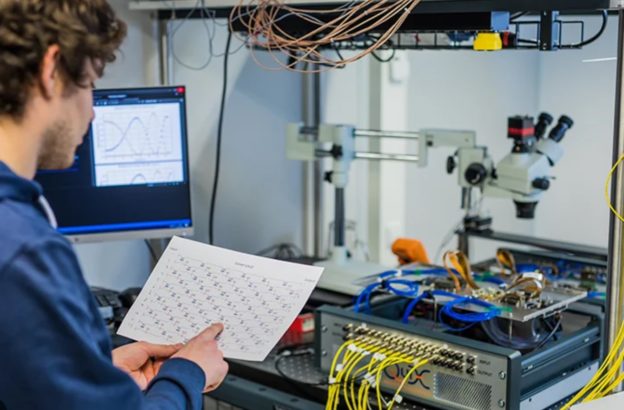Virus Removal Near Me – Fast Computer Virus & Malware Removal Service
Expert Virus & Malware Removal in Melbourne – Same-Day Service

virus removal
Looking for quality virus removal services? You’re in luck. Is your computer experiencing strange pop-ups, or maybe you have been hijacked with malware? Whatever the virus issue, The Original PC Doctor can help.
The team at The Original PC Doctor are highly experienced in removing advanced types of viruses, pop-ups, spyware, adware, trojans, keyloggers, rootkits, bootkits, malware, and ransomware infections. Trusted by thousands of customers who use us for same-day virus removal, we can fix your PC, Mac, laptop, or server today. Call 1300 723 628 for a free quote.
Why Choose Us For Virus Removal
- “No Fix, No Fee” Policy – If we can’t fix the problem, there’s nothing to pay
- Same Day Service – We send experts to your home or business
- 14-Day Work Satisfaction Guarantee – If it’s not right we will fix it at no cost
- Onsite Appointments that suit your schedule – Weekdays, after hours and Saturday
- We do it all – PCs, Macs, Laptops, Tablets and Servers
- Online Banking Approved Virus Removal with optional “Certificate of Health”
- Mobile Phone Virus Removal
- Local Service – Technicians service all Melbourne suburbs
- Fixed appointment times – No waiting around
- Fast Repairs – We carry all parts and accessories
- Proven Track Record – Thousands of satisfied customers since 2001
Symptoms Your Computer Needs Virus Removal
- System becomes very slow and non-responsive
- Unknown programs execute during startup
- Email attachments with unknown extensions
- Antivirus program has stopped working
- Windows cannot boot
- Pop-ups and ads appear constantly
- Can’t install antivirus or programs stop responding
- Operating system repeatedly restarts
- Computer memory errors
- Pop-up screens demanding payment
- Unexpected browser redirects
- New toolbars appearing automatically
- Files become inaccessible or encrypted
- Suspicious emails sent from your account
- Unauthorized account activity
- Computer running hot even when idle
- Strange network activity
- Hard drive constantly running
- Blue screen errors
- System files corrupted or missing
Types of Devices We Remove Viruses From
We can remove viruses from any internet-connected device:
- Business Server
- Desktop Computer or Laptop
- Hard Disk Drive
- iPad or Tablet Device
- Mobile Phone including iPhone and Android
- Online Banking security checks
Professional Virus Removal Process
When you contact us, we follow a systematic process to ensure complete removal and data protection.
Step 1: Comprehensive Diagnosis
We identify all infections and assess the scope of the problem. We run comprehensive scans, analyze system processes, check registry entries, review installed programs, and examine network connections. You receive a complete report of findings.
Step 2: System Isolation
We prevent further damage and spread of infection. We disconnect from the internet if necessary, disable network sharing, back up important files, boot into safe mode when needed, and create system restore points.
Step 3: Malware Removal
We remove all identified malware using specialized tools and manual techniques. We run advanced antivirus and anti-malware tools, manually remove malware files and registry entries, remove unwanted browser extensions, clean temporary files, restore altered system settings, and for ransomware we attempt decryption using available keys or data recovery methods.
Step 4: System Verification
After removal we verify the system is clean and optimize performance. We run multiple follow-up scans, verify all startup programs are legitimate, check Task Scheduler for suspicious tasks, clean temporary files, verify performance returns to normal, and test internet connectivity.
Step 5: Security Hardening
We implement measures to prevent future infections. We update Windows/macOS to latest patches, update all software, verify antivirus is working, enable Windows Defender or configure third-party antivirus, configure firewall settings, disable unnecessary services, and enable automatic updates.
Step 6: Data Recovery
If your files are encrypted, damaged, or deleted by malware, we can help recover them. For ransomware we attempt to access encrypted files using recovery tools. For deleted files we use data recovery software. We verify file integrity and provide data recovery services for comprehensive recovery options.
Step 7: Final Handover
We explain what happened and how to prevent future infections. We explain the malware found, provide prevention recommendations, discuss safe browsing and email practices, recommend password changes, provide documentation of work completed, issue optional “Certificate of Health”, and answer all your questions.
Types of Malware We Remove
Viruses
Self-replicating malware that attaches to legitimate programs. When you run an infected program, the virus executes and spreads. Types include file viruses, boot sector viruses, macro viruses, and polymorphic viruses.
Worms
Self-replicating malware that spreads across networks without requiring user action. They consume bandwidth, overwhelm systems, and often carry additional malware. Worms exploit security vulnerabilities and spread exponentially.
Trojans (Trojan Horses)
Malware disguised as legitimate software but performs malicious functions. Users unknowingly install them. Types include Remote Access Trojans (RATs), banking trojans, spyware trojans, and backdoor trojans.
Ransomware
One of the most damaging types. It encrypts your files and demands payment for decryption. Types include crypto-ransomware, locker ransomware, and double extortion ransomware. Common variants are Wannacry, Petya, NotPetya, Ryuk, LockBit, and DarkSide.
Spyware
Secretly monitors your activities. Captures keystrokes, passwords, browsing history, and personal information. Types include keyloggers, screen capture spyware, password stealers, and web tracking spyware.
Adware
Forcefully displays advertisements on your computer. Often through pop-ups or banner ads. While sometimes annoying rather than dangerous, adware consumes resources and often carries other malware.
Browser Hijackers
Takes control of your web browser. Changes your homepage, search engine, and new tab page. Redirects searches to malicious websites. Prevents you from changing settings back.
Rootkits
Sophisticated malware operating at the operating system level. Gives hackers complete control over your computer. Operates at the operating system level, hides themselves and other malware, modifies system files and registry entries.
Bootkits
Infects the boot sector and firmware, executing before the operating system loads. Persists even after OS reinstallation and executes before Windows/macOS loads. May require BIOS/UEFI firmware updates to resolve.
Potentially Unwanted Programs (PUPs)
Programs installed without clear user consent, often bundled with legitimate software. Include unwanted toolbars, search engine redirectors, and suspicious optimization utilities.
Scareware
Displays alarming warnings claiming your computer is infected. Demands payment to fix the problem. The warnings are fake. Often prevents access to legitimate programs.
Cryptocurrency Miners (Cryptojacking)
Uses your computer’s processing power to mine cryptocurrency without permission. Slows your system and increases electricity costs. Often bundled with other malware.
Computer Hacking Support
Hacking incidents in Australia have increased dramatically. In 2021-22, the Australian Cyber Security Centre reported over 220,000 cyber security incidents. It’s estimated that 600+ hacking attempts occur daily across Australia.
Common Hacking Scenarios
Email Account Hacked
Email accounts that are hacked grant hackers access to all other accounts (since email is the recovery mechanism). We scan your computer for malware that captured your password, verify email security settings, and check for forwarding rules or account recovery attempts. See our email hacking support guide.
Business Hacked
Business hacking can result in data loss, operational shutdown, and significant financial damage. We isolate infected systems, assess the extent of compromise, determine how hackers gained access, remove malware, restore systems from clean backups, and implement security improvements. See our business hacking support.
Social Media Hacked
Social media accounts are valuable targets. Hackers use compromised accounts for spam, phishing, and reputation damage. We provide support for Facebook, Instagram, and TikTok hacking.
iPhone Hacked
iPhones can be hacked through phishing links, jailbreaking, or network compromises. Signs include unusual battery drain, unexpected app behavior, or data usage. We update iOS, change Apple ID password, enable two-factor authentication, review iCloud settings, and check connected devices. See our iPhone hacking support guide.
Android Phone Hacked
Android devices are more vulnerable to malware than iPhones. Common issues include spyware, banking malware, and ransomware. We change passwords from a different device, enable two-factor authentication, monitor financial accounts, scan for malware, and remove malicious apps. See our Android hacking support.
Common Hacking Attack Types
Phishing Attacks
Phishing emails are the most common hacking method, accounting for over 60% of all cybercrime reports in Australia. Phishing emails trick recipients into clicking malicious links or opening infected attachments. We check if your computer is infected, verify your email hasn’t been compromised, and implement email security.
Malware Attacks
Malware is the second most common hacking method. We provide detection, removal, and recovery services.
Brute-Force Attacks
These involve trying multiple password combinations to gain unauthorized access. Signs include unexpected login attempts and account lockouts. We help you create strong, unique passwords and implement multi-factor authentication.
Denial-of-Service (DoS) Attacks
DoS attacks overwhelm systems with traffic, making them unavailable. We help implement DDoS protection and network hardening measures.
What to Do If You’re Hacked
- Don’t panic – Many hacking situations can be resolved with professional help
- Stop the spread – Disconnect from the internet if malware is active
- Secure other devices – Change passwords from a clean device
- Alert your bank – If financial accounts are involved, contact your bank immediately
- Monitor accounts – Watch credit card statements and bank accounts
- Get professional help – Call 1300 723 628 for immediate assistance
- Keep records – Document what happened and what impact it has had
See our comprehensive general hacking support guide for detailed information.
Ransomware Removal & Recovery
Ransomware is one of the most devastating types of malware affecting both individuals and businesses. If your computer or network is locked with a ransom message, we specialize in helping you regain access and recover your data.
Understanding Ransomware
Ransomware encrypts your files and demands payment (ransom) to provide the decryption key. A typical ransom message might appear as: “Your files have been encrypted. To recover them, send $500 in Bitcoin to [address]. You have 48 hours before files are permanently deleted.”
These messages are usually scams. There’s no guarantee paying will help you recover your files.
Don’t Pay the Ransom
We strongly recommend against paying ransom demands because there’s no guarantee attackers will provide decryption keys, payment directly funds organized crime, paying encourages more attacks, and better alternatives exist.
How We Help With Ransomware
Immediate Assessment
We identify the specific ransomware variant, assess the extent of encryption, determine if clean backups are available, and review recent activity to understand the infection source.
Isolation & Containment
We disconnect infected computer from the network, prevent spread to other computers and backups, and stop the encryption process if still active.
Decryption & Recovery
We check if a decryption tool is available (many older ransomware variants have been cracked), attempt decryption using available keys from law enforcement, restore files from clean backups if available, and use data recovery techniques for partially encrypted or deleted files.
System Restoration
We remove ransomware completely from your system, restore operating system functionality, verify all files are accessible and not corrupted, and test system stability and performance.
Prevention of Future Attacks
We implement strong offline backups (not connected to network), update all software and patch vulnerabilities, implement network segmentation, deploy advanced threat detection and prevention, provide employee security training for businesses, and create incident response planning.
Prevent Virus Infections – Best Practices
Prevention is better than dealing with an infection. Following these best practices significantly reduces your risk.
Software & System Updates
- Keep Windows/macOS updated – Install security patches immediately
- Update all software – Java, Adobe Reader, browsers, and all applications
- Enable automatic updates – Configure Windows Update for automatic installation
- Monthly patch Tuesday – Microsoft releases patches on the second Tuesday of each month
Antivirus & Security Software
- Install quality antivirus – Use Windows Defender or reputable third-party antivirus
- Keep antivirus updated – Ensure virus definitions are updated daily
- Run regular scans – Schedule weekly full system scans
- Enable real-time protection – Ensure active monitoring at all times
- Add anti-malware – Use specialized tools like Malwarebytes in addition to antivirus
Email & Attachments Safety
- Be suspicious of unsolicited emails – Emails from unknown senders are common vectors
- Never open unexpected attachments – Be especially wary of .exe, .scr, .com, .pif, .vbs files
- Hover over links before clicking – Verify the actual URL matches what’s displayed
- Watch for phishing – Emails claiming to be from banks asking for account info are phishing
- Use email filters – Configure your client to filter suspicious emails
Safe Browsing Practices
- Use secure (HTTPS) websites – Look for the lock icon in your browser
- Avoid suspicious websites – Be cautious with unknown sites offering free movies or music
- Don’t use public Wi-Fi for sensitive tasks – Avoid banking on public networks without a VPN
- Use browser security extensions – Use uBlock Origin and HTTPS Everywhere
- Disable Java in browser – Java is a common attack vector
- Keep plugins updated – Adobe Flash, Java, and other plugins should be current or disabled
Password & Account Security
- Use strong, unique passwords – 12+ characters with uppercase, lowercase, numbers, special characters
- Use a password manager – Tools like Bitwarden, 1Password, or LastPass store passwords securely
- Enable two-factor authentication – Add a second verification step to critical accounts
- Never reuse passwords – Each account should have a unique password
- Change passwords if compromised – If a service announces a breach, change your password immediately
Download & Installation Safety
- Only download from official sources – Get software from developers’ official websites
- Be careful during installation – Read through installation wizard prompts and uncheck unwanted software
- Avoid suspicious “free” software – Free software is often bundled with adware or malware
- Scan downloads before opening – Use antivirus software to scan files before execution
- Verify digital signatures – Verify checksums to ensure files haven’t been tampered with
Backup & Data Protection
- Regular backups – Maintain offline backups of critical files
- 3-2-1 backup rule – Keep 3 copies of data, on 2 different media types, with 1 copy offsite
- Test backup restoration – Verify you can actually restore files from backups
- Disconnect backup drives – Disconnect external backup drives when not in use
- Cloud backup – Use cloud services with versioning like Google Drive, OneDrive, Dropbox
Network & Device Security
- Firewall protection – Enable Windows Defender Firewall or third-party firewall
- Secure your Wi-Fi – Use WPA3 encryption (or WPA2 if WPA3 unavailable) with strong password
- Hide your SSID – Disable SSID broadcast to make your network less visible
- Regular router updates – Update your router firmware regularly
- Disable unnecessary services – Turn off features you don’t use (Bluetooth, remote desktop)
User Behavior & Awareness
- Stay informed – Keep up with cybersecurity news and latest threats
- Be skeptical – If something seems too good to be true, it probably is
- Verify requests – If someone asks for sensitive information, verify their identity
- Avoid public computers – Don’t access banking or personal email on public computers
- Think before you click – Consider whether a link or attachment is safe before interacting
FAQ – Virus & Malware Removal Service
How much does virus removal cost?
Costs depend on the severity of the infection and device type. We offer free quotes over the phone before any work is done. Our pricing is transparent with no hidden fees. All virus removal services operate under our “No Fix, No Fee” guarantee. Call 1300 723 628 for a specific quote.
Can you remove ransomware?
Yes, we specialize in ransomware removal and data recovery. Our approach depends on the specific ransomware variant and available backups. In many cases, we can identify the ransomware variant, check if a decryption tool is available, restore files from clean backups, recover partially encrypted or deleted files, and remove the ransomware completely from your system. The key is acting quickly.
Can you help if my device was hacked?
Absolutely. If you suspect you’ve been hacked, we check your computer for malware and unauthorized access, verify your email account hasn’t been compromised, help you change passwords securely, recommend security improvements, and provide guidance on monitoring your accounts. See our hacking support guide or call 1300 723 628 for urgent help.
Do you offer remote virus removal?
Yes, our remote support service can clean most malware infections without requiring an onsite visit. Remote removal typically offers faster turnaround time, no need to disconnect from your location, often lower cost than onsite service, and convenient scheduling. For more complex issues or when physical hardware inspection is needed, onsite service is recommended.
Is virus removal safe for my files?
Yes, we prioritize data safety during all virus removal processes. Our technicians back up your important files before starting removal, carefully identify and remove only malicious files, preserve your documents, photos, and personal files, verify file integrity after removal, and offer specialized data recovery services if files are encrypted or damaged.
Can you remove viruses from my phone?
Yes, we remove viruses and malware from all phone types. iPhone: Malware scanning, app removal, security configuration. Android: Comprehensive malware scans, removal of malicious apps, security hardening. Both remote support and onsite service available.
How long does virus removal take?
Time depends on infection complexity. Simple infections (adware, PUPs): 1-2 hours. Complex malware: 2-4 hours. Ransomware/severe infections: May take several hours or require follow-up visits. Remote removal often takes less time than onsite service. We’ll provide an estimate when you schedule your appointment.
What if the virus comes back after removal?
Our 14-Day Work Satisfaction Guarantee covers this. If viruses or malware return within 14 days of our service, we’ll remove them again at no charge. This shows our confidence in our removal process. If viruses keep returning, there’s often an underlying issue (weak security, vulnerable software, phishing vulnerability) we’ll address to prevent future infections.
Do you offer antivirus or malware prevention software?
Yes, we can install and configure antivirus software such as Windows Defender (included with Windows, free), third-party antivirus programs (Norton, McAfee, Bitdefender, etc.), anti-malware tools (Malwarebytes, etc.), and browser security extensions. We recommend the right solution based on your needs and budget. Prevention is always cheaper than dealing with an infection.
Can you help with online banking security after malware infection?
Yes, we offer online banking approved virus removal with optional “Certificate of Health.” After removal, we verify your computer is completely clean, issue security documentation for your bank, recommend password changes, set up additional security measures, and monitor for suspicious account activity.
What if my device has been exposed to corporate data theft?
If your business device or network has been compromised, we provide comprehensive support including full forensic analysis to determine what was accessed, complete network scanning and cleanup, security hardening and vulnerability patching, documentation for breach notification requirements, and incident response planning. See our business hacking support.
How do I know if I should replace my device instead of repair?
We generally recommend repair over replacement for virus/malware issues. However, we recommend replacement if the device is very old (8+ years) with recurring issues, repair cost exceeds 50% of replacement cost, device was severely damaged by ransomware (hard drive failure), or hardware is obsolete and no longer supported. For devices worth less than $50, we recommend recycling through Computers & Electronics Recycling Australia.
Do you provide security consulting for businesses?
Yes, beyond just removing viruses, we provide comprehensive security consulting including security audits of your network and systems, vulnerability assessments and recommendations, network security hardening, employee security training programs, incident response planning, and managed security services.
Where can I get my computer fixed if damaged by malware?
We offer comprehensive computer repair services including virus and malware cleanup plus physical repairs if needed. Common repairs include hard drive replacement, RAM (memory) upgrades, power supply replacement, screen/display repairs, and keyboard or trackpad replacement. See our laptop repair service for combined virus removal and hardware fixes.
Get Your Computer Virus-Free Today
Call The Original PC Doctor for same-day virus removal and malware cleanup in Melbourne. With over 20 years of experience removing viruses, malware, ransomware, and hacking threats, we are your trusted partner for complete computer security.
Phone: 1300 723 628
Guarantees: No Fix, No Fee • 14-Day Satisfaction Guarantee
Service: Same-day virus removal, remote and onsite options, all Melbourne suburbs serviced, online banking approved, free quotes before any work.
Benefits: Comprehensive coverage for all device types, expertise with all malware types, specialized ransomware and hacking support, data recovery services for encrypted or damaged files, professional trust signals and guarantees.