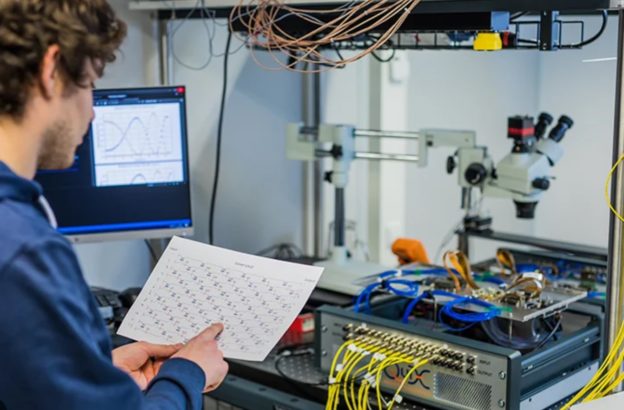Computer Insurance Claims & Repair Assessment Reports Australia-Wide
Professional Insurance Reports for Damaged Computers, Laptops & IT Equipment | We Deal Directly with Your Insurer | Fast Turnaround

Has your computer, laptop, or IT equipment been damaged? Need a professional insurance assessment report for your home or contents insurance claim? The Original PC Doctor specializes in computer insurance claims and provides detailed assessment reports that insurance companies accept. We’ve been helping Australians navigate computer insurance claims since 2001, working directly with major insurers including NRMA, RACV, Allianz, Budget Direct, Suncorp, QBE, and more.
📞 Need an Insurance Report Today? Call us now on 1300 723 628 for fast, professional computer insurance assessments and reports accepted by all Australian insurers.
Why Choose The Original PC Doctor for Your Computer Insurance Claim?
Insurance claims can be confusing, stressful, and time-consuming. We’ve streamlined the entire process and take the hassle out of claiming for damaged computers and IT equipment. Here’s what makes us different:
✅ Recognized by All Major Australian Insurers
Our assessment reports are accepted by all major Australian insurance companies including NRMA, RACV, Allianz, Budget Direct, Suncorp, QBE, CGU, IAG, Youi, Coles Insurance, Woolworths Insurance, and more. Insurance assessors trust our professional opinions and detailed technical reports, which speeds up your claim process significantly.
✅ We Deal Directly with Your Insurance Company
Don’t waste hours on hold with insurance call centers. We can liaise directly with your insurer on your behalf, provide technical explanations they understand, submit quotes for repairs or replacements, and follow up on claim progress. We speak their language and know exactly what documentation they need.
✅ Fast Turnaround – Reports Within 24-48 Hours
We understand you need your computer back or replaced quickly. Most insurance assessment reports are completed within 24-48 hours of receiving your equipment. For urgent claims, we offer same-day express assessments (additional fees apply).
✅ Detailed Professional Reports That Get Approved
Our insurance reports include: detailed damage assessment, cause of damage analysis, repair costs vs replacement costs, itemized parts breakdown, professional photographs of damage, serial numbers and specifications, and replacement recommendations. We provide everything insurers need to approve your claim quickly.
✅ Data Recovery Services Included
If your damaged computer contains important data, we offer professional data recovery services as part of your insurance claim. We can recover photos, documents, emails, and files from water-damaged, power-surged, or physically damaged devices. Data recovery costs can be included in your insurance claim.
✅ 20+ Years Experience with Insurance Claims
Since 2001, we’ve processed thousands of computer insurance claims. We know what insurers look for, how to document damage properly, how to value equipment fairly, and how to maximize your claim success rate. Our expertise means higher approval rates and faster payouts for you.
✅ No Upfront Fees for Assessments
In most cases, assessment fees can be claimed from your insurance company as part of your claim. We’ll discuss costs upfront and can often bill your insurer directly once the claim is approved.
Types of Computer Damage We Assess for Insurance Claims
We provide professional insurance assessment reports for all types of computer and IT equipment damage. If your device has been damaged by any of the following, we can help with your insurance claim:
⚡ Power Surge Damage
Power surge damage is one of the most common computer insurance claims. Power surges from electrical faults, blackouts, brownouts, or grid switching can destroy motherboards, power supplies, hard drives, and other components. We assess power surge damage, identify affected components, determine if repair is viable, and provide detailed reports showing the surge damage. Most home insurance policies cover power surge damage under accidental damage or electrical failure clauses.
Common power surge issues we assess:
- Computer won’t turn on after power outage or storm
- Burning smell from computer or laptop
- Motherboard failure due to voltage spike
- Multiple components damaged simultaneously
- Power supply exploded or smoking
- Hard drive failure after power surge
- Network equipment (routers, modems, switches) damaged
🌩️ Lightning Strike Damage
Lightning strike damage can devastate computer equipment even when lightning doesn’t directly hit your home. Lightning can travel through power lines, phone lines, network cables, or even jump through the air. We assess lightning damage to computers, servers, networking equipment, and peripherals. Our reports detail the lightning path, affected equipment, and replacement costs.
Lightning damage we commonly see:
- Computer completely dead after storm
- Network equipment destroyed (modem, router, switches)
- Ethernet ports burned or melted
- Multiple devices damaged on same circuit
- Phone line connected equipment damaged
- Server or NAS destroyed by lightning
- Smart home devices damaged through network
💧 Water Damage & Liquid Spills
Water damage to computers can occur from floods, leaking roofs, burst pipes, spills, rain through windows, or accidental liquid contact. We assess water-damaged laptops, desktops, tablets, and servers. Our forensic examination determines the extent of corrosion, whether data is recoverable, and if repair is economically viable. Insurance companies trust our water damage assessments to distinguish between accidental and pre-existing damage.
Water damage scenarios we assess:
- Laptop water spill (coffee, water, wine, soft drink)
- Computer damaged by flood or storm water
- Rain through window damaging desk computer
- Burst pipe or leaking roof water damage
- Washing machine or dishwasher leak damage
- Aquarium or water feature overflow damage
- Condensation damage in storage or moving
- Sprinkler system malfunction damage
💥 Accidental Damage & Physical Damage
Accidental damage includes dropped laptops, crushed devices, impact damage, screen breaks, and other physical damage from accidents. We assess structural damage, broken screens, damaged ports, bent chassis, and internal component damage from drops or impacts. Our reports help prove accidental versus intentional damage for insurance purposes.
Accidental damage we assess:
- Dropped laptop with cracked screen or case
- Computer knocked off desk or table
- Laptop run over by car in driveway
- Device damaged by falling objects
- Laptop closed with objects on keyboard
- Luggage damage to laptop during travel
- Pet damage (chewed cables, knocked over)
- Child accidentally damaged computer
🔨 Malicious Damage & Vandalism
Malicious damage includes deliberate destruction during break-ins, burglary, vandalism, or sabotage. We provide forensic assessments that help distinguish between malicious damage and accidental damage – critical for insurance and potential police reports. Our detailed reports document the extent of intentional damage for contents insurance claims.
Malicious damage scenarios:
- Computer smashed during break-in or burglary
- Office IT equipment vandalized
- Ex-employee sabotaged company computers
- Domestic dispute resulting in device damage
- Deliberate physical destruction
- Computer thrown or smashed intentionally
🔥 Fire & Smoke Damage
Computer equipment damaged by fire, smoke, or heat requires specialized assessment. We evaluate fire-damaged computers, smoke contamination, heat warping, and soot infiltration. Even computers not directly burned can be destroyed by smoke and heat. Our reports detail the extent of fire damage and restoration possibilities.
Fire damage assessments include:
- Direct fire damage to computer equipment
- Smoke contamination of internal components
- Heat damage warping plastic and melting components
- Soot infiltration requiring professional cleaning
- Computer room fire total loss assessment
- Data recovery from fire-damaged drives
🏠 Home Disaster Damage
Natural disasters and home emergencies often damage multiple computers and IT assets simultaneously. We provide comprehensive assessments for:
- Flood damage to home office equipment
- Storm damage (roof collapse, window damage)
- Earthquake damage to computer equipment
- Bushfire smoke and heat damage
- Hail damage to external equipment
- Cyclone and severe weather damage
What Does Your Home Insurance Cover for Computer Damage?
Understanding what your home and contents insurance covers is crucial for successful claims. Here’s what’s typically covered:
✅ Usually Covered by Home & Contents Insurance:
- Accidental damage – Drops, spills, impacts (if you have accidental damage cover)
- Electrical damage – Power surges, voltage spikes, electrical faults
- Lightning strikes – Direct or indirect lightning damage
- Water damage – Burst pipes, leaking roofs, floods (depending on policy)
- Fire and smoke damage – House fires, electrical fires, smoke contamination
- Theft and burglary – Stolen computers or damage during break-ins
- Malicious damage – Vandalism, intentional destruction by others
- Storm and natural disaster – Cyclones, storms, falling trees (policy dependent)
❌ Usually NOT Covered by Standard Insurance:
- Wear and tear – Gradual deterioration, aging components
- Mechanical failure – Hard drive failure due to age, battery degradation
- Software issues – Viruses, software corruption, operating system problems
- Manufacturer defects – Covered by warranty, not insurance
- Intentional damage by policyholder – You can’t claim for damage you caused deliberately
- Flood (sometimes) – Some policies exclude flood, or require specific flood cover
- Gradual damage – Slow water leaks, long-term moisture exposure
- Business equipment (sometimes) – May require business insurance addition
💡 Important Insurance Policy Tips:
- Check your policy excess – Claiming may not be worthwhile if repair costs are less than your excess
- Accidental damage cover – Not included in all policies, may need to be added
- Sum insured limits – Ensure your contents insurance covers the value of your IT equipment
- Item limits – High-value computers may need to be specifically listed
- Age-based depreciation – Older computers may only be insured for depreciated value
- Replacement vs indemnity – Check if you get new-for-old or depreciated value
The Computer Insurance Claim Process – Step by Step
We make computer insurance claims simple and stress-free. Here’s exactly what happens:
Step 1: Contact Us for Initial Assessment
Call us on 1300 723 628 or complete the form at the bottom of this page. We’ll ask about the damage, what happened, your insurance details, and your computer specifications. This initial consultation is free and helps us understand your situation.
Step 2: Choose Your Assessment Method
We offer three convenient ways to assess your damaged computer:
🏠 Onsite Assessment at Your Home or Business
- Our technician comes to your location
- Inspects damage onsite and photographs evidence
- Can assess multiple damaged items simultaneously
- Takes detailed notes and measurements
- Available in all major Australian cities
- Best for: Multiple items, server equipment, desktop computers, business claims
🏢 Drop-Off at Our Service Centre
- Bring your damaged equipment to our nearest service center
- Immediate assessment while you wait (if time permits)
- Secure storage of your equipment during assessment
- Convenient for laptops, tablets, small items
- Call 1300 723 628 for your closest location
- Best for: Laptops, tablets, portable devices, simple assessments
📦 Mail-In Service for Remote Areas
- We provide secure shipping instructions and packaging guidelines
- Mail your damaged equipment to our assessment center
- Fully insured shipping options available
- Perfect for regional and remote Australia
- We handle everything remotely, including insurer communication
- Best for: Rural areas, interstate claims, multiple small items
Step 3: Detailed Damage Assessment & Diagnosis
Our qualified technicians perform a comprehensive assessment including:
- Visual inspection and documentation of all damage
- Professional photographs from multiple angles
- Internal inspection (opening device to check components)
- Testing to determine what’s working and what’s damaged
- Identification of damaged components (motherboard, CPU, RAM, storage, etc.)
- Cause of damage analysis (power surge, water ingress, impact, etc.)
- Data recovery assessment if needed
- Serial number and specification documentation
Step 4: Repair vs Replace Analysis
We provide honest advice on whether repair or replacement makes more sense:
- Repair quote – If economically viable, we quote exact repair costs with parts breakdown
- Replacement recommendation – If repair costs exceed 60-70% of replacement cost, we recommend replacement
- Current market value – We research current prices for equivalent replacement models
- Age and depreciation – Factor in your computer’s age and expected remaining life
- Insurance perspective – We advise based on what insurers typically approve
Step 5: Comprehensive Insurance Report Creation
We prepare a detailed professional report including:
- Executive summary – Overview of damage and recommendations
- Device specifications – Make, model, serial number, age, original purchase price
- Incident description – Detailed account of how damage occurred
- Damage assessment – Technical description of all damage found
- Photographic evidence – Multiple high-quality photos of damage
- Component analysis – List of damaged components with individual costs
- Repair quote – Itemized repair costs if applicable
- Replacement quote – Cost of equivalent replacement if applicable
- Professional opinion – Our expert recommendation for claim
- Data recovery options – If data needs to be recovered
- Technical certifications – Our credentials and qualifications
Step 6: Submit Report to Your Insurance Company
We help you submit your claim:
- We provide the report in the format your insurer requires (PDF, printed, email)
- Can submit directly to your insurer on your behalf (with your authorization)
- Include all required supporting documentation
- Provide additional photos or information if requested
- Follow up with insurance assessor if needed
Step 7: Liaise with Insurance Company
We can communicate directly with your insurer:
- Answer technical questions from insurance assessors
- Provide additional evidence if requested
- Clarify repair costs or replacement options
- Negotiate on your behalf for fair settlement
- Expedite claim processing with our industry relationships
Step 8: Claim Approval & Next Steps
Once your claim is approved:
- If repair approved: We can perform the repairs and bill your insurer directly (in many cases)
- If replacement approved: We can help you choose and purchase replacement equipment
- If cash settlement: You receive payment to repair/replace yourself
- Data recovery: If approved, we proceed with data recovery services
Australian Insurance Companies We Work With
Our assessment reports are accepted by all major Australian insurance companies including:
Major Insurers
- NRMA Insurance
- RACV (VIC)
- RACQ (QLD)
- RAA (SA)
- RAC (WA)
- RACT (TAS)
Bank Insurers
- CommBank Insurance
- ANZ Insurance
- Westpac Insurance
- NAB Insurance
- St George Insurance
- Bank of Melbourne Insurance
General Insurers
- Allianz
- Suncorp
- QBE Insurance
- CGU Insurance
- IAG Insurance
- GIO Insurance
Budget Insurers
- Budget Direct
- Youi
- AAMI
- Bingle
- Real Insurance
- 1300 Insurance
Retail Insurers
- Coles Insurance
- Woolworths Insurance
- Kmart Insurance
- Virgin Money Insurance
Others
- APIA
- Aon Insurance
- Zurich Insurance
- Chubb Insurance
- Territory Insurance (NT)
- And more…
Don’t see your insurer listed? We work with all Australian insurance companies. Our professional reports meet industry standards and are accepted by all insurers.
What Equipment Can We Assess for Insurance Claims?
We provide insurance assessment reports for all types of computers and IT equipment:
💻 Desktop Computers & Workstations
- Windows desktop PCs (Dell, HP, Lenovo, ASUS, Acer, custom builds)
- Apple iMac and Mac Pro desktop computers
- Gaming PCs and high-performance workstations
- All-in-one computers
- Home office desktop setups
- Business workstations
💼 Laptops & Notebooks
- Windows laptops (all brands – Dell, HP, Lenovo, ASUS, Acer, Microsoft Surface, etc.)
- Apple MacBook Pro, MacBook Air, MacBook
- Gaming laptops (Alienware, ROG, Razer, MSI)
- Business laptops (ThinkPad, EliteBook, Latitude)
- 2-in-1 convertible laptops
- Ultrabooks and netbooks
📱 Tablets & Mobile Devices
- iPad Pro, iPad Air, iPad Mini, iPad standard
- Microsoft Surface Pro, Surface Go tablets
- Samsung Galaxy Tab tablets
- Android tablets (all brands)
- Tablet accessories (keyboards, styluses)
🖥️ Monitors & Displays
- Computer monitors (damaged in surge or impact)
- Apple Studio Display, Pro Display XDR
- Gaming monitors
- Professional displays for graphic design
- Dual and triple monitor setups
🔌 Peripherals & Accessories
- External hard drives and SSDs
- Network equipment (routers, switches, modems)
- Printers and scanners
- Keyboards, mice, trackpads
- Webcams and headsets
- Docking stations and hubs
- UPS and surge protectors
- Speakers and audio equipment
🏢 Business & Server Equipment
- Servers (rack-mount, tower, blade)
- Network Attached Storage (NAS)
- RAID arrays and storage systems
- Enterprise networking equipment
- POS systems and retail terminals
- Office phone systems
- Security camera systems (DVR/NVR)
Frequently Asked Questions – Computer Insurance Claims
How much does a computer insurance assessment report cost?
Assessment fees typically range from $150-$400 depending on the complexity of the damage and assessment required. Simple laptop assessments start from $150, while complex multi-device or server assessments may cost more. The good news: assessment fees are usually claimable as part of your insurance claim. In many cases, we can bill your insurer directly once your claim is approved, so you may not need to pay upfront. Call 1300 723 628 for a quote specific to your situation.
How long does it take to get an insurance report?
Most insurance assessment reports are completed within 24-48 hours of receiving your equipment. For straightforward damage (water spill, cracked screen, power surge), we can often provide reports same-day or next-day. Complex assessments involving multiple devices or detailed forensic analysis may take 3-5 business days. If your claim is urgent, we offer express assessment services with same-day turnaround for an additional fee.
Will my insurance claim be approved?
While we can’t guarantee claim approval (that’s up to your insurer), our detailed professional reports significantly increase your chances of success. We have a very high approval rate because we: document damage thoroughly with professional photos, provide clear technical explanations, understand what insurers need to see, distinguish accidental from wear-and-tear damage, and present information in the format insurers require. We’ll also honestly advise if damage is unlikely to be covered before you waste time on a claim.
Can you recover my data from the damaged computer?
Yes! We offer professional data recovery services for damaged computers. Even if your computer won’t turn on due to water damage, power surge, or physical damage, we can often recover your data. Data recovery can be included as part of your insurance claim. We recover: photos and videos, documents and spreadsheets, emails and contacts, financial records, business files, and more. Our data recovery success rate is very high, even for severely damaged devices.
Should I try to turn on my damaged computer?
NO! Do not turn on a damaged computer, especially if damaged by water or power surge. Turning on a water-damaged computer can cause short circuits and make damage worse. Turning on a power-surge-damaged computer could destroy additional components. Instead: immediately turn off and unplug the computer, remove battery if possible (laptops), do not attempt to power on, do not plug into charger, and contact us immediately for assessment. The sooner we assess damage, the better your chances of data recovery and insurance claim success.
What documentation do I need for my computer insurance claim?
To make your claim process smooth, gather these documents:
- Proof of purchase – Receipt, invoice, or credit card statement showing computer purchase
- Computer specifications – Model number, serial number, purchase date, purchase price
- Insurance policy details – Policy number, insurer name, your policy excess amount
- Photos of damage – Take photos before sending to us (we’ll take professional photos too)
- Incident details – When damage occurred, how it happened, any witnesses
- Police report – If damage from burglary, theft, or vandalism
Don’t worry if you don’t have everything – we can help you gather what’s needed and insurers are often flexible with documentation.
How old can my computer be to make an insurance claim?
You can claim for computers of any age, but older computers may only be insured for their depreciated value, not original purchase price. Most insurers consider computers to depreciate significantly (20-30% per year). A 5-year-old laptop purchased for $2000 might only be insured for $500-$800. However, if you have “new for old” or “replacement value” cover in your policy, you may get full replacement cost regardless of age. Check your policy or ask your insurer. We’ll help you understand your entitlements and maximize your claim.
Can I claim if I don’t have the original receipt?
Yes, you can still claim without an original receipt, though it may require additional documentation. Alternative proof of purchase includes: credit card or bank statements showing purchase, warranty registration documents, emails from retailer confirming purchase, manufacturer’s serial number verification, professional valuation of the computer, or statutory declaration stating purchase details. We can help you establish proof of ownership and value even without receipts.
What if my computer was damaged months ago?
Most insurance policies require you to report damage “as soon as reasonably practicable” after it occurs. However, insurers often accept late claims if you have a reasonable explanation for the delay (didn’t know it was claimable, thought you could fix it yourself, waited for finances, etc.). Don’t assume it’s too late – contact us and we’ll advise whether claiming is still viable. The worst they can say is no, and you might be pleasantly surprised.
Will making a claim increase my insurance premiums?
Making a contents insurance claim may affect your premiums at renewal, though it varies by insurer. Generally: small claims (under $2000) have minimal impact, larger claims may increase premiums 10-20%, multiple claims in short periods have greater impact, and some insurers offer “claim-free discounts” you’ll lose. Consider: is the claim worth more than your excess + potential premium increase? For expensive computers (over $1500), claims usually make financial sense. For cheap devices, paying out of pocket may be smarter. We can help you make this decision.
Can I claim for business computers on home insurance?
This depends on your policy. Some home contents policies cover business equipment used at home up to a certain limit (often $5000-$10,000). Others specifically exclude business use. If you run a business from home or have expensive business equipment, you may need: a business insurance policy, a home office contents addition to your home policy, or specific equipment insurance. Check your policy wording or ask your insurer. We can assess your business equipment regardless and help you claim through the appropriate policy.
What if my insurer denies my claim?
If your claim is denied, don’t give up. You have options:
- Request detailed reasons – Ask your insurer to explain why in writing
- Review your policy – Check if their denial is justified under your policy terms
- Provide additional evidence – Sometimes more documentation can change their decision
- Request a review – Most insurers have internal dispute resolution processes
- Contact AFCA – Australian Financial Complaints Authority provides free dispute resolution
- Get a second opinion – We can review denial reasons and advise if you have grounds to appeal
We’ve helped many clients successfully appeal denied claims by providing additional technical evidence and expert opinions.
Do you work with insurance assessors?
Yes! We regularly work with insurance assessors and loss adjusters. Insurance companies sometimes send their own assessor to verify our report or conduct independent assessment. We welcome this and are happy to: meet with insurance assessors onsite, explain our findings in detail, provide additional photographs or evidence, answer technical questions, and clarify repair costs. Our professional relationship with the insurance industry means assessors trust our reports, which speeds up claim approval.
Can you help with strata/body corporate insurance claims?
Absolutely! If your apartment or unit suffered damage affecting multiple residents’ computers (water leak, fire, electrical fault), we can assess multiple damaged devices and provide comprehensive reports for strata insurance claims. We’ve handled many complex strata claims involving multiple units and multiple damaged computers.
What if I need my computer urgently for work or study?
We understand computer access is critical. For urgent situations, we offer: express assessment service (same-day reports for additional fee), rental computers while yours is being assessed or repaired, data recovery priority service to get your files back quickly, and direct insurer liaison to expedite claim approval. Let us know it’s urgent when you call and we’ll prioritize your case.
Tips for Successful Computer Insurance Claims
Maximize your chances of claim approval with these expert tips:
✅ Do These Things:
- Report damage immediately – Don’t delay reporting to your insurer
- Document everything – Take photos before moving or cleaning up
- Keep damaged computer – Don’t throw away or repair until claim settled
- Be honest and accurate – Describe exactly what happened, don’t exaggerate
- Get professional assessment – Our reports significantly increase approval rates
- Save all communications – Keep emails, letters, and notes from insurer
- Know your policy – Read your policy to understand coverage and excess
- Provide receipts – Show proof of purchase and original value
- List all damaged items – Include peripherals, cables, accessories damaged in same incident
- Ask questions – Don’t assume anything, clarify coverage with insurer
❌ Don’t Do These Things:
- Don’t delay – Late reporting can result in claim denial
- Don’t try to fix it yourself – DIY repairs void insurance claims
- Don’t throw away damaged equipment – Insurer may want to inspect
- Don’t exaggerate damage – Insurance fraud is illegal and they will investigate
- Don’t accept first “no” – Denied claims can often be appealed
- Don’t turn on water-damaged devices – You’ll cause more damage
- Don’t submit without professional report – DIY claims have lower success rates
- Don’t claim for wear and tear – Only claim accidental damage
- Don’t sign settlement offers too quickly – Make sure offer is fair
Computer Insurance – Prevention Tips
While we’re here to help when damage occurs, prevention is always better than claiming:
⚡ Protect Against Power Surges:
- Use quality surge protectors (not cheap power boards)
- Install whole-home surge protection
- Unplug computers during electrical storms
- Use UPS (Uninterruptible Power Supply) for critical equipment
- Don’t daisy-chain power boards
💧 Protect Against Water Damage:
- Keep drinks away from computers
- Don’t place computers under windows or AC vents
- Use waterproof laptop sleeves
- Keep computers off the floor (flood risk)
- Regular roof and plumbing maintenance
💥 Protect Against Physical Damage:
- Use quality laptop cases and bags
- Apply screen protectors
- Keep computers on stable surfaces
- Use cable locks in public spaces
- Install security software and device tracking
🔒 Protect Against Theft:
- Lock doors and windows
- Security system with monitoring
- Serial number registry (immobilize.com)
- Device tracking software (Find My Mac, Find My Device)
- Mark computers with UV pen
Need Computer Insurance? We Recommend NRMA
Don’t have insurance yet? We recommend NRMA Insurance for comprehensive home and contents cover including computers and IT equipment. NRMA offers: accidental damage cover, new for old replacement, contents insurance with high limits, optional portable valuables cover for laptops, and excellent claim service. Learn more at https://www.nrma.com.au
Ready to Start Your Computer Insurance Claim?
Don’t let a damaged computer and confusing insurance process stress you out. Let our experienced team handle your computer insurance assessment and claim from start to finish. We’ll provide the professional report your insurer needs, help you get fair compensation, and make the entire process as smooth as possible.
Australian Insurance Companies We Work With
Our assessment reports are accepted by all major Australian insurance companies including:
Major Insurers
Request Your Computer Insurance Assessment – Complete the Form Below
Complete the form below with details about your damaged computer and insurance claim, or call us directly on 1300 723 628 if the matter is urgent. We’ll get back to you within 2 hours during business hours (Monday-Saturday 8am-6pm AEST).
What information to include in the form:
- Your contact details (name, phone, email, address)
- Description of your computer (brand, model, age, purchase price)
- What happened – how was it damaged?
- When did the damage occur?
- Insurance company name and policy number
- Photos of damage (if available)
- Whether you need data recovery
- Preferred assessment method (onsite, drop-off, mail-in)
🕐 Business Hours & Contact
Phone: 1300 723 628
Hours: Monday-Saturday 8:00am-6:00pm AEST
Email Response Time: Within 2 hours during business hours
Service Areas: All Australian states and territories
Assessment Turnaround: 24-48 hours (express same-day available)
Why Australians Trust The Original PC Doctor for Insurance Claims
Since 2001, we’ve been helping Australians successfully claim for damaged computers and IT equipment. Our reputation is built on:
- ✅ 20+ years experience with computer insurance claims
- ✅ Thousands of successful claims processed and approved
- ✅ Accepted by all insurers – reports meet industry standards
- ✅ Qualified technicians – certified IT professionals with insurance expertise
- ✅ Fast turnaround – 24-48 hour reports, express available
- ✅ Fair and honest – we’ll tell you if claiming doesn’t make sense
- ✅ Direct insurer liaison – we handle the difficult conversations
- ✅ Data recovery experts – recover your precious files
- ✅ Australia-wide service – onsite, drop-off, or mail-in options
- ✅ Transparent pricing – assessment fees often claimable
Don’t navigate insurance claims alone. Get expert help and maximize your claim success. Call 1300 723 628 now or complete the form above.