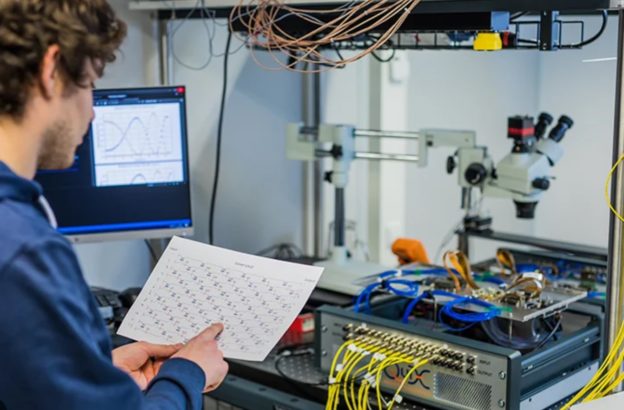External Hard Drive Data Recovery – Get Your Backup Back
Your external hard drive isn’t showing up. You hear clicking sounds. You dropped it and now it won’t work. Your computer says “drive not detected.” Years of family photos, business backups, your entire music collection, irreplaceable videos—all trapped on a failed external drive.

External Hard Drive Data Recovery
You bought that external drive for peace of mind—to keep your data safe. Now the backup itself has failed, and you’re realizing that you only have one copy of years of precious memories and critical files. Your WD My Passport that held your photo library. Your Seagate Backup Plus with business documents. Your LaCie drive with video projects. All inaccessible.
We understand the irony and the panic. At The Original PC Doctor, we specialize in external hard drive data recovery from all brands and models. Whether you have a clicking WD My Passport, a Seagate that won’t spin up, a dropped Toshiba Canvio, a beeping LaCie Rugged, or any external drive that’s failed—we can help.
With over 30 years of data recovery experience, ISO-5 certified clean room facilities for mechanical drive repairs, and expertise across every external drive brand and interface, we recover data from drives that other services declare dead. From simple cable failures to catastrophic head crashes, we have the tools, techniques, and clean room environment to get your irreplaceable data back.
⚠️ CRITICAL WARNING: If your external drive is making clicking or beeping sounds, UNPLUG IT IMMEDIATELY. Every second it runs can cause further damage to the platters. Call us now: 1300 723 628
Serving all of Australia: Melbourne, Sydney, Brisbane, Perth, Adelaide – Same-day assessment available for clicking drives
Is Your External Hard Drive Showing These Symptoms?
We recover data from external drives experiencing ANY of these common problems. If you’re seeing any of these symptoms, don’t panic—in most cases, your data is still recoverable.
🔇 Clicking, Beeping, or Strange Sounds (CRITICAL – Stop Using Now!)
- Clicking sound repeating constantly – “Click of death” – read/write head failure
- Beeping sounds when plugged in – Drive motor won’t spin, stuck heads
- Grinding or scraping noises – Physical platter damage, catastrophic failure
- Whirring then clicking pattern – Drive attempts to spin up, fails, repeats
- Buzzing or humming without spinning – Motor seizure or controller failure
- Regular ticking sound – Head parking/unparking repeatedly
- Loud spin-up then immediate stop – Power regulation or motor failure
- Drive was silent, now making noise – Sudden mechanical failure
⚠️ IF YOUR DRIVE IS CLICKING OR BEEPING: UNPLUG IT NOW! Every rotation causes more damage. Call 1300 723 628 immediately. This requires clean room recovery.
🚫 Drive Not Detected / Not Recognized
- Computer doesn’t see the drive at all – Nothing appears in File Explorer/Finder
- “USB device not recognized” error – Windows can’t identify the drive
- Drive appears in Device Manager but not File Explorer – Detected as hardware, file system corrupted
- Drive light comes on but nothing happens – Power works, data connection failed
- Worked yesterday, not detected today – Sudden failure overnight
- Different computers all fail to detect – Tried multiple PCs/Macs, none see it
- Different cables don’t help – Replaced USB cable, still not detected
- Drive detected then disappears – Briefly shows up, then vanishes
- Shows as “Unknown device” – System sees something but can’t identify what
💔 Physical Damage
- Dropped the external drive – Fell from desk, table, or lap onto floor
- Drive was knocked over while running – Impact while platters spinning
- Something heavy placed on drive – Crushing force to drive enclosure
- Drive ran over by chair/vehicle – Severe crushing damage
- Connector port broken or loose – USB/Thunderbolt port damaged
- Enclosure case cracked or bent – Physical deformation of housing
- Drive fell in water or got wet – Liquid exposure to drive
- Drive exposed to extreme heat/cold – Left in hot car or freezing conditions
⚡ Power & Connection Issues
- Drive spins up then powers off – Power cycling repeatedly
- Won’t power on at all – No lights, sounds, or activity
- Power LED blinks but drive doesn’t work – Power circuit issue
- Gets hot to touch quickly – Thermal issue or controller failure
- Drive disconnects randomly – Intermittent connection loss
- Worked fine, suddenly stopped mid-use – Failed while actively in use
- Power surge or lightning strike – Electrical damage to drive
- Plugged into wrong power adapter – Voltage mismatch damage
📁 File System Errors & Corruption
- “Drive needs to be formatted” message – File system not recognized
- “Drive is not accessible” error – Permission or corruption issue
- Shows as RAW file system – Partition table lost
- Folders show strange characters – File system corruption
- Files disappeared but space still used – File table corrupted
- Can see folders but can’t open files – Partial file system damage
- “Cyclic redundancy check” errors – Read errors from bad sectors
- Drive extremely slow to access – Multiple bad sectors developing
- Some folders accessible, others not – Partial corruption
💾 Backup Software Failures
- Time Machine backups failing – Mac backup errors
- Windows Backup not completing – Backup job errors
- Seagate Toolkit can’t access drive – Seagate software errors
- WD Backup not running – WD software failures
- Acronis backup incomplete – Third-party backup errors
- Cannot restore from backup – Backup appears corrupt
⚠️ Warning Signs (Act Now Before Total Failure!)
- Drive occasionally not detected – Intermittent detection issues
- Increasing slow performance – Taking longer to access files
- Occasional clicking sounds – Early warning of head failure
- Files taking long time to copy – Read errors developing
- “Disk repair recommended” messages – S.M.A.R.T. warnings
- Drive disappears during large transfers – Thermal or electrical issues
⚠️ CRITICAL: What to Do RIGHT NOW (Prevent Further Damage!)
The actions you take in the next few minutes can mean the difference between full data recovery and permanent loss. Follow these steps immediately:
✅ DO THESE IMMEDIATELY:
- UNPLUG THE DRIVE IMMEDIATELY if clicking/beeping – Every second of operation causes more platter damage. Disconnect power and USB cable NOW.
- Stop all recovery attempts – Do NOT run CHKDSK, disk repair, or any recovery software. These write to the drive and can overwrite recoverable data.
- Do not shake, tap, or physically manipulate drive – This can dislodge heads or cause more platter damage.
- Keep drive in normal orientation – Don’t flip upside down or change position dramatically.
- Store in safe, cool, dry location – Room temperature, away from magnets or heat.
- Label the drive – Mark it as “FAILED – DO NOT USE” to prevent accidental use.
- Document what happened – Note when it failed, what you were doing, what sounds/errors appeared.
- Call us immediately for clicking drives: 1300 723 628 – Clean room recovery required urgently.
❌ DO NOT DO THESE (You’ll Destroy Your Data!):
- DON’T keep trying to make it work – Repeated power-on attempts on failing drives cause catastrophic damage. One diagnostic attempt by professionals, not 20 by you.
- DON’T freeze the drive – The “freezer trick” is an internet myth that causes condensation damage. Never do this!
- DON’T hit or tap the drive – Physical shock can dislodge heads or damage platters permanently.
- DON’T run disk repair utilities – CHKDSK, First Aid, Disk Utility repair ALL write to the drive and can overwrite recoverable data.
- DON’T use consumer recovery software – Software like Recuva, EaseUS, etc. makes mechanical failures worse by forcing the drive to run.
- DON’T format the drive – Formatting overwrites file system structures needed for recovery.
- DON’T open the drive yourself – Hard drives must be opened in clean room environment. Dust particles destroy platters.
- DON’T swap circuit boards from another drive – Modern drives have board-specific calibration data. Wrong board = permanent damage.
- DON’T leave it running if making noise – Clicking/grinding drives self-destruct with every rotation.
- DON’T wait months before seeking recovery – While drives don’t degrade sitting idle, the sooner professionals work on it, the better.
⏰ CRITICAL: Clicking/Beeping Drives Are EMERGENCIES
THE CLICKING “DEATH RATTLE”: When external drives make clicking sounds, the read/write heads are failing to read the platters. With each click, the heads are physically scraping the magnetic surface, destroying your data. If you hear clicking:
- UNPLUG IMMEDIATELY – every rotation causes permanent damage
- DO NOT power on again – not even to “just check”
- CALL 1300 723 628 – clean room recovery required urgently
- TIME MATTERS – the more it clicks, the more data is destroyed
Beeping drives: Beeping means the motor won’t spin due to seized bearings or stuck heads. This requires clean room disassembly. Don’t try to “help” it spin.
Dropped drives: If you dropped an external drive while it was running, the shock likely caused head crash. Even if it seems to work after, internal damage is progressing. Back up immediately if accessible, otherwise bring for professional recovery.
Every External Hard Drive Brand & Model We Recover
We’ve recovered data from thousands of external hard drives across every major brand. Whether you have a popular WD My Passport, a professional LaCie Rugged, or any external drive—we can recover your data.
💾 WD (Western Digital) External Drive Recovery – Most Popular!
WD is the world’s most popular external drive brand. We recover from all WD models:
WD My Passport Series (Consumer Portable Drives):
- WD My Passport (2023) data recovery – Latest USB-C portable drives
- WD My Passport (2022) data recovery – Popular 1TB-5TB models
- WD My Passport Ultra data recovery – Metal finish premium drives
- WD My Passport for Mac data recovery – HFS+ formatted Mac drives
- WD My Passport Go data recovery – Rugged portable SSD
- WD My Passport Wireless data recovery – WiFi portable drives
- WD My Passport SSD data recovery – Solid state portable drives
- WD My Passport (older colors) data recovery – Red, blue, yellow, white drives
WD My Book Series (Desktop Drives):
- WD My Book data recovery – 3.5″ desktop external drives
- WD My Book Duo data recovery – Dual-drive RAID enclosures
- WD My Book Studio data recovery – Mac-formatted desktop drives
- WD My Book Essential data recovery – Older generation desktop
WD Elements Series (Budget Drives):
- WD Elements Portable data recovery – Basic portable drives
- WD Elements Desktop data recovery – Budget desktop drives
- WD Elements SE data recovery – Slim portable drives
WD Professional Series:
- WD My Passport Pro data recovery – Thunderbolt RAID drives
- WD My Book Pro data recovery – Professional desktop RAID
- WD My Cloud data recovery – Network attached storage
💾 Seagate External Drive Recovery
Seagate is the second-most popular external drive brand. We recover from all Seagate models:
Seagate Backup Plus Series:
- Seagate Backup Plus Slim data recovery – Most popular portable model
- Seagate Backup Plus Portable data recovery – Standard portable drives
- Seagate Backup Plus Hub data recovery – Desktop with USB hub
- Seagate Backup Plus Fast data recovery – Dual-drive portable RAID
- Seagate Backup Plus Ultra Touch data recovery – Fabric finish drives
Seagate Expansion Series:
- Seagate Expansion Portable data recovery – Budget portable drives
- Seagate Expansion Desktop data recovery – Large capacity desktop
Seagate Professional Series:
- Seagate One Touch data recovery – Premium portable drives
- Seagate Ultra Touch data recovery – USB-C premium drives
- LaCie drives by Seagate – See LaCie section below
💾 Toshiba Canvio Series Recovery
- Toshiba Canvio Basics data recovery – Budget portable drives
- Toshiba Canvio Advance data recovery – Mid-range portables
- Toshiba Canvio Flex data recovery – Mac/PC compatible
- Toshiba Canvio Gaming data recovery – PS4/Xbox external storage
- Toshiba Canvio Ready data recovery – Entry-level drives
- Toshiba Canvio Premium data recovery – Aluminum finish drives
💾 LaCie Professional Drive Recovery
LaCie drives are popular with creative professionals. We specialize in recovering these premium drives:
- LaCie Rugged data recovery – Orange rubber shock-resistant drives
- LaCie Rugged Mini data recovery – Compact rugged portables
- LaCie Rugged RAID data recovery – Dual-drive rugged enclosures
- LaCie Rugged SSD data recovery – Solid state rugged drives
- LaCie Rugged Thunderbolt data recovery – High-speed Thunderbolt drives
- LaCie d2 Professional data recovery – Desktop aluminum drives
- LaCie Porsche Design data recovery – Designer portable drives
- LaCie Mobile Drive data recovery – Slim portable drives
💾 Samsung External SSD & HDD Recovery
- Samsung T7 SSD data recovery – Popular portable SSD
- Samsung T7 Touch data recovery – Fingerprint portable SSD
- Samsung T7 Shield data recovery – Rugged portable SSD
- Samsung T5 SSD data recovery – Previous gen portable SSD
- Samsung X5 data recovery – Thunderbolt 3 NVMe SSD
- Samsung M3 Portable data recovery – Traditional external HDD
💾 SanDisk External SSD Recovery
- SanDisk Extreme Portable SSD data recovery – Rugged portable SSD
- SanDisk Extreme PRO Portable SSD data recovery – High-performance SSD
- SanDisk Professional PRO-G40 data recovery – Thunderbolt SSD
💾 Crucial & Micron External SSD Recovery
- Crucial X8 / X9 / X10 data recovery – Portable SSDs
💾 Other Popular Brands We Recover:
- Buffalo external drive data recovery – MiniStation, DriveStation
- ADATA external drive data recovery – HD series portables
- G-Technology drive recovery – G-Drive, G-RAID (now SanDisk)
- Transcend external drive recovery – StoreJet series
- Verbatim external drive recovery – Store ‘n’ Go series
- Silicon Power drive recovery – Armor series
- Maxtor external drive recovery – Legacy Seagate brand
- Iomega external drive recovery – Legacy portable drives
- Hitachi external drive recovery – Touro series (now WD)
💾 Drive Capacity & Interface Coverage:
We recover from ALL capacities and interfaces:
- Capacities: 250GB to 20TB – all sizes
- USB 2.0 / 3.0 / 3.1 / 3.2 drives – All USB standards
- USB-C drives – Modern USB-C portable drives
- Thunderbolt 2 / 3 / 4 drives – High-speed professional drives
- eSATA drives – Legacy professional interface
- FireWire 400/800 drives – Legacy Mac drives
Don’t see your exact drive model? We’ve recovered from hundreds of external drive models not listed. If it’s an external hard drive or SSD, we can likely recover your data. Call: 1300 723 628
How We Recover Data From Failed External Hard Drives
External drive failures range from simple cable problems to catastrophic mechanical failures. Here’s how we handle each type:
Method 1: Logical Recovery (File System Corruption)
When Used:
Drive detected but “needs formatting,” RAW file system, corrupted partition table, accidental deletion
Process:
We image the drive sector-by-sector, then use forensic tools to reconstruct the file system, recover deleted files, and rebuild directory structures.
Success Rate:
90-98% – Highest success rate because drive hardware is functional
Timeline:
1-2 business days
Cost:
$300-$600
Method 2: Enclosure/Cable/Controller Replacement
When Used:
Drive not detected, USB port issues, enclosure circuit board failure, wrong adapter used
Process:
We remove the internal drive from the external enclosure and connect it to professional equipment, bypassing the failed external components.
Success Rate:
95-99% when only external components failed
Timeline:
Same day to 1 business day
Cost:
$300-$500
Method 3: Clean Room Mechanical Recovery (Clicking/Beeping Drives)
When Used:
Clicking sounds, beeping, grinding, dropped while running, head crash
Process:
In our ISO-5 clean room, we disassemble the drive and replace failed read/write heads, repair motor issues, or perform platter swap to recover data from damaged mechanical components.
Success Rate:
70-90% depending on extent of platter damage
Timeline:
3-7 business days
Cost:
$800-$1,800 – Clean room work is most expensive
Method 4: Firmware Repair & Bad Sector Imaging
When Used:
Drive detected but timing out, extremely slow, dropping connection, many bad sectors
Process:
We use professional disk imaging hardware that can skip bad sectors and repair firmware issues to extract maximum data from degrading drives.
Success Rate:
75-95%
Timeline:
2-5 business days (slow imaging process)
Cost:
$600-$1,000
External Hard Drive Data Recovery Pricing
💰 Simple Recovery: $300 – $600
File system corruption, enclosure failure, logical issues
Success Rate: 90-99% | Timeline: 1-2 days
💰 Moderate Recovery: $600 – $1,000
Bad sectors, firmware issues, electrical damage
Success Rate: 75-95% | Timeline: 2-5 days
💰 Complex Recovery: $800 – $1,800
Clicking drives, head crash, dropped drives, clean room required
Success Rate: 70-90% | Timeline: 3-7 days
💚 No Data, No Fee Guarantee
If we can’t recover your data, you pay $0.
Why Choose The Original PC Doctor for External Drive Recovery?
🔬 ISO-5 Certified Clean Room
Clicking drives require clean room disassembly. We have professional ISO-5 clean room facilities for mechanical drive repairs—not just a “clean bench” like many competitors.
🔧 Professional Disk Imaging Equipment
We use commercial-grade imaging hardware that can handle drives with bad sectors, intermittent connections, and firmware issues—not consumer software.
💾 All Drive Types & Brands
50+ popular external drive models, all interfaces (USB, Thunderbolt, FireWire), all capacities up to 20TB.
⚡ Fast Turnaround
Most non-mechanical recoveries: 1-2 days. Clean room recoveries: 3-7 days.
💚 No Data, No Fee Guarantee
You only pay when we successfully recover your data.
🏆 30+ Years Experience
Thousands of successful external drive recoveries since 1993.
Frequently Asked Questions
Q: How much does external hard drive recovery cost?
A: $300-$1,800 depending on failure type. Simple logical recovery: $300-$600. Bad sectors/firmware: $600-$1,000. Clicking drives requiring clean room: $800-$1,800. No Data, No Fee guarantee.
Q: Can you recover from a clicking external drive?
A: Yes! Clicking is mechanical head failure requiring clean room disassembly. Success rate: 70-90%. CRITICAL: Unplug immediately if clicking—every rotation causes more platter damage. Cost: $800-$1,800.
Q: My WD My Passport isn’t detected. Can you help?
A: Yes, very common! Usually enclosure circuit board failure or file system corruption. We extract the internal drive and recover data. Success rate: 90-98%. Cost: $300-$600.
Q: I dropped my Seagate drive and now it beeps. Can you recover it?
A: Yes. Beeping means motor won’t spin, often from dropped drives. Requires clean room disassembly. Success rate: 70-85%. Cost: $800-$1,500.
Q: How long does recovery take?
A: Logical recovery: 1-2 days. Firmware/bad sectors: 2-5 days. Clean room mechanical: 3-7 days.
Q: Can you recover my Time Machine backup drive?
A: Absolutely. We recover Mac-formatted drives (HFS+, APFS) and can extract Time Machine backups. Success rate depends on failure type.
Don’t Lose Your Backup Forever
Your external drive held your safety net—family photos, business backups, your music collection, important documents. Years of digital life. Now that backup has failed, and you’re realizing you only had one copy.
But your data isn’t gone yet. We can get it back.
For over 30 years, we’ve recovered data from failed external drives. Clicking WD My Passports. Dropped Seagate drives. Corrupted LaCie backups. We’ve returned irreplaceable family photos, critical business data, and complete music libraries.
Call us now: 1300 723 628
Free diagnostic, honest assessment, No Data No Fee guarantee. If your drive is clicking—unplug it now and call immediately.
The Original PC Doctor – External Drive Recovery Specialists
📞 Phone: 1300 723 628
🌐 Online: www.thepcdoctor.com.au/self-booking-form-2
📍 Areas: Melbourne, Sydney, Brisbane, Perth, Adelaide
✅ Guarantee: No Data, No Fee