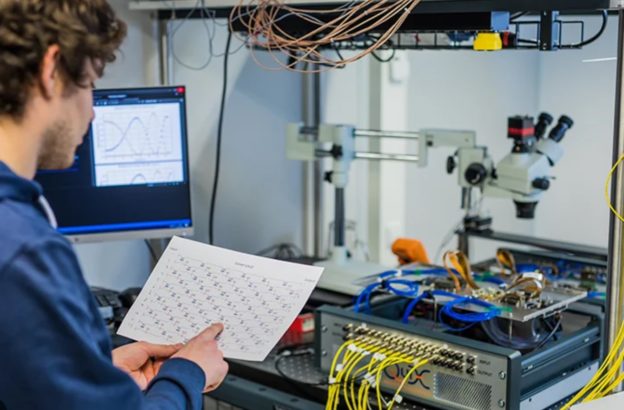The Most Common Alienware Laptop Breakdown Issues

dell alienware laptop repairs
Alienware laptops are known for their powerful performance and sleek design. However, even the best laptops can experience problems from time to time. Here are some of the most common Alienware laptop breakdown issues:
- Overheating: Alienware laptops are known for their powerful graphics cards and CPUs. This can lead to overheating, which can cause a number of problems, including performance issues, shutdowns, and even hardware damage.
- Display problems: Alienware laptops often have high-resolution displays. This can put a strain on the graphics card and lead to display problems, such as flickering, ghosting, and color distortion.
- Battery problems: Alienware laptops typically have large batteries to power their powerful components. However, these batteries can wear out over time and need to be replaced.
- Software problems: Alienware laptops, like any other computer, can experience software problems. This can range from minor issues, such as crashes, to major problems, such as viruses.
- Hardware problems: Like any other computer, Alienware laptops can experience hardware problems. This can include problems with the motherboard, CPU, RAM, hard drive, or other components.
If your Alienware laptop is experiencing any of these problems, it’s important to take it to a qualified repair technician. The Original PC Doctor is a leading provider of laptop repair services in Australia. We can fix your Alienware laptop quickly and affordably, and we offer a satisfaction guarantee.
We can fix your Alienware laptop anywhere in Australia. Simply send us your laptop, and we’ll fix it and send it back to you as soon as possible. We also offer a free shipping service for all repairs.
So if your Alienware laptop is experiencing problems, don’t hesitate to call us at The Original PC Doctor. We’ll get your laptop up and running again in no time!
Here are some additional tips to help prevent your Alienware laptop from breaking down:
- Proper ventilation: Make sure your laptop has adequate ventilation to prevent overheating. This means keeping it away from heat sources and ensuring that the vents are not blocked.
- Regular cleaning: Dust can build up inside your laptop and cause problems. Make sure to clean your laptop regularly with a compressed air canister.
- Up-to-date software: Keep your laptop’s software up to date with the latest security patches and drivers. This will help to protect your laptop from viruses and other malware.
- Careful handling: Avoid dropping or banging your laptop. This can damage the internal components.
By following these tips, you can help to prevent your Alienware laptop from breaking down. And if it does break down, be sure to call The Original PC Doctor for fast, affordable repairs.
What Makes Alienware Laptops So Exceptional?
The Alienware series represents the ultimate in gaming laptop engineering and performance. These gaming powerhouses feature:
- Extreme Gaming Performance – Latest NVIDIA GeForce RTX graphics cards and Intel Core or AMD Ryzen processors
- Iconic Design – Distinctive alien-themed aesthetic with customizable AlienFX RGB lighting
- Premium Display Technology – High refresh rate displays (up to 360Hz), 4K options, G-SYNC, and advanced color accuracy
- Advanced Cooling Systems – Cryo-Tech cooling technology with vapor chambers and multiple fans
- Cherry MX Mechanical Keyboards – Optional premium mechanical keyboards on select models
- Upgradeable Components – User-accessible RAM and storage on many models
- Premium Build Quality – Magnesium alloy and high-grade materials built for durability
- Immersive Audio – Premium speakers with Dolby Atmos support
- Extensive Connectivity – Thunderbolt 4, multiple USB ports, HDMI 2.1, and Killer networking
- Alienware Command Center – Comprehensive software suite for performance monitoring and customization
Whether you’re a competitive esports player demanding maximum FPS, a content creator requiring powerful rendering capabilities, or an enthusiast gamer wanting the ultimate gaming experience, the Alienware series delivers uncompromising performance that has made it the most recognized gaming laptop brand in the world. It’s no wonder Australian gamers have made Alienware their laptop of choice!
Top 5 Reasons why you should use The Original PC Doctor for Expert Alienware Repairs
- Guaranteed Fixed Price Repair
- Experienced Australia-Wide Gaming Laptop Engineers
- Same Day Service Available for Urgent Gaming Repairs
- Genuine Dell/Alienware Parts That Maintain Performance Standards
- Alienware and High-Performance Gaming Laptop Expertise You Can Trust Upon
Our Alienware repair expertise covers all models in the Alienware lineup, from legacy models to the latest releases. Our technicians understand the complex cooling systems, high-performance components, and specialized engineering that makes Alienware laptops unique. We also provide an excellent No Fix, No Fee guarantee and 14-Day work satisfaction guarantee for all the services.
Here is the Complete List of Alienware Models that we Repair
Current Generation Alienware Laptops:
- Alienware m15 R1
- Alienware m15 R2
- Alienware m15 R3
- Alienware m15 R4
- Alienware m15 R5
- Alienware m15 R6
- Alienware m15 R7
- Alienware m16 R1
- Alienware m16 R2
- Alienware m17 R1
- Alienware m17 R2
- Alienware m17 R3
- Alienware m17 R4
- Alienware m17 R5
- Alienware m18 R1
- Alienware m18 R2
- Alienware x14
- Alienware x14 R1
- Alienware x14 R2
- Alienware x15 R1
- Alienware x15 R2
- Alienware x16
- Alienware x16 R1
- Alienware x16 R2
- Alienware x17 R1
- Alienware x17 R2
- Alienware Area-51m R1
- Alienware Area-51m R2
Previous Generation Alienware Laptops:
- Alienware 13 R1
- Alienware 13 R2
- Alienware 13 R3
- Alienware 15 R1
- Alienware 15 R2
- Alienware 15 R3
- Alienware 15 R4
- Alienware 17 R1
- Alienware 17 R2
- Alienware 17 R3
- Alienware 17 R4
- Alienware 17 R5
Legacy Alienware Models:
- Alienware M11x R1
- Alienware M11x R2
- Alienware M11x R3
- Alienware M14x R1
- Alienware M14x R2
- Alienware M15x
- Alienware M17x R1
- Alienware M17x R2
- Alienware M17x R3
- Alienware M17x R4
- Alienware M18x R1
- Alienware M18x R2
- Alienware 14
- Alienware 18
- Alienware (all variants and generations)
Alienware Repairs by The Original PC Doctor – Your Gaming Laptop Specialists
Our computer repair technicians understand that your Alienware represents a significant investment in gaming performance and that downtime means missing out on gaming, tournaments, or content creation. They are capable of resolving all types of software and hardware issues from your Alienware laptop. From GPU and CPU thermal repasting to cooling system cleaning, display replacements, and performance optimization, we offer all the specialized services high-performance gaming laptops require to keep running at peak performance.
We understand that gaming laptops have unique challenges – higher temperatures, intensive workloads, and specialized components. Our technicians have extensive experience with gaming laptop cooling systems, high-refresh displays, and powerful GPU configurations that set Alienware apart from standard laptops.

Alienware motherboard repair
Our Alienware Repair Service team is just a phone call away at 1300-723-628.
You can contact and reach our team through different modes. We are available at your service via remote support, where the technicians and engineers will guide you step by step while they have connected to your computer via TeamViewer. If we cannot fix the issue remotely with this method, our technicians will visit your place and fix the problem. We also provide a professional pickup and delivery service – perfect for gamers who need their laptops back in action quickly!
What type of Alienware Laptop issues are resolved at our repair centre?
Our Gaming Laptop Repair team believes in delivering high-performance and reliable services to all Australian Alienware users. We will fix your laptop irrespective of your preference for onsite consultation at your place or conducting repair remotely. We understand that gamers, streamers, and content creators depend on their Alienware laptops for competitive gaming, live streaming, video editing, and high-performance computing!
Here is the mega list of the Alienware Laptop issues that we can assist you with:
Performance and Thermal Issues:
- Alienware Overheating and thermal throttling
- Alienware CPU and GPU thermal paste replacement
- Alienware Cryo-Tech cooling system cleaning and repair
- Alienware Fan noise and bearing issues
- Alienware Performance degradation and FPS drops
- Alienware Vapor chamber repair or replacement
- Alienware Dust buildup removal and deep cleaning
- Alienware Thermal pad replacement
- Alienware Power limit throttling issues
Display and Visual Issues:
- Alienware High refresh rate display repairs (144Hz, 240Hz, 360Hz)
- Alienware 4K UHD display replacement
- Alienware G-SYNC not working properly
- Alienware Screen flickering and ghosting
- Alienware Dead pixels and backlight bleeding
- Alienware Color calibration and accuracy issues
- Alienware Cracked or damaged display panel
- Alienware Response time and input lag problems
- Alienware OLED panel burn-in repairs
Graphics Card Issues:
- Alienware NVIDIA GeForce RTX GPU failures
- Alienware AMD Radeon graphics issues
- Alienware Graphics card overheating
- Alienware VRAM errors and artifacts
- Alienware GPU driver crashes and conflicts
- Alienware Graphics card not detected
- Alienware NVIDIA Optimus switching problems
- Alienware MUX switch configuration issues
Hardware and Component Issues:
- Alienware SSD and NVMe storage upgrades
- Alienware RAM upgrades (up to 64GB)
- Alienware Battery replacement and charging issues
- Alienware Mechanical keyboard replacement
- Alienware Cherry MX keyboard repairs
- Alienware Per-key RGB lighting malfunctions
- Alienware Motherboard component-level repairs
- Alienware Power delivery issues
- Alienware Liquid damage recovery and repairs
- Alienware Hinge damage and case repairs
Connectivity and Peripheral Issues:
- Alienware Killer WiFi 6/6E connectivity problems
- Alienware Ethernet port repairs
- Alienware Thunderbolt 3/4 port issues
- Alienware USB-C and USB 3.2 problems
- Alienware HDMI 2.1 output failures
- Alienware DisplayPort over USB-C issues
- Alienware Audio jack malfunctions
- Alienware Tobii eye-tracking not working
Software and System Issues:
- Alienware Command Center not functioning
- Alienware AlienFX lighting customization problems
- Alienware BIOS updates and recovery
- Alienware Windows optimization for gaming
- Alienware Blue screen errors (BSOD)
- Alienware Boot failures and system crashes
- Alienware Malware and virus removal
- Alienware Driver conflicts and updates
- Alienware Overclocking instability
- Alienware Game performance optimization
Audio and Communication Issues:
- Alienware Premium speaker system repairs
- Alienware Subwoofer not working
- Alienware Dolby Atmos configuration
- Alienware Microphone not functioning
- Alienware Webcam issues for streaming
- Alienware Audio crackling and distortion
Power and Battery Issues:
- Alienware 240W power adapter replacement
- Alienware DC jack repair and replacement
- Alienware Battery not charging properly
- Alienware Power throttling during gaming
- Alienware Battery swelling and expansion
- Alienware Unexpected shutdowns under load
Premium Alienware Gaming Services We Offer:
- Thermal Optimization – Professional thermal paste replacement and cooling system maintenance
- Performance Upgrades – RAM upgrades to 64GB and NVMe SSD upgrades up to 4TB
- Display Replacement – High refresh rate and 4K panel replacements maintaining original specs
- GPU Thermal Management – Advanced graphics card cooling solutions and repairs
- Mechanical Keyboard Repair – Cherry MX keyboard replacement and per-key lighting fixes
- Deep Cleaning Service – Complete disassembly and cleaning of cooling systems
- Liquid Damage Recovery – Specialized cleaning and component replacement for liquid spills
- Gaming Optimization – Windows and driver configuration for maximum FPS
- Overclocking Support – Safe overclocking configuration and stability testing
- AlienFX Lighting Repair – RGB lighting zone repairs and customization
- Data Recovery – Retrieve your game saves, recordings, and important files
- Component-Level Repairs – Advanced motherboard and circuit board repairs
The Most Common Alienware Laptop Breakdown Issues
Alienware laptops are known for their powerful performance and iconic design. However, even the best gaming laptops can experience problems from time to time. Here are the most common issues we see:
1. Overheating and Thermal Throttling
Alienware laptops feature powerful graphics cards and CPUs that generate significant heat. This can lead to overheating, which causes performance issues, thermal throttling, unexpected shutdowns, and even hardware damage if not addressed. Our technicians specialize in thermal management, including repasting, cooling system cleaning, and fan replacement.
2. Display Problems
Alienware laptops often feature high-resolution displays with high refresh rates. The combination of intense gaming sessions and premium display technology can lead to issues such as flickering, dead pixels, backlight bleeding, color distortion, and complete display failures. We provide professional display replacements that maintain your laptop’s original specifications.
3. Battery and Power Issues
Gaming laptops have large batteries and high-power requirements. Over time, batteries can degrade, swell, or fail to charge properly. Power delivery issues can cause throttling during gaming sessions. We provide genuine battery replacements and power system repairs to restore your laptop’s performance.
4. Graphics Card Failures
The high-performance GPUs in Alienware laptops are subject to intensive workloads. Graphics card failures, overheating, driver issues, and VRAM errors are common problems that can severely impact gaming performance. Our technicians have extensive experience with GPU-related issues and thermal management.
5. Cooling System Failures
Alienware’s advanced Cryo-Tech cooling systems use vapor chambers, multiple fans, and heat pipes. When these systems fail or become clogged with dust, performance suffers dramatically. We provide professional cleaning, fan replacement, and cooling system repairs.
6. Keyboard and Input Device Issues
The premium mechanical keyboards and per-key RGB lighting in Alienware laptops can experience failures, including stuck keys, lighting malfunctions, and complete keyboard failures. We offer keyboard replacements and lighting repairs.
7. Software and Driver Conflicts
Alienware Command Center, graphics drivers, and Windows updates can sometimes conflict, causing performance issues, crashes, and system instability. Our technicians can resolve these issues and optimize your system for gaming.
Tips to Prevent Your Alienware Laptop from Breaking Down
Here are some essential tips to help maintain your Alienware gaming laptop:
- Proper Ventilation: Always use your Alienware on a hard, flat surface with adequate ventilation. Never block the air intake vents on the bottom or exhaust vents on the sides and rear. Consider using a laptop cooling pad for extended gaming sessions.
- Regular Cleaning: Dust buildup is the enemy of gaming laptops. Clean your laptop’s vents regularly with compressed air. For deep cleaning, bring your laptop to professionals annually to have the internal cooling system cleaned.
- Thermal Management: Monitor your temperatures using Alienware Command Center. If temperatures consistently exceed 90°C, consider having your thermal paste replaced professionally.
- Software Updates: Keep your BIOS, graphics drivers, and Alienware Command Center updated. These updates often include performance improvements and thermal management enhancements.
- Battery Care: Avoid leaving your laptop plugged in at 100% charge constantly. Use battery optimization features and consider removing the battery during extended desktop use if possible.
- Careful Handling: Despite their robust build, gaming laptops are still delicate. Avoid dropping, banging, or putting pressure on your laptop, especially the display.
- Power Management: Use the appropriate power adapter (240W for most high-end models). Using underpowered adapters can cause throttling and component stress.
- Gaming Surface: Always place your laptop on a hard surface during gaming. Soft surfaces like beds or couches can block ventilation and cause overheating.
Top 3 Reasons to choose The Original PC Doctor over other Alienware Laptop Repair service providers?
- Gaming Laptop Specialists – Our technicians specialize in high-performance gaming laptops and understand the unique thermal and performance challenges of Alienware systems
- Genuine Parts – We use genuine Dell/Alienware parts or equivalent high-performance components to maintain your laptop’s gaming performance
- Fast Turnaround – We understand gamers can’t afford long downtime, so we prioritize quick repairs and offer same-day service for urgent issues
Why Australian Gamers Trust Us with Their Alienware Laptops
The Original PC Doctor Australia understands that your Alienware is more than just a laptop – it’s your gaming platform, your streaming setup, your esports tool, and your creative workstation. That’s why we treat every Alienware repair with the urgency and expertise it deserves, ensuring your laptop performs at its peak for all your gaming needs.
Our technicians are gamers themselves and understand the importance of maximum FPS, low latency, and reliable performance. We know how to diagnose thermal issues, optimize game settings, and maintain the complex cooling systems that keep your Alienware running strong during intense gaming sessions.
We work with casual gamers, esports competitors, streamers, and content creators across Australia, providing the professional repair services that keep your gaming dreams alive.
Ready to Get Your Alienware Laptop Repaired?
Don’t let technical issues keep you from gaming, streaming, or creating content! Feel free to call us at 1300-723-628, and our helpdesk staff will be more than happy to discuss your issue and recommend the best repair solution – delivered with the speed and expertise your gaming laptop deserves.
Whether you’re experiencing overheating, display problems, performance issues, cooling system failures, or any other problem with your Alienware laptop, we’re here to help. Our team serves gamers across Australia with remote support, onsite repairs, and convenient pickup/delivery services designed for gamers who need their systems back in action fast.
Keep gaming at maximum performance – The Original PC Doctor has your Alienware covered!
If you are looking for Alienware Drivers and Support, here is the official site → Dell Alienware Support.
For esports teams and gaming organizations seeking fleet maintenance services for multiple Alienware devices, please contact our business services team to discuss customized support solutions.
🎮 Alienware Fun Facts & Gaming Trivia 🚀
Think you know everything about Alienware? Prepare to have your mind blown with these incredible facts about the world’s most iconic gaming laptop brand!
👽 The Alien Origin Story (1996)
Alienware was founded in 1996 by Nelson Gonzalez and Alex Aguila in Miami, Florida. The name “Alienware” was inspired by the TV show “The X-Files” which was incredibly popular at the time! The founders believed that their gaming PCs were so advanced they seemed like alien technology. The company originally operated out of Gonzalez’s garage – a true garage-startup success story!
Original Name: Considered “Alien Technology”
💰 The Dell Acquisition Megadeal
In 2006, Dell acquired Alienware for an undisclosed amount, but industry experts estimated it at around $100+ million. Surprisingly, Dell kept the Alienware brand completely separate and allowed them to maintain their unique identity and design philosophy. This was unusual because most acquisitions involve rebranding. Today, Alienware operates as Dell’s premium gaming division while maintaining independence in design and engineering!
Status: Independent within Dell
🎨 The Iconic Alien Head Logo Evolution
The famous Alienware alien head logo has gone through several iterations since 1996. The original design was more cartoon-like and friendly. Over the years, it evolved into the sleek, aggressive design we know today. Fun fact: The alien head is officially called “Axxel” internally at Alienware! The logo’s eyes can display 20+ different colors through the AlienFX lighting system, creating over 16.8 million color combinations.
Color Combinations: 16.8 Million+
🏆 World’s First Gaming Laptop
While not technically the first portable gaming device, Alienware pioneered the concept of a true “desktop replacement” gaming laptop. The Area-51m (released in 2002) was one of the first laptops to feature desktop-class components, including full desktop CPUs and GPUs! It weighed over 10 pounds and was essentially a portable desktop. The modern Area-51m R1 and R2 continue this legacy with user-replaceable CPUs and GPUs – an extremely rare feature in laptops!
Revolutionary Feature: Upgradeable CPU & GPU
❄️ Cryo-Tech Cooling: Borrowed from NASA?
Alienware’s advanced cooling technology uses vapor chamber technology similar to what NASA uses in spacecraft! The vapor chamber uses phase-change cooling where liquid turns to vapor to transfer heat – the same principle used to keep satellites cool in the vacuum of space. Some high-end models use Element 31 (Gallium-based) thermal interface materials that remain liquid at room temperature and provide superior heat transfer compared to traditional thermal paste. This is the same material used in high-performance supercomputers!
Thermal Material: Element 31 (Gallium-based)
🎮 The Ultra-Rare Alienware UFO Concept
At CES 2020, Alienware shocked the gaming world by unveiling “Concept UFO” – a Switch-like handheld gaming PC that could run full Windows games! The device featured detachable controllers and a kickstand, looking like a Nintendo Switch on steroids. While it never made it to production, it showed Alienware’s willingness to experiment with radical designs. The concept was so popular that it influenced the entire handheld gaming PC market, leading to devices like the Steam Deck!
Status: Concept (Never Released)
Impact: Inspired an entire product category
⚡ Record-Breaking Power Consumption
The Alienware Area-51m R2 with a desktop Core i9-10900K and RTX 3090 can consume up to 450 WATTS of power under full load! That’s more than most gaming desktops and comparable to running 4-5 modern refrigerators simultaneously. It requires not one but TWO power adapters (330W + 180W) to deliver this immense power. This makes it one of the most powerful production laptops ever created. The internal power delivery system uses the same VRM (Voltage Regulator Module) technology found in high-end desktop motherboards!
Equivalent: 5 Refrigerators
🏃 The World’s Lightest “Heavy” Gaming Laptop
The Alienware x14 holds the distinction of being the thinnest Alienware laptop ever made at just 14.5mm thick, while still packing an NVIDIA RTX 3060! To achieve this, engineers developed a unique dual-fan cooling system with ultra-thin fan blades (just 0.1mm thick) and a proprietary thermal interface material. Despite its thinness, it maintains the iconic Alienware design language. Fun fact: Creating a laptop this thin required developing 31 custom components that didn’t exist in standard laptop parts catalogs!
Custom Parts: 31 unique components
Fan Blade Thickness: 0.1mm
🎬 Hollywood’s Favorite Gaming Laptop
Alienware laptops have appeared in over 50+ movies and TV shows including “The Avengers,” “Arrow,” “CSI: Cyber,” and “Person of Interest.” The distinctive alien head logo makes them instantly recognizable on screen! Famous gamers and streamers who use Alienware include Ninja, Shroud, and Dr Disrespect. The brand has also partnered with major esports organizations like Team Liquid and sponsored championship gaming events worldwide. Alienware Arena in Santa Ana, California, is one of the world’s premier esports venues!
Esports Venue: Alienware Arena (Santa Ana, CA)
🌈 AlienFX: The Original RGB Revolution
Alienware introduced AlienFX lighting technology in 2009, making them pioneers of customizable RGB lighting in laptops – years before RGB became mainstream! The system originally had 4 lighting zones; modern Alienware laptops have up to 13+ independently controllable lighting zones including per-key keyboard RGB, power button, alien head logo, rear vent, and trackpad. AlienFX can sync with over 150+ games to react to in-game events like health status, ammo, or cooldown timers. It can even display different colors for different game characters!
Lighting Zones: Up to 13+
Game Integration: 150+ titles
🔬 The Secret Testing Facility
Alienware has a secretive testing facility in Austin, Texas called “The Lab” where every laptop undergoes extreme stress testing including: drop tests from 6 feet, thermal cycling from -20°C to 60°C, keyboard endurance testing (each key pressed 10 million times), hinge open/close tests (50,000 cycles), and even acoustic testing in an anechoic chamber! They also have a military-grade shock table that simulates years of abuse in hours. Only products that survive “The Lab” make it to production!
Keyboard Test: 10 Million Presses Per Key
Hinge Test: 50,000 Open/Close Cycles
🚀 The Fastest Laptop Display Ever
Alienware was the first to introduce a 360Hz display in a laptop (Alienware m15 R4 and m17 R4), making them the fastest gaming laptop screens available at the time! This means the screen refreshes 360 times per second – 6 times faster than standard 60Hz displays. At 360Hz, the response time is just 2.77 milliseconds per frame. Professional esports players report that the difference is visible even compared to 240Hz, giving them a competitive edge in titles like CS:GO, Valorant, and Apex Legends. The display can show a single frame for less time than it takes a human to blink!
Frame Time: 2.77ms
First Introduced: 2020
♻️ Eco-Friendly Gaming? Yes!
Contrary to their power-hungry reputation, modern Alienware laptops incorporate recycled materials! The Alienware m15 R7 uses bio-based materials including recycled plastics from ocean-bound waste in the speaker enclosure. The packaging is 100% recyclable and made from renewable bamboo and sugarcane fibers instead of traditional cardboard. Dell’s (Alienware’s parent company) goal is to use 100% renewable energy by 2040. Even the thermal pads use bio-based materials derived from castor beans instead of petroleum-based plastics!
Packaging: 100% Recyclable Bamboo/Sugarcane
Target: 100% Renewable Energy by 2040
🎯 Tobii Eye Tracking Integration
Select Alienware laptops feature integrated Tobii eye-tracking technology – using infrared sensors to track where you’re looking on screen at 60 times per second with precision down to 0.5 degrees (about the size of a thumbnail at arm’s length)! In supported games, your character’s head follows your gaze, lights dim based on where you’re looking, and you can aim with your eyes + mouse for unprecedented accuracy. The technology can also detect when you’re not looking at the screen and dim it to save battery, or automatically pause games when you look away. Some users report it’s like having superpowers in competitive games!
Precision: 0.5 degrees
Supported Games: 170+
🏅 World Championship Winning Hardware
Alienware laptops have been used to win championships at The International (Dota 2), League of Legends World Championship, Fortnite World Cup, and countless other esports tournaments with combined prize pools exceeding $500 MILLION! Professional teams like Team Liquid, Cloud9, and TSM have used Alienware as their official hardware. Fun fact: The total prize money won on Alienware hardware would be enough to buy approximately 125,000 Alienware laptops! In 2019, Kyle “Bugha” Giersdorf won the Fortnite World Cup Solo Championship and $3 million using an Alienware laptop.
Major Championships: 100+
Biggest Win: $3M (Fortnite World Cup)
👾 Did You Learn Something New? 🎮
Alienware isn’t just about raw power – it’s about innovation, gaming culture, and pushing the boundaries of what’s possible in a laptop. Whether you’re rocking a legacy M11x or the latest x16, you’re part of gaming history!
Got an Alienware that needs some TLC? Our technicians know these machines inside and out – from the original Area-51m to the latest x-series. We treat every Alienware repair like we’re preparing it for a championship match!