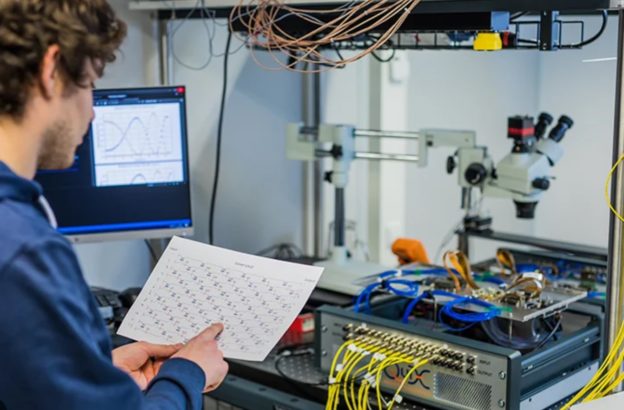What to do if your mobile phone gets hacked
Your mobile phone is a valuable tool that contains a lot of personal information. If your phone is hacked, the hacker could access your contacts, photos, emails, and even bank accounts.

Your mobile phone is a valuable tool that contains a lot of personal information. If your phone is hacked, the hacker could access your contacts, photos, emails, and even bank accounts.
Here are some steps you can take if you think your mobile phone has been hacked:
- Change your passwords. This includes your passwords for your email, bank accounts, social media accounts, and any other online accounts you use on your phone.
- Scan your phone for malware. There are many antivirus and anti-malware apps available for mobile phones. You can use one of these apps to scan your phone for any malicious software.
- Factory reset your phone. This will erase all of the data on your phone, including any malware that may be present. However, it will also erase all of your personal data, so make sure you back up your phone before you do this.
- Contact your mobile phone carrier. They may be able to help you block the hacker’s access to your phone.
- Report the hacking to the authorities. This is especially important if you think the hacker has accessed your financial information.
Contact Original PC Doctor for help
If you’re not sure what to do after your mobile phone has been hacked, you can contact Original PC Doctor for help. We have a team of experienced technicians who can help you assess the situation and take the necessary steps to secure your phone.
We also offer a variety of services to help you protect your mobile phone from future hacking attempts. These services include:
- Mobile phone security assessments: We will assess your mobile phone’s security and identify any vulnerabilities that could be exploited by hackers.
- Mobile phone security training: We will train you on how to use your mobile phone safely and securely.
- Mobile phone security software: We can recommend and install security software to help protect your phone from hacking.
If you think your mobile phone has been hacked, don’t hesitate to contact The Original PC Doctor for help. We can help you secure your phone and prevent future hacking attempts.
Here are some additional tips to help protect your mobile phone from hacking:
- Keep your software up to date. Software updates often include security patches that can help protect your phone from known vulnerabilities.
- Be careful what you click on. If you receive a link in an email or text message, don’t click on it unless you’re sure it’s legitimate. Hackers often send phishing emails that contain links that, when clicked, will install malware on your phone.
- Use a strong password. Your phone’s password should be at least 12 characters long and include a mix of uppercase and lowercase letters, numbers, and symbols.
- Avoid using public Wi-Fi. Public Wi-Fi networks are often not secure, which means that hackers could potentially intercept your data if you’re using them. If you must use public Wi-Fi, be sure to use a VPN to encrypt your traffic.
- Be careful what apps you install. Only install apps from trusted sources. If you’re not sure whether an app is safe, you can check the app’s reviews before installing it.
By following these tips, you can help protect your mobile phone from hacking.
Frequently Asked Questions (FAQ) – Mobile Phone Hacking
How can I tell if my mobile phone has been hacked?
Common signs include unexpected battery drain, slow performance, strange pop-ups, unfamiliar apps, unexpected data usage spikes, or friends receiving suspicious messages from your number. If you notice these, take action immediately.
What should I do first if I suspect my phone is hacked?
Immediately disconnect your phone from the internet, turn off mobile data and Wi-Fi, and change your important passwords using a different, trusted device.
Will a factory reset remove all malware from my phone?
Yes, a factory reset usually removes all malware, but it will also erase all your data. Always back up your data before performing a reset, and only restore from backups made before you noticed issues.
Can hackers access my bank account through my mobile phone?
Potentially, yes—especially if you do online banking or store sensitive information on your phone. Change your banking passwords immediately and notify your bank if you think your financial information was accessed.
Should I report mobile phone hacking to the police?
Yes, especially if you have lost money, believe your identity has been stolen, or sensitive personal data is at risk. In Australia, you can also report cybercrime to the Australian Cyber Security Centre (ACSC) via cyber.gov.au.
What is the safest way to install apps on my phone?
Only install apps from official app stores (Google Play Store or Apple App Store), check reviews, and avoid apps with few downloads or poor ratings. Never download apps from random links or third-party websites.
Can my phone be hacked just by opening a text or email?
Simply opening a text or email is usually safe, but clicking on suspicious links or downloading attachments can install malware. Always be cautious and verify the sender before interacting with messages.
How do I make my phone more secure against hackers?
Keep your phone’s software updated, use strong passwords or biometrics, enable two-factor authentication, avoid public Wi-Fi without a VPN, and regularly review app permissions and installed apps.
What services does Original PC Doctor offer for hacked phones?
We provide malware removal, security assessments, training on safe mobile usage, and installation of recommended security software. If you need urgent help, call us at 1300 723 628 for expert support.
Environmentally Friendly: Recycle Old or Broken Devices
If your computer is outdated or not worth fixing (for example, if it’s worth less than $100), we recommend recycling it responsibly rather than adding to landfill. For computer and electronics recycling, visit Computers & Electronics Recycling Australia.