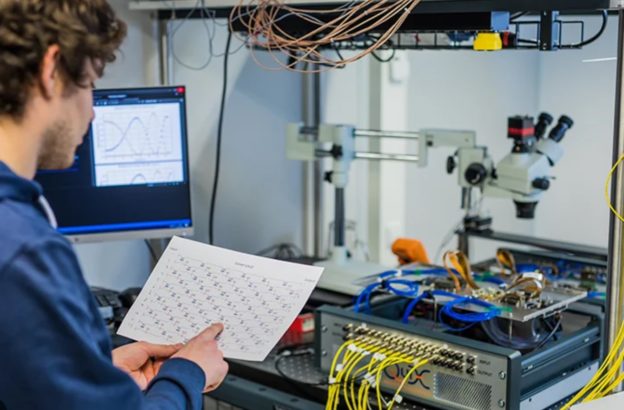🛡️ Top 10 Cybersecurity Tips for Small Businesses in 2025 (No Nerd Speak Required)
🔍 Cybersecurity Confused You? Let’s Clear It Up.
Introduction: Why Small Biz, Big Targets?
Running a small business in Australia? You’re already juggling suppliers, staff, and the tax office — the last thing you need is a cyber attack.
But here’s the harsh truth: 43% of cyberattacks in 2025 are hitting small businesses, not giant corporations. Hackers love the “underdog” because many don’t have full-time IT people or even basic protections in place.
And if you think you’re too small to be a target, remember: even fish & chip shops have customer databases and bank access these days.
Meta Title: Top 10 Cybersecurity Tips for Small Businesses in 2025
Meta Description: Protect your SME from rising cyber threats. Discover the top 10 cybersecurity best practices for small businesses in 2025, from strong passwords to regular backups.
Target Keywords: small business cybersecurity, SME IT security, protect business data
Now let’s dive into the 10 essential things you can do — starting today — to protect your small business from digital disasters.
1. 🧠 Use Strong Passwords (Not “admin123”)
Why? Weak passwords are like leaving your keys in the door.
✅ Use passphrases — think “BlueKangarooJumps2025” instead of “P@ssw0rd!”
✅ Change passwords every 2–3 months
✅ Use a password manager like Bitwarden or 1Password to store and generate secure passwords
What’s a password manager?
It’s a digital vault that remembers all your logins so you don’t have to.
2. 🔐 Turn On Multi-Factor Authentication (MFA)
MFA = Multi-Factor Authentication
That’s a second layer of protection — like needing a PIN code after unlocking your phone.
✅ Turn it on for email, online banking, Google Workspace, and Office 365
✅ Choose app-based codes (Google Authenticator, Microsoft Authenticator) instead of SMS if you can
✅ It blocks 99% of stolen-password attacks
3. 🛠️ Keep Your Software Up to Date
Why? Old software has holes hackers love.
✅ Enable automatic updates on your computer, router, printer — everything
✅ Use patch management tools like “Patch My PC” (free) or WSUS (Windows Server Update Services – for bigger networks)
Bonus Tip: Reboot your router monthly. It helps install firmware updates and clear out junk.
4. 💾 Back Up Your Data Like a Pro
Ever lost your phone and realised your backups were off? Now imagine that for your whole business.
✅ Follow the 3-2-1 rule: 3 backups, 2 formats (e.g., cloud + USB), 1 stored off-site
✅ Automate your backups (nightly is best)
✅ Test your restore process — don’t assume it works until you try
5. 👨🏫 Train Your Staff (Because Hackers Love Humans)
✅ Run phishing simulations — fake scam emails to see who clicks
✅ Write a simple IT policy — what’s okay, what’s not (like using public Wi-Fi for bank logins)
✅ Offer quick monthly training — keep security top of mind without boring people to death
Phishing = scam emails or messages trying to trick you into giving out info or clicking dodgy links.
6. 🛡️ Secure Your Network (No, Wi-Fi Password “business123” Doesn’t Count)
✅ Install a business-grade firewall (like Sophos or Fortinet) to block bad traffic
✅ Use a VPN (Virtual Private Network) when working remotely — it encrypts your internet
✅ Split your Wi-Fi: one network for staff, another for customers and guests
7. 💻 Use Real Antivirus (Not Just the Free One That Came With Your Laptop)
✅ Get modern endpoint protection — security for each computer, phone, or device
✅ Use EDR (Endpoint Detection & Response) — it finds weird behaviour and alerts you fast
Think of EDR as a guard dog that barks when something dodgy is happening on your PC.
8. 🔒 Encrypt Everything (Seriously)
Encryption means scrambling your data so no one else can read it — unless they have the key.
✅ At rest: Use BitLocker (Windows) or FileVault (Mac) for full-disk encryption
✅ In transit: Use SSL/TLS certificates for websites and email (that padlock icon in your browser = secure)
✅ On USB drives: Always encrypt — especially if it leaves the office
9. 📊 Monitor Activity and Review Logs
✅ Set up logging on your computers, routers, and software
✅ Review weekly for strange login attempts or system changes
✅ Use SIEM tools (Security Information and Event Management), like Splunk or OSSIM, if you want pro-level monitoring
SIEM tools gather all your logs and alert you when something’s fishy.
10. 🧯 Create a Cyber Emergency Plan
No one thinks about the plan… until it’s too late.
✅ Write a basic incident response plan: What happens if you get hacked? Who does what?
✅ Practice once or twice a year — run “tabletop” drills like you would for a fire escape
✅ Update your plan annually (or sooner if your team or tools change)
Real Talk: Cybercrime in Australia (2025)
Here’s why this matters:
-
✅ 2.3 million small businesses in Australia
-
❌ 43% of cyberattacks target small businesses
-
😬 Average cost of a single breach? Over $46,000
-
📉 Only 34% of Aussie SMEs use MFA
SME = Small and Medium Enterprise
MFA = Multi-Factor Authentication
Let’s not be part of the statistics.
Final Word: Cybersecurity Is Your Digital Seatbelt
Think of these 10 tips as a seatbelt for your business. You may not need it every day — but when you do, it could save everything.
🧰 Need Help? That’s What We Do.
The Original PC Doctor helps Aussie small businesses stay cyber-safe — without the tech mumbo jumbo.
Whether you’re looking to secure your systems, train your staff, or just want a second opinion on whether your firewall is doing anything other than collecting dust, we’re here for you.
👉 Call us today for a free phone consultation with one of our friendly cybersecurity experts.
📞 Visit thepcdoctor.com.au or call us on 1300-723-628
❓ Cybersecurity FAQ for Small Business Owners
Q1: What’s the first thing I should do to improve cybersecurity in my small business?
A: Start by enabling multi-factor authentication (MFA) on your key accounts like email, banking, and cloud tools. It’s quick, easy, and blocks most basic attacks.
Q2: How often should I back up my data?
A: Daily is ideal, especially if you’re handling customer records or financial data. Use the 3-2-1 rule: 3 copies, 2 media types (like cloud + USB), and 1 stored offsite.
Q3: Do I really need antivirus if I’m already careful?
A: Yes! Being cautious is great, but next-gen antivirus (aka endpoint protection) can catch threats you can’t even see — like malware from infected websites or email attachments.
Q4: What’s the difference between a firewall and a VPN?
A: A firewall blocks suspicious incoming and outgoing traffic. A VPN (Virtual Private Network) encrypts your internet connection when you’re working remotely — especially important if you’re on public Wi-Fi at a café or airport.
Q5: How do I know if my staff are at risk of falling for scams?
A: Run a phishing simulation — a fake scam email to see who clicks. It’s a safe way to raise awareness without real danger. We can help with that too.
Q6: Can you help even if we’re a super small team?
A: Absolutely. We work with solo operators, home offices, and growing businesses. Whether you’re running things from your spare bedroom or a shopfront, we’ve got your back.
Content Created on 02/06/2025 by
John Pititto
Managing Director
The Original PC Doctor