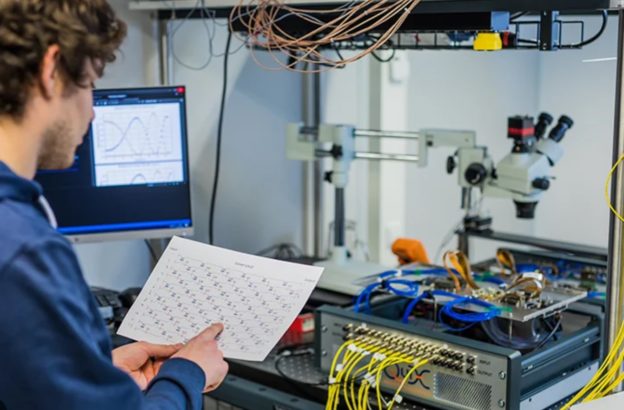How to Troubleshoot Common Wi-Fi Issues at Home
Frustrated With Your Wi-Fi Connection? Let’s Get It Fixed!
Isn’t it annoying when your Wi-Fi suddenly stops working right when you’re watching your favourite cartoon or chatting with friends online? We’ve all faced this problem. Luckily, most Wi-Fi issues can be fixed quickly and easily. Here’s a fun and easy, step-by-step guide to help you fix common Wi-Fi problems at home—no tech wizardry needed!
📊 Let’s Talk Numbers!
Before we dive into the troubleshooting steps, here are some interesting facts about Wi-Fi usage in Australia:
-
Device Overload: The average Australian household is expected to have 33 internet-connected devices by 2026. That’s a lot of gadgets vying for Wi-Fi! nbn Co.
-
Router Lifespan: Most Wi-Fi routers have an average lifespan of 3 to 5 years. If your router is older than that, it might be time for an upgrade to keep up with modern demands. Network Gear Review
-
Internet Access: As of the 2016-17 financial year, 86% of Australian households had access to the internet, with households having children under 15 years old showing higher connectivity rates at 97%. Australian Bureau of Statistics
1. 🔍 Check Your Wi-Fi on Different Devices
First, let’s play detective and see if the problem is just one naughty gadget or all of them.
-
Try connecting a phone, tablet, or laptop to your Wi-Fi.
-
If only one is acting up, restart it or ask someone to help you update it.
2. 🔄 Restart Your Router and NBN Box
Sometimes gadgets just need a nap—yes, even routers get sleepy!
-
Turn off your router (the little box with flashing lights) and your NBN box if you have one.
-
Wait for about one minute (enough time to tell a quick joke!).
-
Turn your NBN box back on first, then your router.
3. 📍 Check Where Your Router Is Placed
Your Wi-Fi box loves attention—it needs a good spot in the house.
-
Place your router in the middle of your home.
-
Keep it up high, away from microwaves, cordless phones, metal things, or big walls (routers don’t like hide-and-seek!).
4. 🔧 Update Your Router’s Software
Just like your tablet needs updates, your router likes new stuff too!
-
Ask someone to help you log into your router’s settings.
-
Check for updates and follow the instructions—it’s like feeding your router tasty digital snacks!
5. 🔄 Switch Your Wi-Fi Channel
Wi-Fi channels are like lanes on a highway; if one gets too crowded, you switch lanes to zoom past!
-
Ask an adult to use an app to find a less crowded Wi-Fi channel.
-
Log into the router’s settings and move to the quieter lane.
6. 🕵️♂️ Check Who’s Using the Internet
Too many gadgets at once can make your Wi-Fi feel like it’s swimming in syrup.
-
Turn off devices you’re not using.
-
Ask someone to help you prioritize your favourite gadgets in the router settings.
7. 📡 Boost Your Signal with Extenders or Mesh Wi-Fi
If your Wi-Fi signal struggles like a tiny superhero trying to save a giant city, give it some backup!
-
Use Wi-Fi extenders or mesh systems to help signals reach every corner of your home.
8. 🔌 Check Your Cables and NBN Equipment
Loose cables can cause Wi-Fi tantrums—make sure everything is snug.
-
Look at your cables carefully.
-
If something seems broken or strange lights blink (like your router trying to send secret signals), ask for help.
9. 🚀 Test Your Internet Speed
Checking your internet speed is like seeing if your Wi-Fi is a speedy cheetah or a slow snail.
-
Go to Speedtest.net or your internet provider’s website.
-
Compare your results to what speed you’re supposed to have.
10. 📞 Ask Your Internet Provider for Help
If nothing else works, call the Wi-Fi heroes at your internet provider.
-
Explain all the tricks you’ve tried.
-
Ask if there’s a secret problem on their end (maybe they’re having a bad Wi-Fi day too!).
🏁 Wrapping Up
Wi-Fi issues can make anyone grumpy, but with this easy guide, you’ll be back to streaming, gaming, and chatting in no time. Say goodbye to buffering blues and hello to nonstop fun!
🛠️ Still Stuck?
If your Wi-Fi still won’t behave, ask an adult to call The Original PC Doctor on 1300 723 628. We’ll swoop in and rescue your Wi-Fi so you can get back to having fun!
Note: The statistics provided are based on data available up to the financial year. For the most current information, please refer to the latest reports from the Australian Bureau of Statistics and NBN Co.
Content Created on 08/06/2025 by
John Pititto
Managing Director
The Original PC Doctor